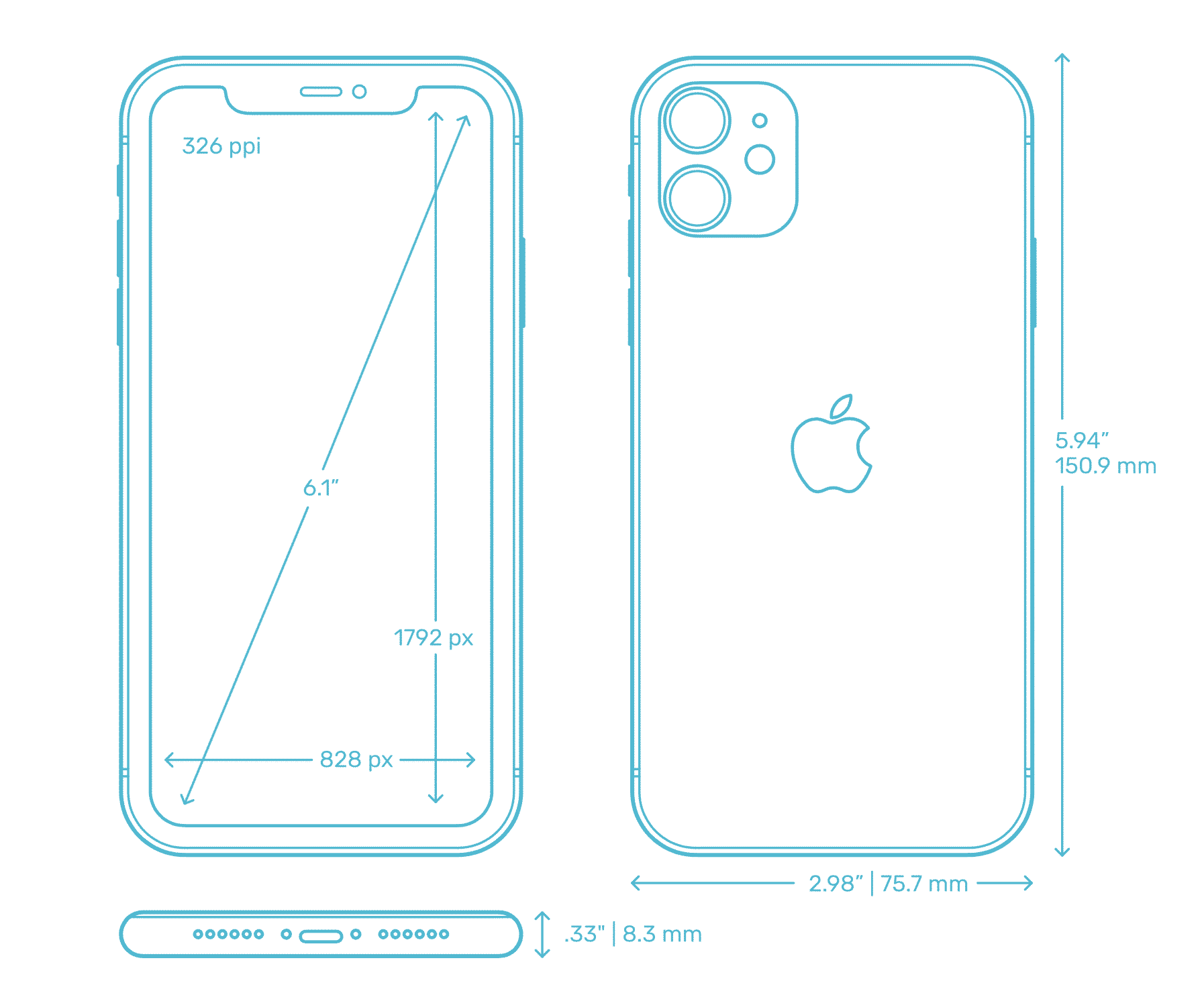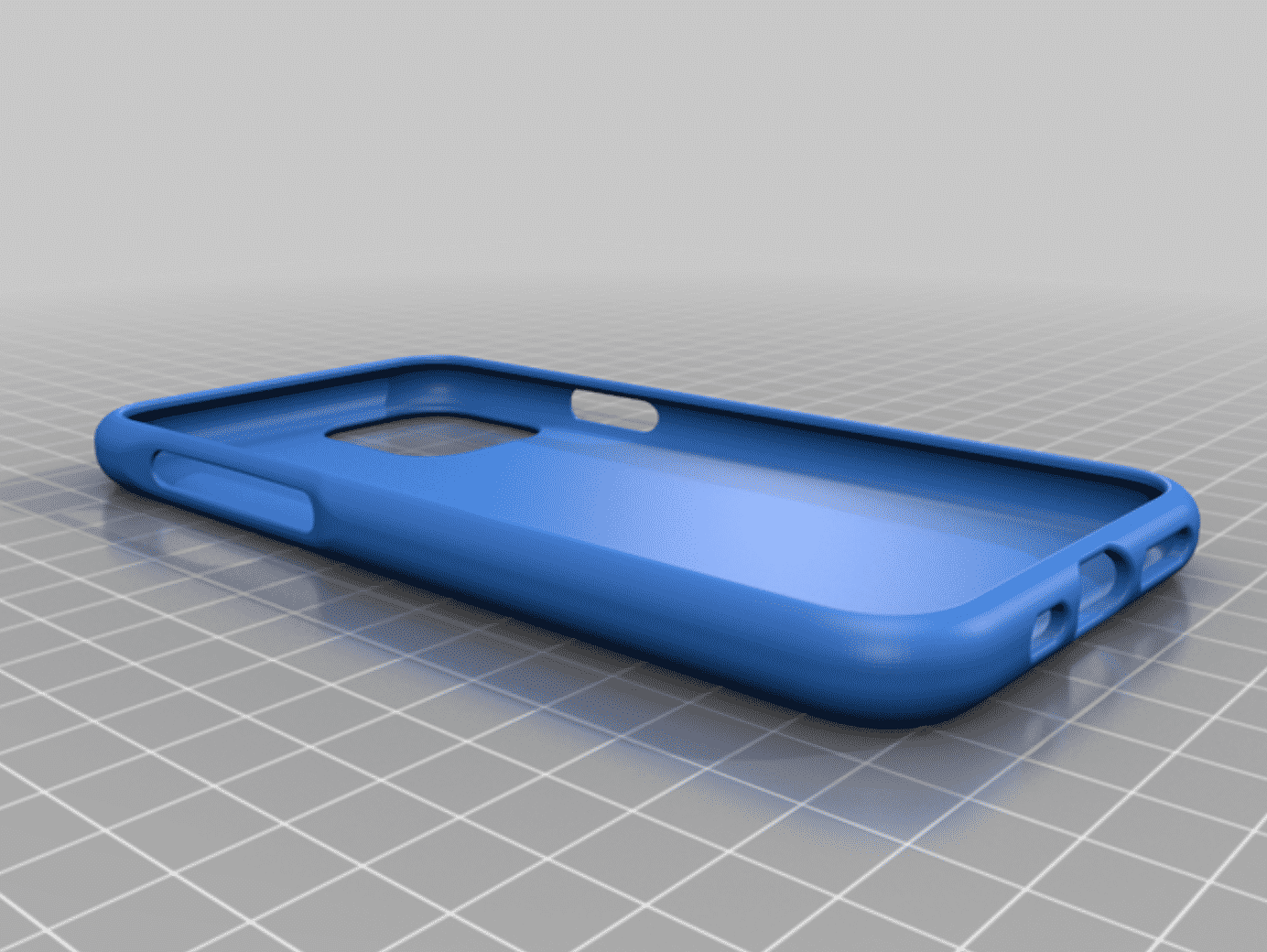An iPhone case says a lot about a person, that is why there are so many on sale, one to match every type of personality. However, if there isn’t one that matches you, or you just want a challenge of design a cool iPhone case and 3D print it, Read On!
The versatility of 3D printing is incredible and this instruction is going to show you how you can customize your own iPhone case step by step simply and easily in less than 20 minutes. If you have no desktop 3D printers, FacFox the online 3D printing service provider will be the best choice.
You will need some CAD software, some are available for free such as Google Sketchup which I recommend for those of you with little or no experience with CAD. Autodesk Inventor is also a nice choice.
Step 1: Design the case in CAD
Open your CAD and create a 2D sketch, on which you can draw a simple rectangle with the exact length and width of the iPhone and extrude the exact depth of the phone. Then add fillets of radius 8.5mm around the 4 edges of the rectangular prism, and fillets of radius 1.59mm around the top and bottom faces. This is essentially a basic copy of the iPhone.
Shell the solid OUTWARDS of a thickness of at least 1mm so it can be printed by FacFox and choose to remove the front face so the screen of your iPhone would be accessible.
Below is the dimension of the iPhone 11. You can find the detail and the dimensions of other phones Here.
Step 2: Create access to buttons and ports
All that is left is for you to create the necessary cut-outs for access to all the buttons and ports before you can use your creativity!
Please note that the dimensions on the drawings are from the edge of the iPhone, not from the outside of the created case. So creating the dimensions from the projected geometry of the inside of the case, or, just add the thickness of your case to the dimensions from the outside of the case.
Create a sketch on the left side of the case where the volume buttons are located on the iPhone, and use the Technical Drawings create cutouts for the volume buttons and the silent switch. I would recommend taking more material away from around the buttons to allow your fingers easy access to press on the buttons.
Do the same for the headphone jack socket (at least 6mm diameter), power button, clearance for the camera, dock connector, and speakers.
You need to cut a lot of material for the Dock connector and Speakers as this will allow flex in the case for easy fitting to the iPhone.
Now just add any other fillets you feel are necessary and start designing the back of your case!
Step 3: Design the back of the case
All that is left for you is to design the back of your case. You can either create a simple 2D sketch on the back face of the case, or cut out shapes or swirls using your imagination, and emboss your name onto the case using the text tool.
Make sure the thickness is at least 0.5mm on the thinnest parts of your design to allow 3D printing by FacFox. But it can be thicker if you want to make it strong and sturdy.
Once you are happy with the final product, it’s time to get it printed. We scoured some nice iPhone case design here for your reference.
Step 4: Getting it printed
Export your design in the .stl file format and upload it to FacFox, you will be prompted to create an account if you don’t already have one. After uploading, choose a strong and flexible material for printing (these materials have enough flex to allow fitting to the iPhone). FacFox will then give you an instant price quote. Below are the materials we recommend for making phone cases:
Once it has arrived, simply fit into your iPhone and you have your own custom 3D printed iPhone case that you designed. Cool or what?
As you can imagine, 3D printing was not created for the sole purpose of making iPhone cases, so these cases are slightly more difficult to install and remove on the iPhone than standard cases, however once installed, it is a very snug fit and works well.