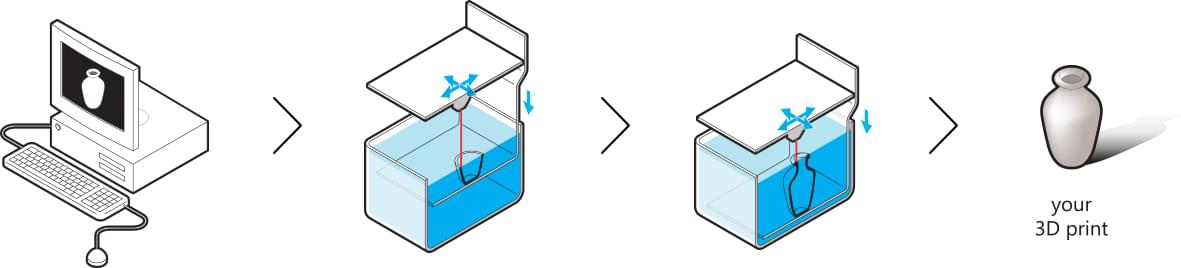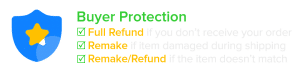SLA High-temp Resin-220┬░CTemp-R220 Temp R220 has excellent temperature resistance. After simple post-treatment, the heat deflection temperature can reach 227┬░C. Its excellent accuracy and reliable surface quality make it especially suitable for high-temperature resistance purposes, such as wind tunnels, impellers, motors, and rapid molds. Max Build Size Min Build Size 5 x 5 x 5 mm Default Layer Height 0.1 mm Optional Layer Heights 0.1 mm Tolerance ┬▒0.2% (with a lower limit of ┬▒0.2 mm) Up to 227 Ōäā Smooth ŌśģŌśģŌśģŌśģ Detail ŌśģŌśģŌśģŌśģ Accuracy ŌśģŌśģŌśģŌśģ Rigidity ŌśģŌśģŌśģ Flexibility ŌśģŌśģŌśģ Available ColorsYellow
Available Post ProcessPaint
Suitable For Fine-detail models with smooth surfaces, Not Suitable ForMoving and assembled parts Additional InfoKey Information:
Feature
3D PrinterMaterial Spec Sheet
Stereolithography is used to build your design with this material.Starting from a 3D model, a model is built by cutting it into thin layers via specialized software. A support structure is created, where needed, in order to deal with overhangs and cavities. The process takes place in a large tank and begins when a layer of liquid polymer is spread over a platform. This machine then uses a computer controlled laser to draw the first layer onto the surface of a liquid polymer, which hardens where struck by the laser. The model is then lowered and the next layer is then drawn directly on top of the previous one. This is repeated until the model is finished. In this way, layer by layer, an object is ŌĆ£drawnŌĆØ in the liquid by the beam, with the layers being consolidated throughout the process. When the object is complete, it is raised out of the tank via the supporting platform ŌĆō much like a submarine rising to the surface of the water ŌĆō with the excess liquid flowing away. The supports are removed manually after the model is taken from the machine.
|