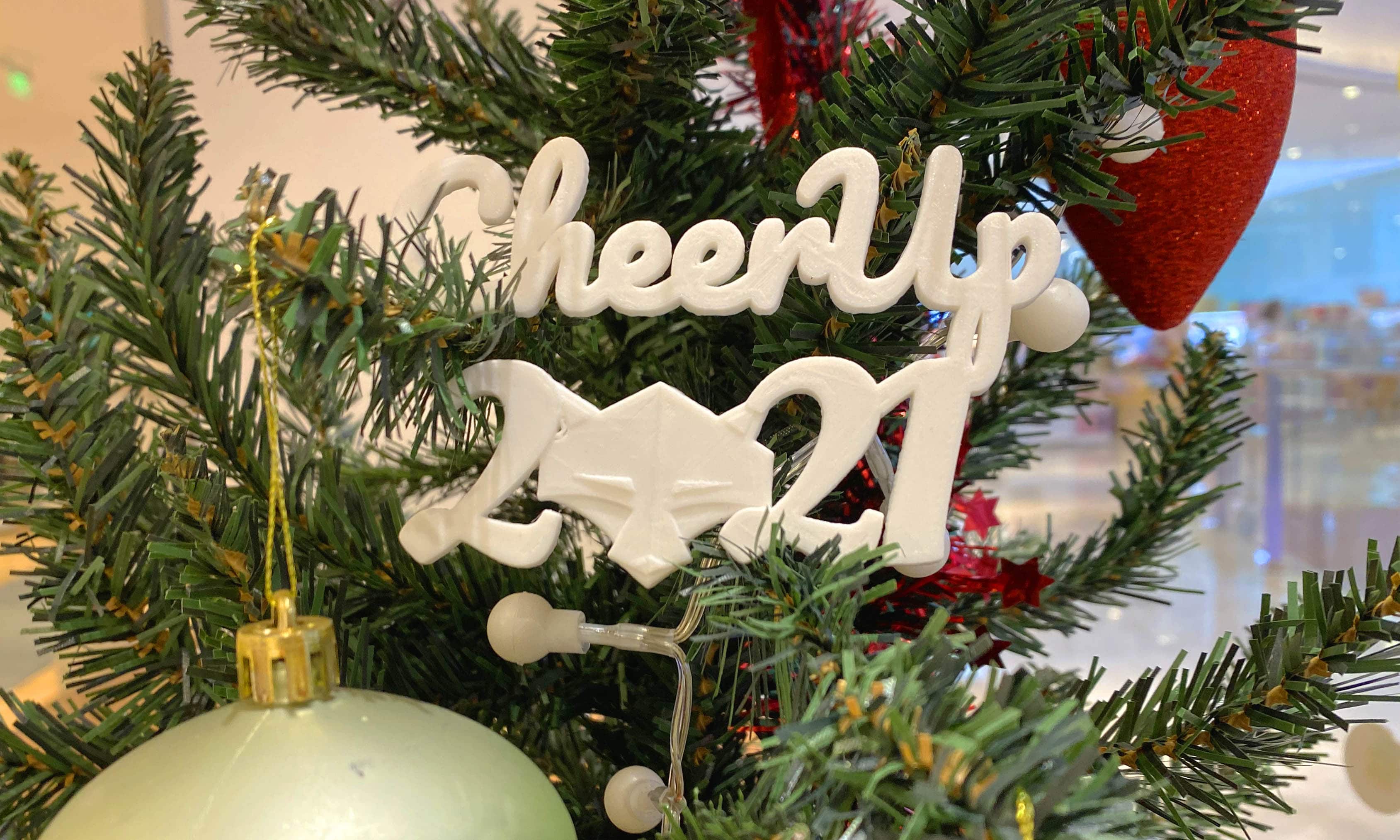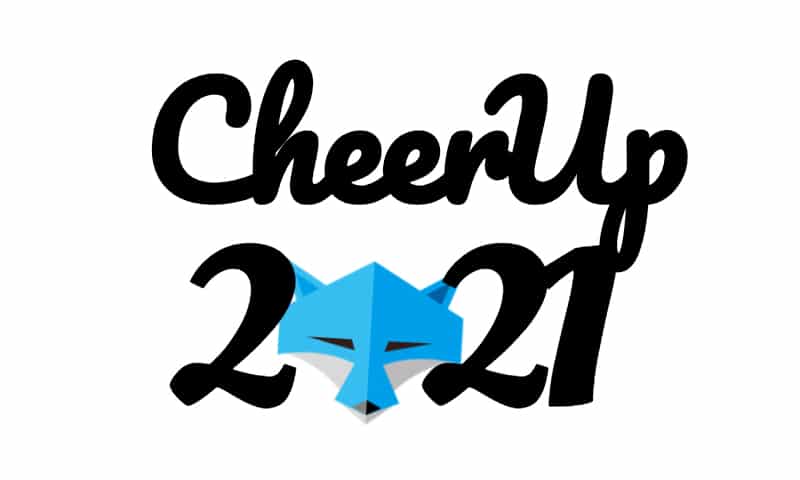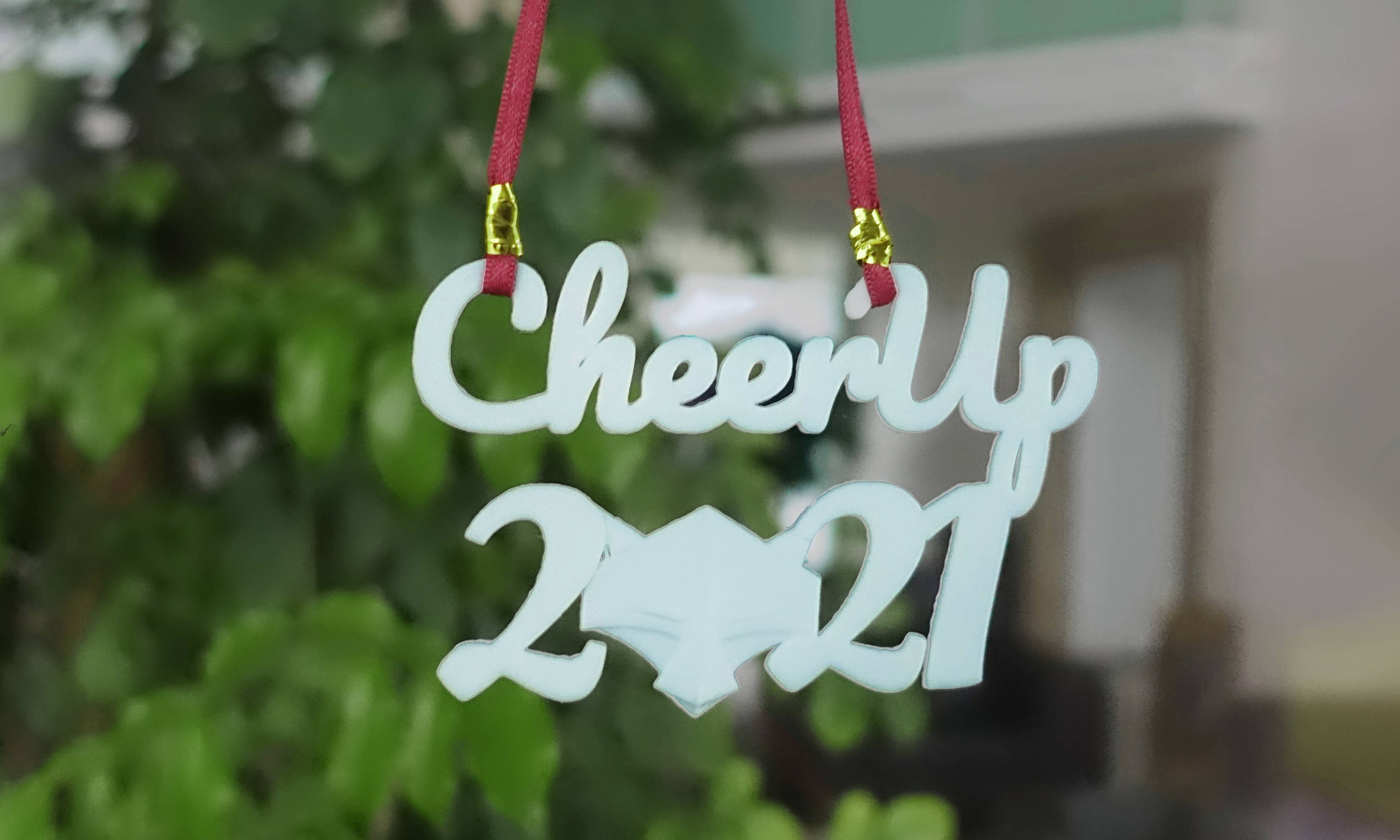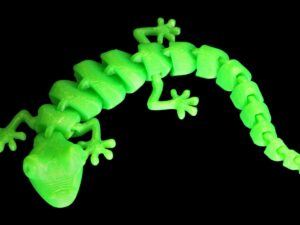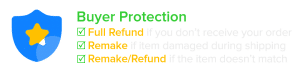FDM 3D Printed Christmas Ornaments as Random Gifts for FacFox Customers
- Daily FacFox: March 04, 2020 at 01:36AM
- FDM Printed High Precision PLA Triceratops Model for Dinosaur Lover
Posted on 2020-03-03 in Toys ¬Ζ γé©εÖΖ
Gallery
About Project
This is a simple tutorial of Christmas ornaments for those who just step into the world of 3D modeling and 3D printing. You can also follow the guide and make your own ones. Our ornaments with FacFox logos will be sent randomly as a gift together with your orders. It can be hung up on your Christmas tree or as a window decoration. The 3D model is shared on Thingiverse and you could print more at home:)
Solution
- Step 1: Draw the picture and type the letters in PS, AI, or even PPT. It can be cheerful words, the face of your beloved ones, or the wishes for the new year. Notice that all the letters and pictures should connect to each other if you want to make an integral ornament. Also, you can drill holes to make it convenient to thread the strings. Then, export the image.
- Step 2: Open the image with a common 3D modeling software like Autodesk 3ds Max, SketchUp, Fusion 360, etc. Set a desired thickness for the ornament and Extrude to make it a 3D model. In case it would drop from the 1-meter-high place, we suggest Extrude 2mm. The trick is, depending on the colors of your model, the height of each part of it will be slightly different. That’s why the fox face is not flat.
- Step 3: Import the STL file into your FDM 3D printer. It requires no support structure and easy post-processing.