CATIA
CATIA is a software developed by Dassault Systèmes. It is not an easy software to use if you are not really experienced with 3D modeling. This CAD tool will allow you to work on parametric models and will be perfect for complex designs and projects. Catia is addressed to professionals as it is a really complete software, with a wide range of advanced tools.
If you are interested in using this parametric CAD software, you can check our CATIA tutorial series.
FreeCAD
FreeCAD is a free parametric software. It is an open-source 3D program, with an intuitive interface, it can really suit beginners. This feature-based software can also be used by professionals for architecture or mechanical engineering projects for example.
We have a tutorial to prepare your 3D model for 3D printing with FreeCAD.
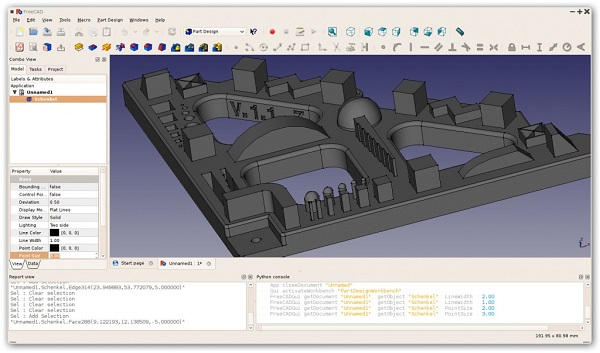
Creo Parametric
If you need to work on industrial designs, you can use Creo Parametric. This is a software developed by PTC (Parametric Technology Corporation) allowing you to create complex 3D models and work on 2D or 3D complex surfaces, designs, or even model assembly. It will provide you a lot of efficient tools, adapted to a manufacturing environment. Industries such as the automotive industry are using this CAD software.
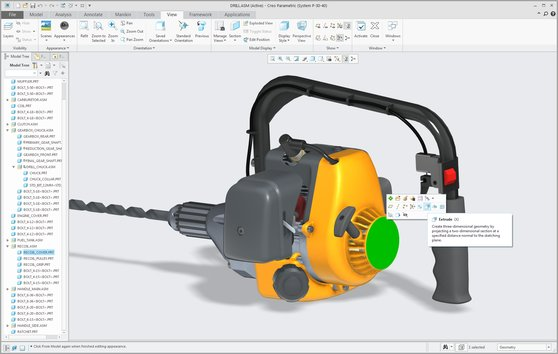
Siemens NX
Siemens NX, formerly known as Unigrahics, is a software that will allow you to work on parametric and nonparametric models, and is able to provide your great engineering analysis. Siemens NX will be perfect for you to work on your product designs. It is made to create complex models that will be manufactured.
If you want to know all the basics about this modeling software, watch the video below:
What is parametric modeling vs direct modeling?
Parametric and direct modeling are two different modeling techniques. Direct modeling doesn’t create model features such as parametric solutions. Indeed, direct modeling is used frequently to make geometries, you can’t work on the relationships between features, you can only modify the selected surface of your model. Direct modeling allows you to manipulate your design more quickly, so it can be convenient at the beginning of the conception of a project.
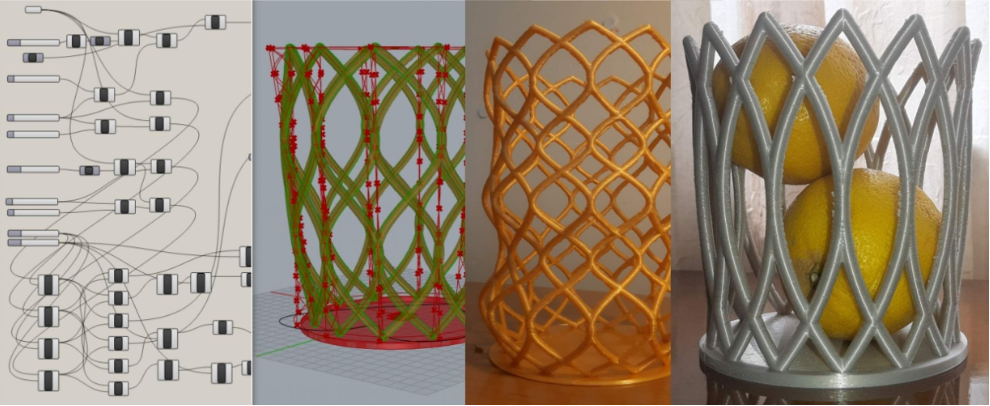
Who uses parametric modeling?
What is the difference between parametric and nonparametric models?

