1. First, go to your order list or inbox
2. Then find the order that needs payment, click the payment button
3. Find the ‘coupon code’ field and enter the code you get, and there you go!
Still not clear? Check the tutorial below:
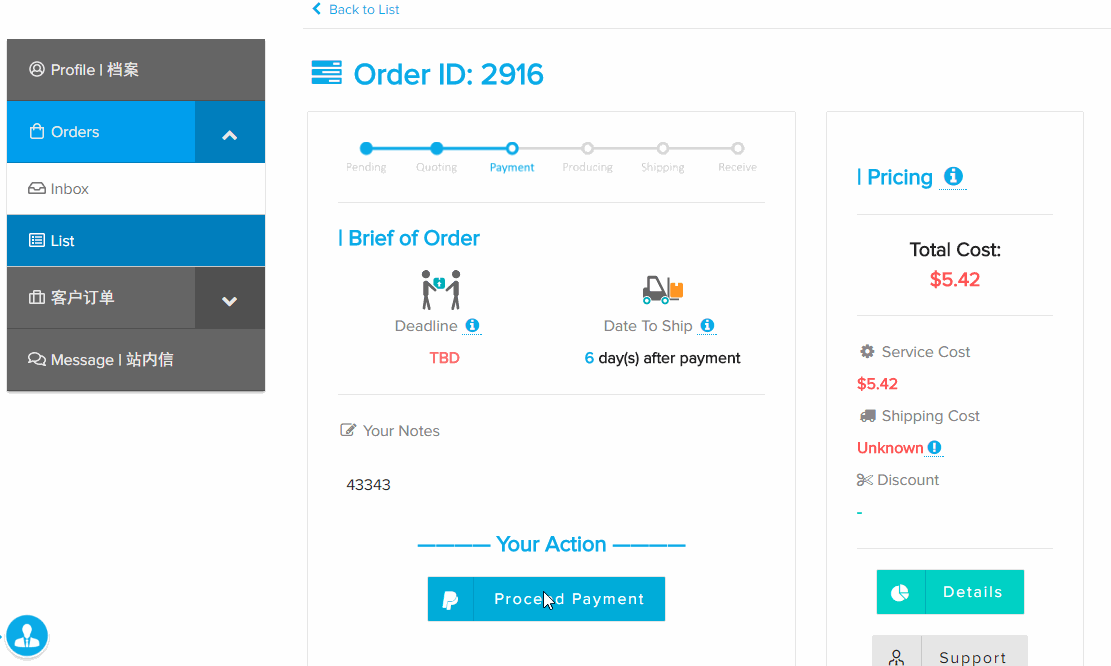
Knowledgebase of manufacturing
1. First, go to your order list or inbox
2. Then find the order that needs payment, click the payment button
3. Find the ‘coupon code’ field and enter the code you get, and there you go!
Still not clear? Check the tutorial below:
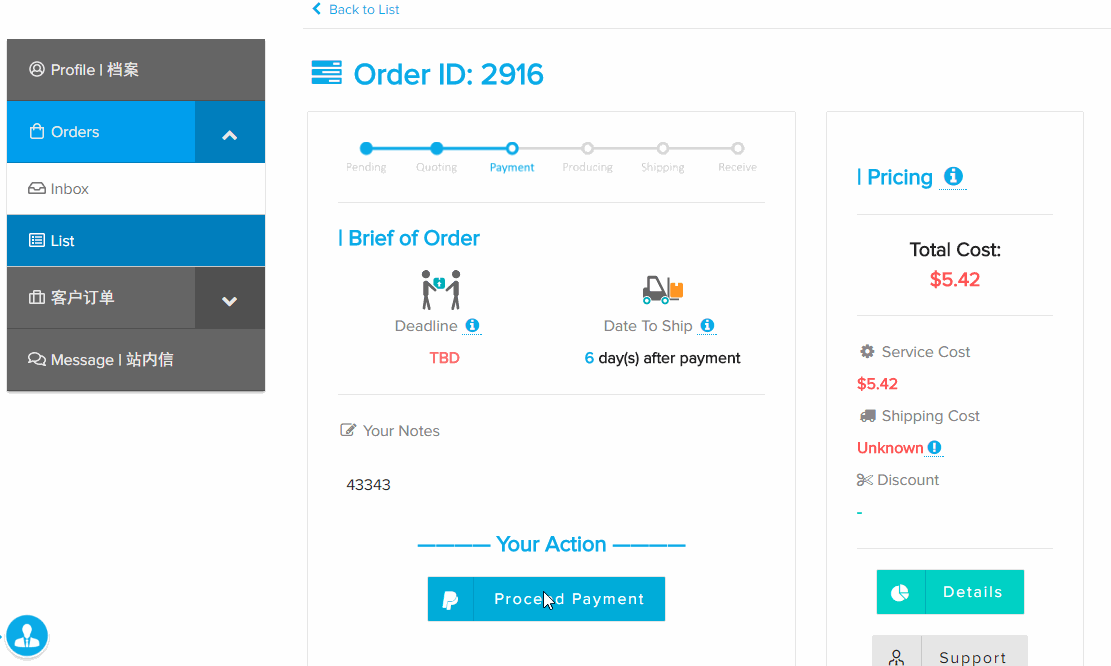
You must be logged in to post a comment
Smart move