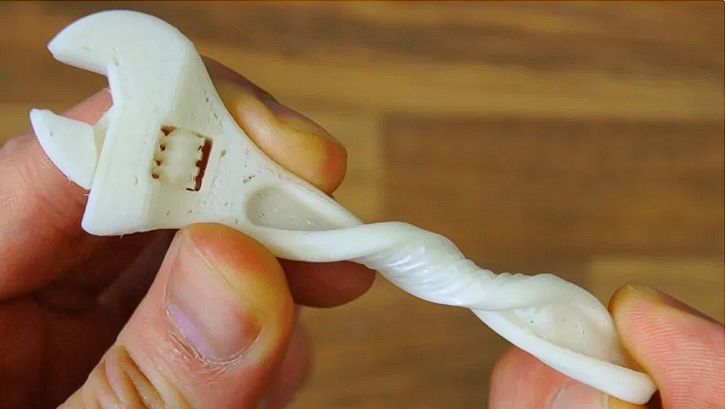TPE vs. TPU filament. Find out the differences between these two flexible filaments, and learn how to print with TPE and TPU!
TPE and TPU flexible filaments are both thermoplastic elastomers that allow a print to stretch or bend easily. But before we get into more details about these two types of filament, let’s talk about flexible filaments in general, and why they’re used.
There are several reasons why you’d want a print to have flexible or rubbery properties, such as vibration dampening and shock absorption, high impact strength, and good resistance to tearing, abrasion, chemicals, and high or low temperatures.
With all those pluses, it should be noted that flexible filaments are not always so easy to print with. In general, the softer and more bendable the material, the trickier it can be to print.
If you have something in mind that you want to print but would like to remove any potential hassle, considering using FacFox 3D Printing Services.
Now, let’s delve into more about TPE and TPU filaments and clear up the differences between them. We’ll also go over the best practices for printing with them and leave you with a few prints to try yourself!
The Two TPs
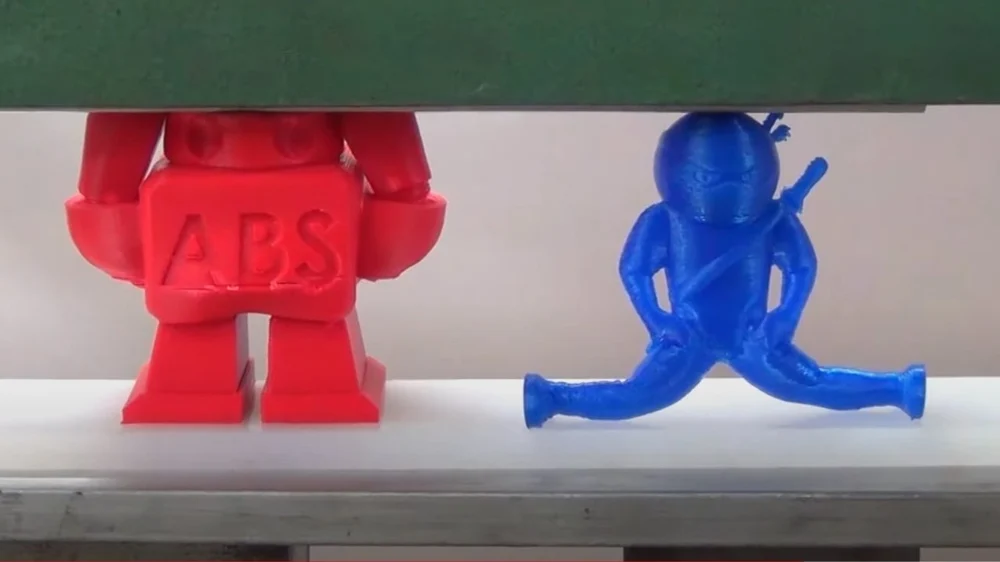
- NinjaFlex is a very popular flexible filament that flexes under weight (Source: NinjaTek via YouTube)
TPE
TPE stands for “thermoplastic elastomer”. It’s a blend of hard plastic and soft rubber, so it has both thermoplastic and elastic properties. TPE covers a wide range of flexible materials, including thermoplastic polyurethane (TPU), thermoplastic co-polyester (TCP), thermoplastic polyamide (TPA).
TPU
TPU stands for “thermoplastic polyurethane”. While also technically a class of materials, TPU is the most common type of TPE and is on the more rigid side of flexible filaments, making it easier to print with.
Clear Up the Confusion
Since the terms of TPE and TPU are often interchanged loosely, it’s worthwhile to set the record straight.
- Both TPE and TPU are categories of material, but TPE is a wider classification for soft materials, while TPU tends to be the more rigid-flexible filament.
- TPE has generally been available for many years. As far as printing material goes, it varies more with respect to part performance and ease of printing.
- TPU, a specific type of TPE, established itself in the 3D printing market only in the last few years. Being easier to print than non-TPU TPEs, it’s become the go-to FDM flexible filament.
In the next section, we’ll get more into the details about their differences.
The Same but Different

- A cool, flexible 3D printed watch band (Source: Adafruit)
How TPE and TPU are defined is by their hardness, which measures a material’s resistance to surface deformation. As we know, TPU is harder than TPE, and TPU’s Shore hardness is between 60A and 55D, with a high elastic range (typically from 600-700%).
Logically, TPE has a wider range of hardness than TPU. The variation in the chemical formulation of TPE means some types of TPE are partially hard and suitable for something like a car tire, while other types are very rubbery, like a rubber band.
Compared to TPE filament, TPU filament exhibits greater rigidity, which isn’t to be confused with hardness. Rigidity measures the ability of a material to bend, indicating the tendency of a material to return to its original form after being subjected to a force.
There are a few other differences that are worth mentioning. A TPU print will be heavier than a TPE print because TPU is denser than other TPEs. TPU also has a smooth finish, while TPEs usually have a more rubbery texture. TPU has better resistance to abrasion than most TPEs, and TPU shrinks less than other TPEs.
Given all of the differences between the two materials, you would be right to assume that printing them will be different as well. Next, we’ll take a look at how best to print with TPE and TPU.
Printing Settings & Tips
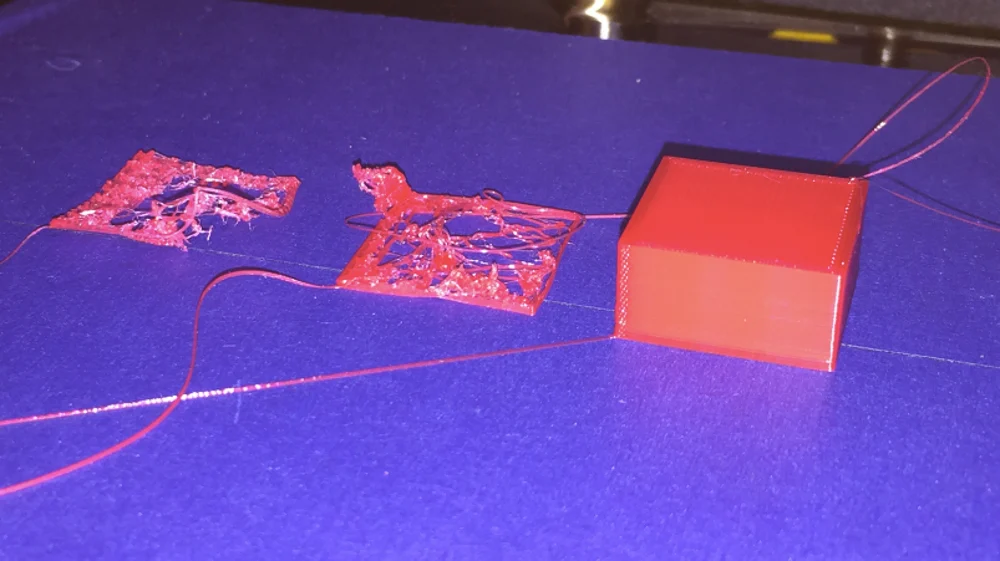
- This can happen to your flexible filament prints if you aren’t careful (Source: JazzDad3d via Hubs)
Printing with TPE
TPE filament can be hard to print with due to its elasticity. It’s recommended to print with the following settings:
- Extruder temperature: 210-260 ºC
- Bed temperature: Unheated-110 ºC
- Print speed: 5-30 mm/s
If printing goes too fast, it could easily result in a jam. TPE works better with a direct extruder, so be especially careful if you have a Bowden extruder.
A couple of popular brands of TPE filament include eSun TPE (around $40/kg) and MatterHackers Pro Series Flex (around $55/0.5 kg).
Printing with TPU
The good news is that TPU filament is easier to print than TPE, because it’s relatively stiffer, but compared to rigid filaments like PLA, TPU filament is still tricky. It’s recommended to print with the following settings:
- Extruder temperature: 210-230 ºC
- Bed temperature: Unheated-60 ºC
- Print speed: 5-30 mm/s
It’s very important to slow down the extrusion speed and retraction movement, in order to optimize the printing process.
Some popular brands of TPU filament include Kodak Flex 98 (around $50/0.75 kg), Ultimaker TPU (around $70/0.75 kg), MH Build Series TPU (around $30/kg), Polymaker PolyFlex (around $55/0.75 kg), and the well-known NinjaTek (around $55-85/kg depending on retailer).
Give It a Try