Looking for a desktop laser engraving machine? Check out our buyer’s guide to the best laser engravers on the market. Plus, an introduction, services, and materials.
It’s now easier and more affordable than ever before to get laser engraving from your home or office. Once strictly the preserve of industrial manufacturers, laser engraving is now a common and increasingly adopted tool for small businesses, product designers, makers, and hobbyists.
In some cases, there’s a good chance that a laser engraver might prove to be the most advantageous technology for your needs. So, before pulling out your wallet, you might want to take a little stroll around this garden of top laser engravers to see which unit is going to suit you the best.
The Best Laser Engraver
If you’re on a budget and setting off on a laser engraving adventure for the first time, then you might want to consider the Ortur Laser Master 2. It’s a simple, effective machine that’s sold in 3 laser strengths, so depending on what you need it to do, you may not need to spend as much as you think. The Laser Master uses a diode laser, which isn’t really ideal for lots of cutting. For that, you should check out one of the CO₂ laser devices on the list.
One such CO₂ laser can be found in OMTech’s 40 W laser engraver and cutter (ref: DF0812-40BG). This Chinese-made machine benefits from OMTech support in the US as well as a 2-year guarantee. An affordable gateway to the powerful potential of CO₂ lasers, it should last you somewhere between 1,000 and 1,300 hours before action is needed to maintain or replace the CO₂ laser tube. As with any CO₂ laser, expect long-term costs in consumables.
If money isn’t so much of a hurdle for you, then the super-expensive Glowforge Plus is bound to impress, but it will set you back several thousand dollars. For that reason, we’ve picked out the Flux Beamo as our final pick. Yes, it’s still expensive at a touch under $2,000 and it isn’t perfect, but it offers more of a complete package, including better safety features and an ease-of-use that cheaper rivals can’t match. Its Beam Studio software went down particularly well with the team. It’s crept up in price by around $500 since the beginning of 2021, though it’s far from the only product to have increased in price.
| Laser Engraver | Laser Type | Engraving Area (mm) | Market Price (USD) | Check Price Commissions Earned |
|---|---|---|---|---|
| Ortur Laser Master 2 | Diode | 400 x 430 | From $269 | |
| FoxAlien LE-4040 | Diode | 400 x 400 | $350 | |
| Atomstack A5 Pro | Diode | 410 x 400 | $399 | |
| OMTech 40 W (DF0812-40BG) | CO2 | 200 x 300 | $529 | |
| Flux Beamo | CO2 | 300 x 210 | $1,995 | |
| Full Spectrum Laser Muse Core | CO2 | 508 x 305 | $3,500 | |
| Glowforge Plus | CO2 | 515 x 455 | $3,995 |
Ortur Laser Master 2

- Laser Engraver Ortur Laser Master 2
- Laser Type Diode
- Engraving Area (mm) 400 x 430
- Market Price (USD) From $269
- In The Box Safety Goggles, Test Materials, Brush, Tools.
- Safety Features G-sensor, Auto-shutoff
- Software LaserGRBL, LightBurn (Paid)
- OS Windows, Mac OS, Linux
- Auto Focus No
This could be the perfect place to start if you’re new to laser engraving, as the affordable and simple Ortur Laser Master 2 gives you what you need to get cracking on with engraving some materials and absolutely nothing else. Since our last update, its price has increased quite significantly, but it still remains a good place to begin your laser engraving journey – depending on your material choices, of course.
It comes in 3 different input strengths – 7, 15, and 20 W – meaning you can choose its “power” to suit your application, as well as having a roomy 400 x 430 mm workspace. The price varies dramatically depending on the laser power you choose, so be sure you know what you need before investing. The actual output strength doesn’t vary greatly.
While the cutting of some materials is possible with the Laser Master 2, the machine is really suited to being a dedicated engraver. Its laser really doesn’t have the oomph you to run efficiently as a cutter. Should you want to do more cutting, you might want to look at a device that features the generally stronger CO₂ laser.
FoxAlien LE-4040
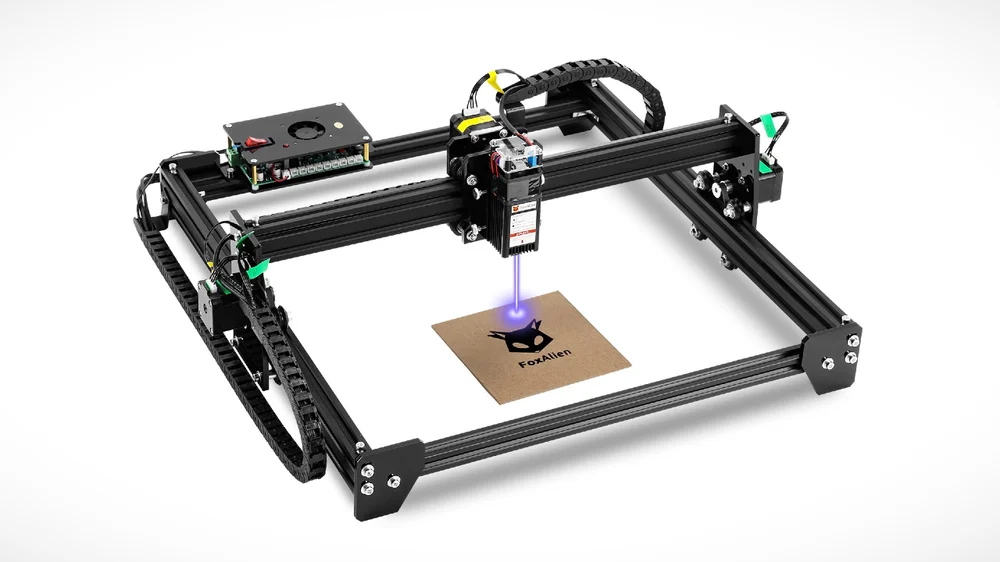
- Laser Engraver FoxAlien LE-4040
- Laser Type Diode
- Engraving Area (mm) 400 x 400
- Market Price (USD) $350
- In The Box Safety Goggles, Tools
- Safety Features No
- Software All GRBL software
- OS Windows (XP-10)
- Auto Focus No
The FoxAlien LE-4040 is an open frame diode laser engraver much like a couple of other items on this list. You can pick one of these up for around $350, which isn’t bad at all for a simple engraver with a 400 x 400 mm work area.
Its laser module is a 5 W diode, but it can be switched out for a more powerful diode as an upgrade, if you found that the extra power was needed further down the road. It isn’t the most powerful of lasers, of course, but very few diode lasers are and there is often a drastic difference between input and output strengths. Long story short, for softer materials like leather, paper, cardboard and wood, engraving should be a doddle.
Usefully, the FoxAlien LE-4040 uses GRBL firmware, meaning it’ll be compatible with a wide variety of prep and control software. Less usefully, it’s only supported on Windows machines (XP through 10) and it doesn’t appear to have any listed safety features, so operate with caution.
Atomstack A5 Pro
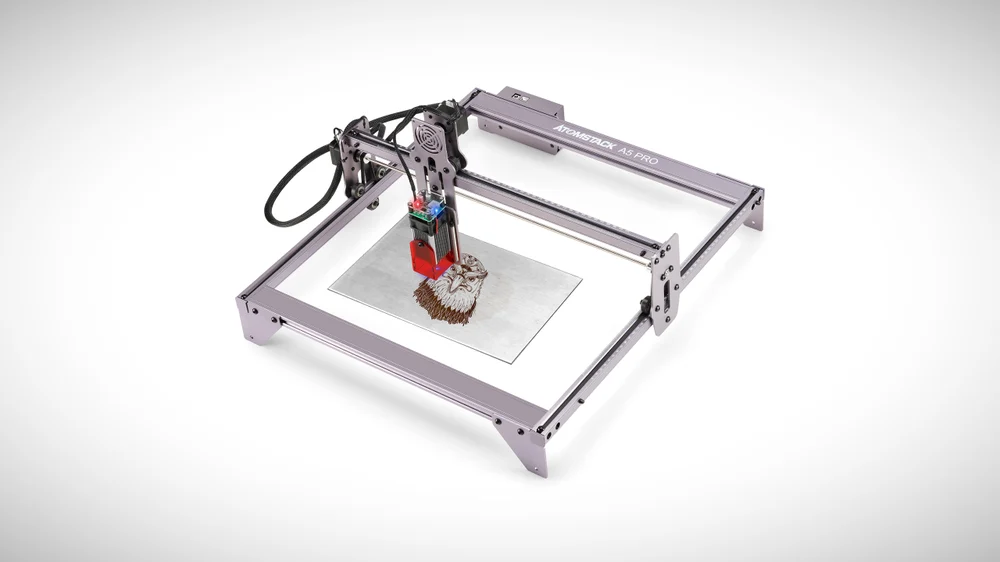
- Laser Engraver Atomstack A5 Pro
- Laser Type Diode
- Engraving Area (mm) 410 x 400
- Market Price (USD) $399
- In The Box Safety Goggles, Test Materials, Brush
- Safety Features N/A
- Software LaserGRBL, LightBurn
- OS Windows XP-10
- Auto Focus No
Atomstack’s A5 Pro is a handsome-looking laser engraver available for under $400 (a little less than it used to be) from a company that’s attempted some pretty interesting things recently, most notably a 3D printer that specializes in flexible filaments.
Atomstack’s products tend to have a bit of a look to them, and that’s certainly the case with the A5 Pro and its Titanium-looking frame. But, away from the looks there’s some other good features here too – a large 410 x 400 mm work area and low weight of around 4 kg, in particular. This makes it pretty easy to store and transport, and it is compatible with LaserGRBL and LightBurn, two useful pieces of software for engraving.
One thing to note is, while the input strength of this laser is shown as 40 W, in reality, it is likely to only be outputting a laser of around 5 W in strength. Diode lasers aren’t very powerful, but the laser used here is probably still enough to get some really good engraving on wood, leather and even remove some paint coatings on metals like aluminum. With a 0.1 mm accuracy too, the work should look really rather sharp.
OMTech 40 W (DF0812-40BG)

- Laser Engraver OMTech 40 W (DF0812-40BG)
- Laser Type CO2
- Engraving Area (mm) 200 x 300
- Market Price (USD) $529
- In The Box Exhaust port, double-sided tape, steel clamp
- Safety Features Built-in ventilation, Automatic shutdown
- Software Shenzhouyike Software
- OS Windows 2000-10
- Auto Focus No
This OMTech 40 W used to found under the Orion Motor Tech name. But times have changed, and OMTech – a dedicated laser engraving wing of Orion – is the custodian of the machine, importing them into the US, running enhanced quality control checks, and then reselling the devices under an extended warranty.
The benefits of getting your Chinese-made “K40” laser through OMTech are seemingly all in the support and care side of things – the machines are fundamentally the same as found elsewhere.
Affordable, capable, and perhaps your best entry into the world of more powerful CO₂ lasers, the OMTech isn’t perfect (CO₂ lasers need care and maintenance), but it has many positives. Plus, who doesn’t like the nice big floofy safety net of extra support from a company with experience dealing with these devices and people inside the USA?
In recent months we’ve seen the price of this laser engraver start to increase by a fairly considerable amount, it’s up nearly $200 from it was at the beginning of the year. This could be for a variety of reasons of course, but we still consider it a good purchase with an impressive punch-to-dollar ratio, just not quite as good as it used to be.
Flux Beamo

- Laser Engraver Flux Beamo
- Laser Type CO2
- Engraving Area (mm) 300 x 210
- Market Price (USD) $1,995
- In The Box Wi-Fi Dongle, Tools
- Safety Features Ventilation System, Auto Cutoff
- Software Beam Studio, Beam Go
- OS Windows, Mac OS, Linux
- Auto Focus Yes
Despite setting you back somewhere in the region of $2,000 – around $500 than previously – the Flux Beamo is still pretty good value for money as a laser engraver. Ok, it has a slightly less powerful 30 W laser instead of a 40 that other CO₂ laser engravers on this list have, but it makes up for it in other areas.
It’s effortless to use, particularly for people new to laser engraving, has an HD camera so you can see what’s going on inside, and comes with Beam Studio, a fun, simple, and intuitive piece of free software. There’s also a couple of add-ons available for the machine, including a rotary add-on for engraving on a cylindrical surface, plus an autofocus add-on that adjusts according to the thickness of your material, allowing you to cut deeper throughout multiple passes.
It may be a little down on power, but this is still an impressive machine. Its professional appearance, friendly desktop size and ease of use made sure it won us over. For something similar with a bit more oomph, you might want to take a look at the Glowforge below.
Full Spectrum Laser Muse Core

- Laser Engraver Full Spectrum Laser Muse Core
- Laser Type CO2
- Engraving Area (mm) 508 x 305
- Market Price (USD) $3,500
- In The Box Honeycomb Table
- Safety Features N/A
- Software RetinaEngrave v3.0
- OS Windows, Mac OS, Linux
- Auto Focus Yes
A worthy adversary to the likes of the Glowforge Plus, Full Spectrum Laser’s Muse Core actually undercuts the Glowforge by around $500, costing around $3,500.
Like the Glowforge Plus it has a 40 W CO₂ laser under the hood, and for a little extra oomph (and money) you can have a 45 W version instead. That means engraving should be possible on a wide variety of surfaces, with Full Spectrum Laser saying stone, glass, and coated metals will be no problem for engraving, along with just about any other material than those.
The Muse Core has a good size work area too. 508 x 305 mm isn’t as much as you’ll find in some of its rivals, but it’s still a good space regardless and unlikely to leave you wishing you had more. As a bonus, thanks to its removable floor, you can even engrave on items that are larger than the dimensions of the Muse Core itself, which is very useful and there’s an optional rotary attachment too.
In terms of negatives, some users have found that getting to grips with the software can take a little while, and for some, the premium on a machine such as this does not equate to value for money, when something like an OmTech 40 W laser does essentially the same thing.
Glowforge Plus

- Laser Engraver Glowforge Plus
- Laser Type CO2
- Engraving Area (mm) 515 x 455
- Market Price (USD) $3,995
- In The Box N/A
- Safety Features N/A
- Software Glowforge Proprietary
- OS Windows, Mac OS, Linux, Android
- Auto Focus Yes
Armed with a 40 W CO₂ laser tube that provides high cutting power and precision as fine as 1/1000 of an inch (says Glowforge,) the Glowforge Plus is the middle ground between the well-loved Glowforge Basic and the Glowforge Pro.
LASER ENGRAVING GUIDE
How Does a Laser Engraver Work?
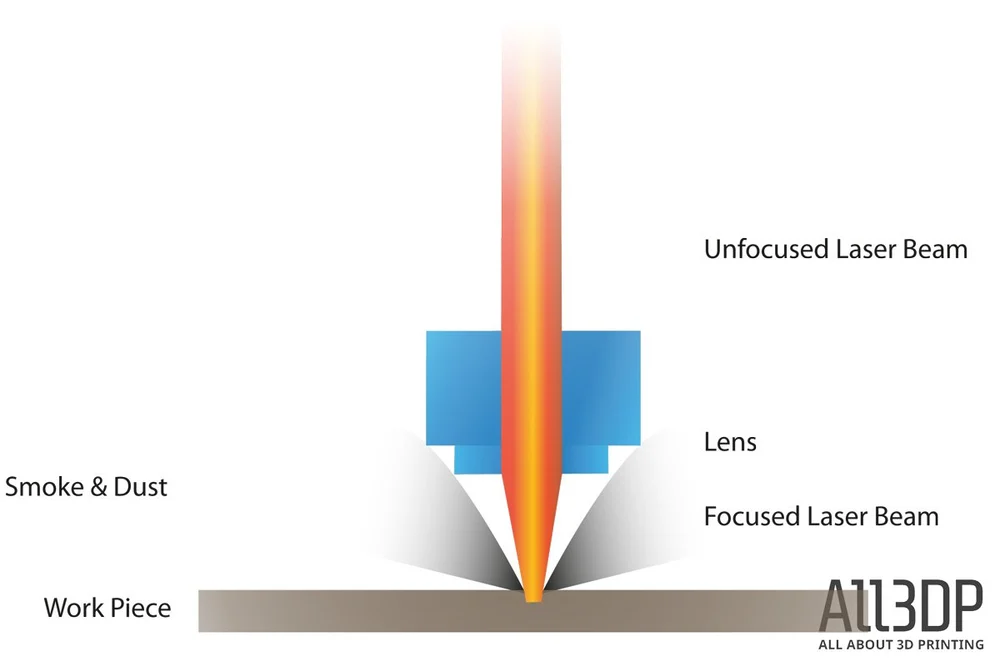
A laser engraver works by generating and then channeling a focused laser beam onto a material. If done correctly, the laser will leave a lasting mark on the material, highly resistant to removal. Quite how the laser is generated and channeled depends on the technology of the laser in question, but it will pass through a lens in order to focus it. What happens when the laser comes into contact with the material depends on the objective of the user. The laser will cause a huge amount of heat to be placed onto a specific point on the material, which will either cause material to be vaporized, or simply burn it to the point it causes a visible contrast.
Using CNC or G-code, the laser engraver will move around in an incredibly precise manner, engraving where it has been commanded to engrave.
Many materials can be engraved with a laser and there’s a lot of applications for the technology, ranging from simple craft work to the marking of industrial components and prototypes.
Laser Engraver Types

In the desktop region of laser engraving, there’s really only two types of laser engraver that are relevant – Diode and CO₂. So, that’s what we’ll focus on here.
DIODE
In many ways, a laser diode is quite similar to an LED light. Very simply, a laser diode works by using electricity to excite electrons in a positive/negative junction and ejects photons. The photons are then focused as a beam through a lens prior to impacting the material.
While LEDs give off light spontaneously and omnidirectionally, laser diodes emit stimulated, directed light – it is channeled and stronger, allowing you to direct and, ultimately, burn material met by this beam.
We see diode lasers everywhere in our daily lives. At the supermarket scanning barcodes, we relied on them to play DVDs and CDs, and we now use them in autonomous or semi-autonomous driving technology.
Diode lasers are classed differently, but the diode lasers used to engrave materials are powerful for their category, giving them the maximum Class 4 classification. Even if they’re related to your friendly barcode scanner, they’re not the same animal and have to be treated with a great deal of caution. Diode lasers are incredibly affordable, and plenty of decent diode lasers can be found at around the $3-400 mark, making them a great starting point for users.
CO₂
CO₂ lasers are a significant step up in power from a diode laser, often being several times more powerful.
A CO₂ laser is generated inside an airtight glass tube containing CO₂ and other gases. When an electrical current is passed through this tube, it causes the gasses to become aggravated and they begin to produce light as a result. The light then bounces between mirrors before finding its way to the exit where it meets a lens. The lens then focuses the beam before it leaves the machine and comes into contact with the material.
CO₂ laser engravers have a lot of upsides, but they also come with some pretty significant downsides. For a start, they’re far more powerful and versatile than fiber lasers, and they’ll be able to do some cutting that their fiber cousins just won’t be able to match. The problem is, CO₂ lasers are very delicate devices, and if the mirrors or glass tube get damaged (for example, in transit) then they simply won’t work properly – if at all. They also require far more maintenance than a fiber laser.
Despite those downsides, CO₂ lasers are still the way to go if you want a laser capable of engraving or cutting stronger materials, as they hold a significant power advantage over the fiber options.
Materials for Laser Engraving

Laser engravers are compatible with a wide variety of materials, making them very versatile machines. Quite often you’ll see them being used with leather, paper, cardboard, wood, some coated metals, stone, cork and rubber, amongst other materials.
Before you invest in a laser engraver, it’s very important you know the materials you want to work with so you get the most appropriate laser engraver for the job. To give some context, a low-powered diode laser is perfectly capable of engraving cardboard, but it could struggle hugely to produce good work with tougher materials such as coated metals. With some of the CO₂ lasers in this list, you’ll also have some serious cutting ability, and there’s more on that topic in our guide to the best laser cutters.
When it comes to laser engraving or laser cutting, it is always recommended to have a well ventilated area in which to work. Better still, a full exhaust system with filters to get dangerous fumes and chemicals away from you. Some materials, such as vinyl, are simply too hazardous to work with, producing chlorine gas (used historically as a chemical weapon) and hydrochloric acid as a side effect. It goes without saying, but knowing what you’re working with and the correct approach to take is vital with laser engraving.
What is a Laser Engraver Used for?
Laser engraving is used for a variety of purposes ranging from simple arts and crafts projects to the marking of medical equipment.
More often than not, you’ll find the laser engravers we’ve put together here in our buyer’s guide being used in the workshops of craftspeople. Many laser engravers you’ll see listed here are used in the production of items you might see for sale on sites like Etsy. Laser engraving helps to add a greater level of customization or personalization to a product, as well as being able to make more precise and difficult to move patterns on materials.
Whether its jewellery, signage, wallets or purses, or more, laser engraving is used by incredibly creative and talented individuals to produce interesting and exciting items around the world.
Laser Engraver Software
When it comes to the laser engraving software, you’ll probably need two pieces of software – one to design, and one to control the laser engraver itself. There are a number of options open to you with regards to both, but we’ve picked out a few of the favorites here to look at in slightly more detail.
LaserGRBL
LaserGRBL is a free piece of laser control software that has more than 60,000 worldwide users, according to its website. It’s completely compatible with the open source GRBL motion control firmware that’s used in CNC and laser engraving.
It’s a relatively simple tool that is easily recommendable because it’s easy to use and free, meaning you don’t have to struggle and pay while you’re learning the ropes. While it might be a great place to start, you might feel like you need to move onto something else once you’ve got into laser engraving a little more.
Inkscape
Inkscape is another free piece of software, but it’s software for design purposes rather than control. It’s open source and is a very highly thought of tool, developed by a large number of people.
While it is a free piece of software, its users praise it greatly for its capabilities and Inkscape’s website itself promises professional level results. It also has a number of extensions developed by users that increase its capabilities.
Compatible with Windows, Mac, and Linux, Inkscape is a great place to get started with designing things for laser engraving.
LightBurn
LightBurn has a large fanbase that often points you in its direction should be looking to upgrade from free to paid software. LightBurn itself actually mixes a bit of design and control into its capabilities, making it quite a versatile tool.
At a price of $40, it’s reasonably priced and offers plenty of benefits for its price point, giving you a greater degree of control and flexibility with laser control options.
Adobe Illustrator
At $21 a month, Adobe Illustrator is far from cheap, but it’s considered one of the top pieces of design software in the world, used by creatives and professionals from all kinds of backgrounds.
Many people have used the program before, meaning that if you’re new to laser engraving but have done design work before, this is a quick way to get into the swing of things. Just remember, you’ll need control software to go along with it though.
WHAT’S CHANGED?
This article used to be one that we’d get around to taking a quarterly look at. That meant our recommendations could be anywhere up to three months out of date, and as that’s not so useful in terms of buying advice, we’re making the move to a rolling update cycle. If we come across a laser engraver that’s worthy of a place on this list, it’ll go on.
If a laser engraver happens to drop out of this list, it doesn’t mean it was a bad choice, of course. In this section we’ll be keeping track of all the machines that have been removed and what replaced them here, making it easier for you to investigate further should you wish to.
Update – August 11, 2021: Neje Master 2S Max drops out, as its $200 price increase since the previous update makes it simply too expensive to recommend. There are better, cheaper options out there. Unfortunately, many machines have increased in price since the last update around the turn of 2021. It could be down to recent global events. We’ve also taken time to update the guide aspect of the article in an attempt to make it more relevant to this piece and checked out all the prices to make sure it accurately reflects what you should expect to pay for any of these machines.