What’s the best 3D pen? Good question. Check out our buyer’s guide to find out which 3D pen came out on top.
You have to admit, 3D pens look cool, and the idea of sketching in 3D is very appealing.
To help you figure out the studs from the duds, we’ve taken a look at some popular pens available on both sides of the Atlantic from some of the more popular 3D pen manufacturers, pitting their pens against each other in a hand-drawn shootout. We’ve even gone hands-on with a few of them too.
So, to help you determine which 3D pen to consider for yourself or a potential giftee, allow us to help you pick a handheld holiday favorite.
Our 2022 3D Pen Top Pick
In 2021, we didn’t see any exciting changes in the 3D pen world. The only real noteworthy 3D pen of 2021 was the 3Doodler Pro+, which we’ve been unable to get hands-on with due to supply problems, problems expected to continue into the first quarter of 2022. As a result, our recommendations for 2022 remain unchanged.
The 3Doodler Create+ came out on top of our testing. It has a quality feel in hand, extrudes consistently and accurately, and perhaps most importantly, is simple and unfussy to get to grips with. Drawing in 3D is not something that comes naturally, so the fact that this pen encourages you to keep drawing and doesn’t give you much in the way of problems is a big plus in its favor.
Sadly, we found that neither of the two 3D pens designed for children tested can be recommended. Both broke down within half an hour of use, repeatedly clogging. This seems to be a recurring issue right across the 3D pen spectrum. How easy they are to get working again plays an important factor in if they’re worth purchasing. In the case of our top pick, the 3Doodler Create+, some tools are provided to help you take the pen apart in a bid to resolve the clog. However, the firm’s pen for children, the 3Doodler Start, uses triangular security screws that are seemingly purposefully designed to stop you from being able to open and potentially repair it.
To find out more about our experiences with 3D pens and potential candidates for purchase, carry on reading. To see what’s new and changed from our last update, check out the new ‘What’s Changed?‘ section.
3Doodler Start
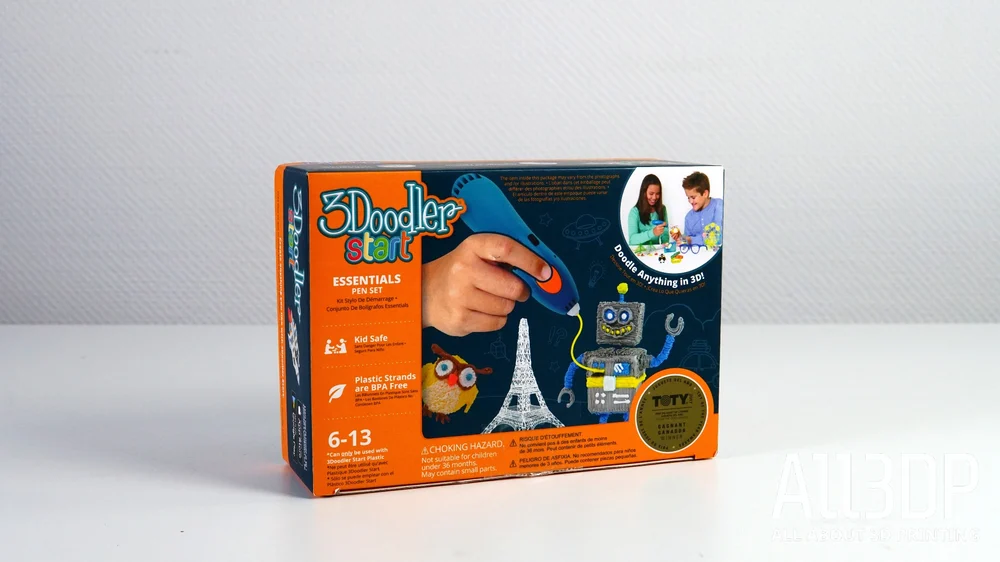
- Technology Low Temperature Nozzle
- Suitable for Children? Supervised
- Consumables 3Doodler Start “Eco-Plastic” Only
- Power Rechargeable Battery (Micro USB cable)
- Features Ergonomic design
- Price ~$40
3Doodler’s Start is a 3D pen that has been specifically designed for children aged 3 and up.
Drawing with it feels quite nice in the hand as, much like an actual pen, there’s no wire sticking out of the back of it, meaning you won’t get all tangled up while using it. The controls are simple, and it feels good in the hand. Unfortunately, that’s about as far as we can tell you about it, as ours clogged three times in the first 20 minutes of using it. Soon after, a fourth clog put it out of action for good, with 3Doodler support confirming there was nothing we could do but send it back under warranty in exchange for a new one.
We would have attempted to open it up and fix the issue ourselves, but the 3Doodler Start uses triangle security screws.
Our experience with the 3Doodler Start really doesn’t line up with the somewhat pricey $49.99 it asks for on the 3Doodler official website. Perhaps we got unlucky with ours, but plenty of user feedback online points to similar experiences.
3Doodler Create+

- Technology Hot nozzle
- Suitable for Children? Supervised
- Consumables ABS, PLA, FLEXY, Wood
- Power Outlet
- Features LED indicator, adjustable speed setting
- Price ~$80
The 3Doodler Create+ is not going to be suitable for children without supervision, as the nozzle gets very, very hot. On the plus side, that means that unlike the child-safe pens and their low-temperature materials, the Create+ can handle your typical 3D printing materials such as ABS, PLA, flexibles, and wood filaments.
Handily, there’s a window to the chamber where the filament passes through, so you can see if things are running smoothly. Should something go awry – blockage clearing and nozzle removal tools are included with the 3D pen.
After some hours of use over several days, we noticed the rubber end protecting fingers from the hot end (as well as shrouding the flow control buttons) came a little loose. We get the impression this might not last too long through prolonged use.
Among the pens we tested for this guide, the Create+ feels weighty and sturdy, with a quality finish coming from its glossy metal body. It’s also accurate when it comes to drawing, with the filament flowing cleanly and consistently throughout our test. Subjective as this is, the pen seems like it’s made of sterner stuff than the others tested. Of all the pens tested, only the Create+ and Mynt3D 3D Pen Pro did not clog once during testing.
Mynt3D Junior 3D Pen

- Technology Low Temperature Nozzle
- Suitable for Children? Supervised
- Consumables PCL
- Power Rechargeable Battery (Micro USB cable)
- Features Ergonomic Design
- Price ~$40
Mynt3D’s Junior is another pen intended for children. The company’s website states that its products are “…built to tolerate a lifetime of use,” setting an expectation that doesn’t match our experience using it.
The Junior started well for us, extruding accurately and at a slow but consistent pace. After around 45 minutes, the blockages began. You’re not provided with any troubleshooting guidance, so whether you manage to unblock is left to you. Handily, it doesn’t use unusual screws like 3Doodler’s kid-friendly pen, so you can easily take it apart to attempt unblocking yourself. A short exchange with customer support ran through the usual questions about filament used (we used the material provided in the box with the 3D pen), trailing off with no official solution to the blockage.
It shares a similar cable-free design to the 3Doodler Start, which we like, but feels a bit cheaper in hand, with rattly buttons and small gaps in its snap-fit casing.
The Junior’s child-friendliness comes from its use of low-temperature PCL filament, meaning the nozzle will never be quite hot enough to burn skin.
Mynt3D Professional 3D Printing Pen

- Technology Hot nozzle
- Suitable for Children? Supervised
- Consumables PLA, ABS
- Power Outlet
- Features Adjustable Speed and Temperature, OLED Display
- Price ~$60
The Mynt3D 3D Pen Pro is a pretty interesting proposition. Its temperature setting is adjustable all the way up to 230 °C, and it has a handy speed control slider. You can also go mobile, using battery power banks to power it when you want to draw far away from an outlet. Useful.
Interestingly, Mynt3D offers replacement nozzles for the Pro for ~$6. We’re not sure if this is either an admission that you might have issues with it or just a handy, modular solution to wear and tear. Regardless, if your nozzle gets irreparably clogged up, you can switch it out for a new one, prolonging the 3D Pen Pro’s life.
A helpful little OLED display helps you see the current temperature of the nozzle, useful for monitoring your pen while it’s on. The buttons and controls are straightforward, though the speed control isn’t as varied as you’re led to believe. In testing, we found the 3D Pen Pro at its best when laying down thick, broad lines of filament, a strength that’s obvious when laying down designs that need strength.
Being able to slow the extrusion speed down is particularly handy for drawing vertical. Of all the pens we tested, the 3D Pen Pro handled tall, delicate structures best.
The 3D Pen Pro feels almost as good in the hand as the 3Doodler Create+, though it is lighter and the plastic body is a little less premium than the Create+. We also found it a little more challenging to be accurate following stencils, particularly at higher speeds. Overall though, this is a pleasant 3D pen to use, and we didn’t encounter any major issues with it during our time.
Scrib3D P1

- Technology Hot nozzle
- Suitable for Children? Supervised
- Consumables PLA, ABS
- Power Outlet
- Features Adjustable speed setting and temperature
- Price $30
The Scrib3D P1 appears to have a good reputation among users. Better than that, though, is that it’s a cheap 3D pen. And as a 3D pen is unlikely to survive all that long, this makes it a good choice for somebody wanting to give a 3D pen a go without splashing out too much cash.
This pen will handle both PLA and ABS, though you may want to save yourself some unwanted side effects of ABS fumes and stick to PLA. It’ll take any 1.75 mm filament, though Scrib3D does sell its own, which should also save you some cash, as more expensive 3D pens (looking at the 3Doodler Create+ here…) will only take their own pricey proprietary filaments.
Online you’ll find this pen has mostly positive reviews, though there are plenty of accounts stating it didn’t work, clogged up, or broke easily too. In short, expected issues and fairly standard complaints about a 3D pen. One other criticism was that the flow of the filament was not too easy to control, despite the addition of an adjustable feed speed button to this pen.
The big takeaway from the Scrib3D is that you’re not paying all that much for it. At around $30, this is a chance to play around with a 3D pen without spending too much, and at the end of the day, if it doesn’t last you that long, you haven’t lost too much money in the process, especially if you’ve already got some filament kicking about.
FINAL 3D PEN THOUGHTS
Though 3D pens find practical use in art and as a tool for 3D print fixing, it’s difficult to see their appeal outside of a simple plaything. This test has almost completely shown them to be largely unreliable and overpriced, with only a couple of exceptions. Some rely on an almost subscription-style business model with filament that improves the 3D pen’s chances of success, but in our testing, does not guarantee it.
3D pens are inherently inaccurate tools and it’s enormously difficult to produce anything that doesn’t have the deliberately wibbly-wobbly hand-drawn look. As for any claims of 3D pens being handheld 3D printers, dismiss it as the nonsense it is. 3D pens are 3D printers in the same sense that we’re Beyoncé Knowles. Sure, we share almost entirely similar components, but we are also absolutely nothing alike.
Then there’s the subject of ABS. ABS is often accommodated as a printable material by 3D pens, with some of the stuff provided as filament with many of these pens. Inherently unpleasant, even in an ordinary 3D printer, ABS is not a melting substance you should want your face to be next to for any period of time.
When extruded, it gives off styrene, and though the long-term health effects of ABS have not been conclusively studied, the United States Department of Labor says “Health effects from exposure to styrene may involve the central nervous system and include complaints of headache, fatigue, dizziness, confusion, drowsiness, malaise, difficulty in concentrating, and a feeling of intoxication.” We certainly experienced a couple of these symptoms during our testing.
As a product category, testing from a sample of three of the more well-known 3D pen manufacturers, our experience has been one mainly of disappointment. 3D pens are – mostly – expensive, short-lived amusements that are poorly made and prone to breaking down even fresh out of the box. Fortunately, we’ve gone hands-on to experience the disappointment first-hand, so you don’t have to. Get the 3Doodler Create+ for a mostly frustration-free time. Or the Mynt3D 3D Pen Pro.
WHAT’S CHANGED?
This article used to be updated biannually, meaning our recommendations could be anywhere up to six months out of date. That’s not so useful for buying advice, so we’ve binned that schedule and moved to a rolling update cycle. The moment we see a 3D pen that deserves to be known, it goes on this list.
Below, you’ll find a changelog mentioning things that have changed and the date we changed them.
- January 11, 2022: This update was short but sweet, we checked the stock status of a couple of pens we’d like to get in and test, but unfortunately current events prevent us from doing so. New pens like the 3Doodler Pro+ seem to be unavailable long-term still, with no date for availability.
- October 26, 2021: In this update, we’ve removed 3Dsimo’s Multipro from the list. When we tested it, it broke pretty quickly, and we received no reply from the company’s support. Add to this the numerous reviews regarding its poor customer care, delivery issues, and lack of quality control and we felt both the product and the company warranted removal from this list. In goes the Scrib3D P1, a new budget 3D pen we haven’t yet had the chance to test ourselves but has had positive feedback from users online. Other pens were considered for the list, but unreliable feedback online and a lack of availability held them back. The most prominent case of the latter was 3Doodler’s Pen Pro+, which is unavailable long-term. We’ve also checked prices, added this section to keep a log of the changes, and included our top pick more prominently at the top of the article.
(Lead image: 3Doodler)
Source: https://all3dp.com/1/best-3d-pen-reviews-price-3d-pens-buy-3d-printing-pen/