Looking for a full version of Simplify3D 2021 to download for free? Check out our article to see what your options are.
We’ll cut straight to the chase: It’s not possible to get Simplify3D for keeps without paying some cash.
That said, there is a way to take the slicer for a test drive without losing your hard-earned cash, a variety of reasons you might consider investing in it, and an array of fantastic free options should you find its $149 asking price simply too steep.
Simplify3D has been one of the most advanced and lauded slicers available, hence its price. With a high-quality feature set, the software is still incredibly popular among makers and professionals alike. But, many users might pause when confronted by its price. After all, there are tons of great slicers out there that are completely free and open-source – why should you pay for this one?
Here, we’ll go over how you can try Simplify3D for free, the standout features in the software, where it stands today, and alternative free software you might prefer. Let’s get to it.
SIMPLIFY3D FREE TRIAL
The Full Version
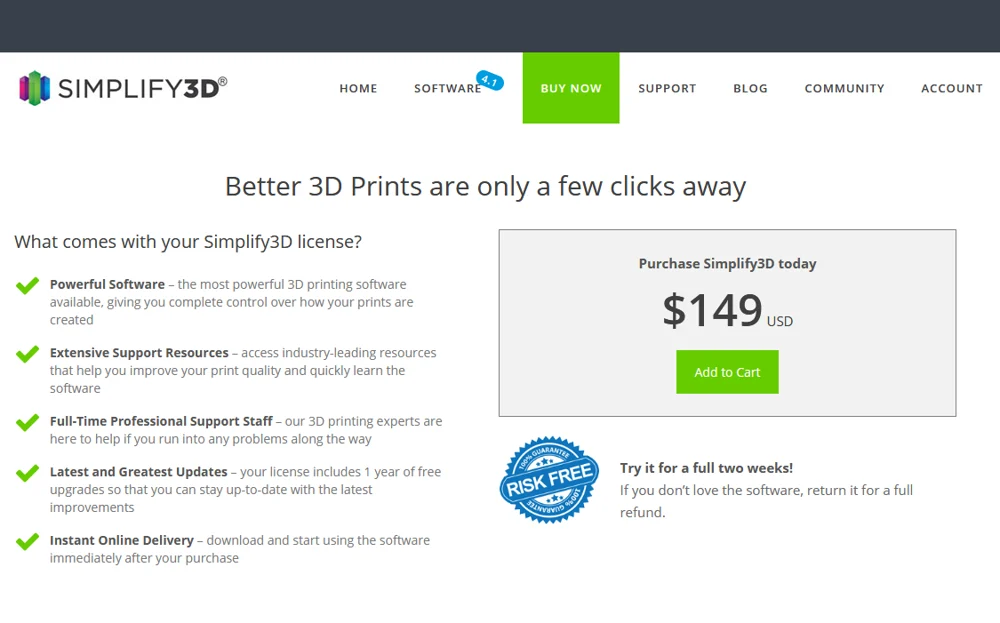
In lieu of a free trial, Simplify3D offers a satisfaction guarantee – meaning you can purchase the software and get your money back for any reason within the guarantee period. No questions asked. Unfortunately, this means you need to hand over the $149 purchase price upfront, but it gives users who are on the fence a bit of leeway to take the slicer for a test run.
The guarantee period is just two weeks, so be sure to cancel within that time frame if you’re not planning to keep the software.
EDUCATION DISCOUNT
There is a way to get Simplify3D for less than $149. The company offers one discount, available for education purposes – university students and faculty members are exclusively eligible. If you’re in this category, there’s a generous 25% discount available that will bring your purchase price down to ~$112.
The process to get it takes a bit of legwork, though. Simplify3D doesn’t have an automated system for academic emails. Rather, you need to email the company through their contact page, specifying how it’s about their education program via the dropdown menus and whether you’re a student or an educator. This is important, as they specify discounts cannot be applied after purchase. Still, if you make a mistake that two-week guarantee period might help you fix it.
Available Features
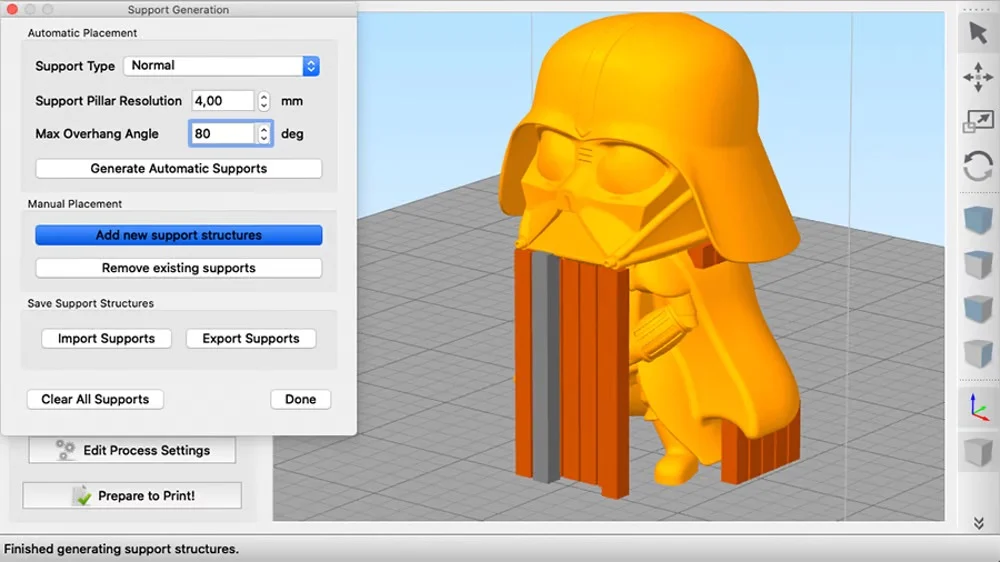
Because you have to buy it to try it, the full range of Simplify3D’s features are available to you from the outset. Below we’ve outlined a few of the standout features included in this advanced slicing software that might tempt you to try it out.
PRINT SUPPORT TEAM
Perhaps the most straightforward reason to buy Simplify3D is its customer support. Expanding beyond just using the software, Simplify3D boasts that their team has “helped thousands of users improve their print quality.” Clearly, Simplify3D is dedicated to helping you achieve the best prints you can, beyond just giving you professional-grade tools to do it.
If you’re finding yourself frustrated from cruising YouTube, asking questions in online forums, or worried that missing knowledge could cause undue delays for a new business, springing for Simplify3D could be a good solution to get the help you need.
MULTI-PART CUSTOMIZATION
If you need to print more than one part, why not use more of your print bed?
There’s plenty of reasons to print parts separately, the simplest among them being that you might need a different level of detail or altered settings for certain parts to get the best result. Fortunately, with Simplify3D, you can specify your settings for each part on the build surface in a single print.
From standard settings like layer height and infill to any of the more complex printing processes you can think of, each part can be printed uniquely. You can even choose whether the parts should be printed all at once – layer-by-layer across the build platform – or one after the other. We find this feature especially helpful for testing an array of print settings while figuring out what’s optimal for a new printer or material.
MESH ANALYSIS AND REPAIR
While broken meshes usually prompt you to boot up a second tool, Simplify3D takes care of whatever processes you’re likely to need before printing by adding its own mesh analysis and repair tools. If you find yourself moving in and out of secondary software a lot to fix those normals and tango with triangles, this program could make your workflow a little… well, simpler.
DYNAMIC FLOW
Even while printing a single part, Simplify3D pays special attention to tapering and sharp edges by dynamically adjusting material flow. In other words, the program will adjust your extrusion settings to give you better quality in places where sticking to one standard extrusion width would cause over extrusion issues. If you’re using FDM to print models with a lot of detail, this is a great feature to have.
It’s worth noting, Simplify3D also includes variable print settings for a single object, separated by layers. This is less of a standout feature these days, but still helpful when you’re printing something that needs to print differently across a whole layer in a small section and isn’t such an intricate detail that the dynamic print settings will take care of things.
INBUILT SCRIPTING ENGINE
If you’re a whiz with G-code and frustrated that slicers don’t always do quite what you want, Simplify3D has you covered with its inbuilt scripting engine. Free open-source slicers usually have this feature, too, but Simplify3D has a spiced up version that goes beyond the plain text editors some slicers have. For example, if you have Notepad++ installed, you can download an XML file to enable syntax highlighting in Simplify3D to get those helpful colors.
Still Worth It?
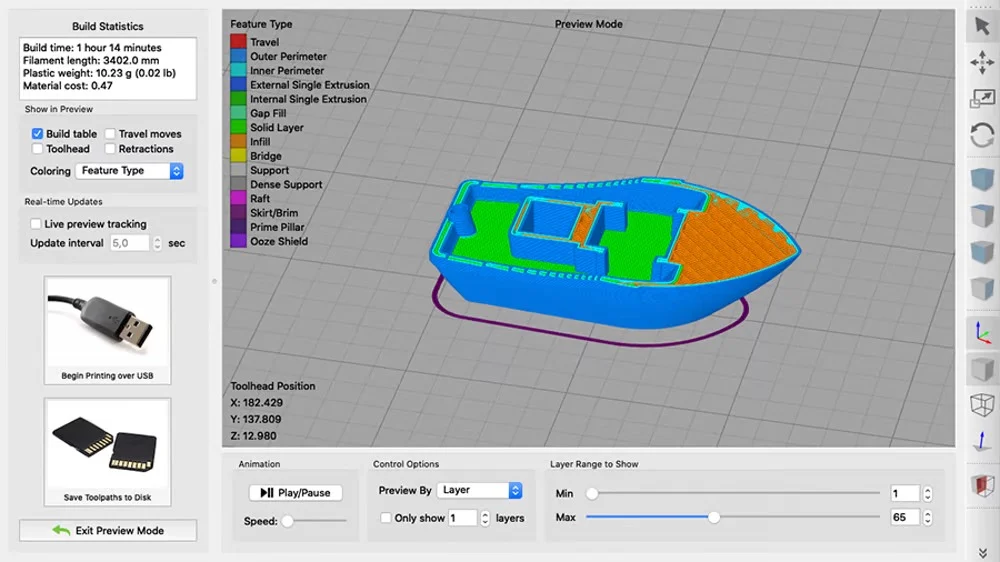
At one time, Simplify3D was widely considered to be the slicer to beat. Though it’s always come with a relatively high entry price, it was quite ahead of the – mostly free – competition for a long time.
Now, things are a little more up in the air. Simplify3D still has professional support and a lot of standout software features that you can’t get natively with popular open-source slicers, and that makes it the choice for many professionals, but its limited updates have let the others catch up. In many respects, Simplify3D has been left behind while its not-insignificant asking price remains. Still, the 5.0 update is highly anticipated – despite long delays – and the software’s as-of-yet unique features keep it tempting.
Getting Started
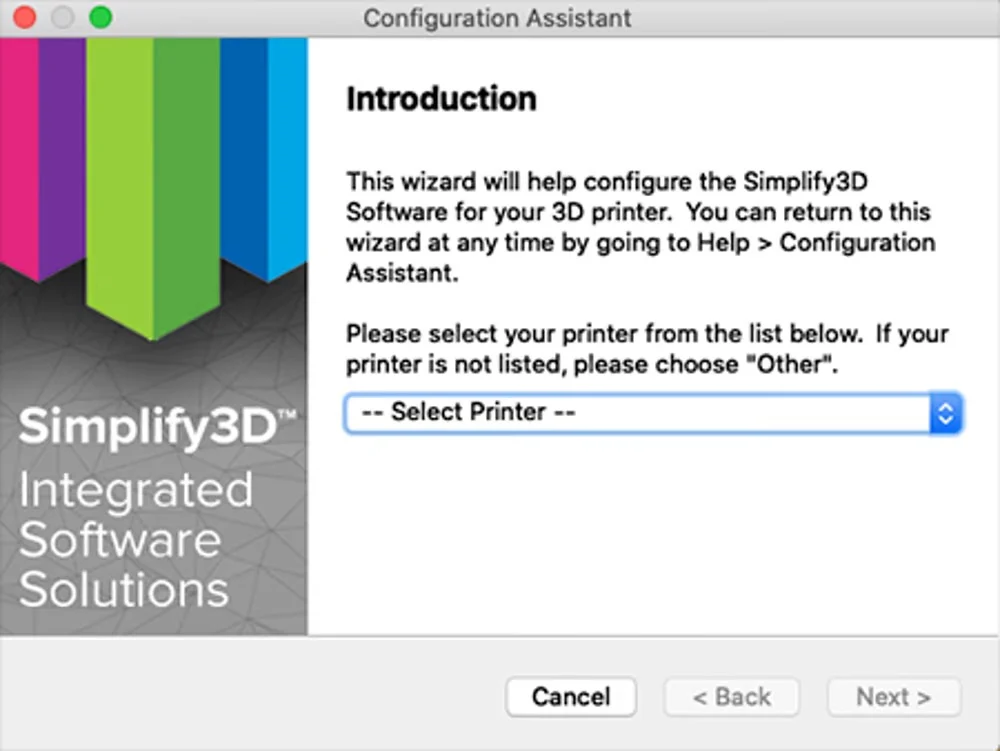
Once you’ve decided to invest in Simplify3D, getting set up is easy. Just purchase a license through the website and you’ll instantly receive an email with instructions to download and install the slicer. After that, it’s a simple matter of connecting to one of the hundreds of 3D printers it supports.
Want to ensure your 3D printer is supported before any transaction? Take a look at Simplify3D’s compatibility page first.
System Requirements
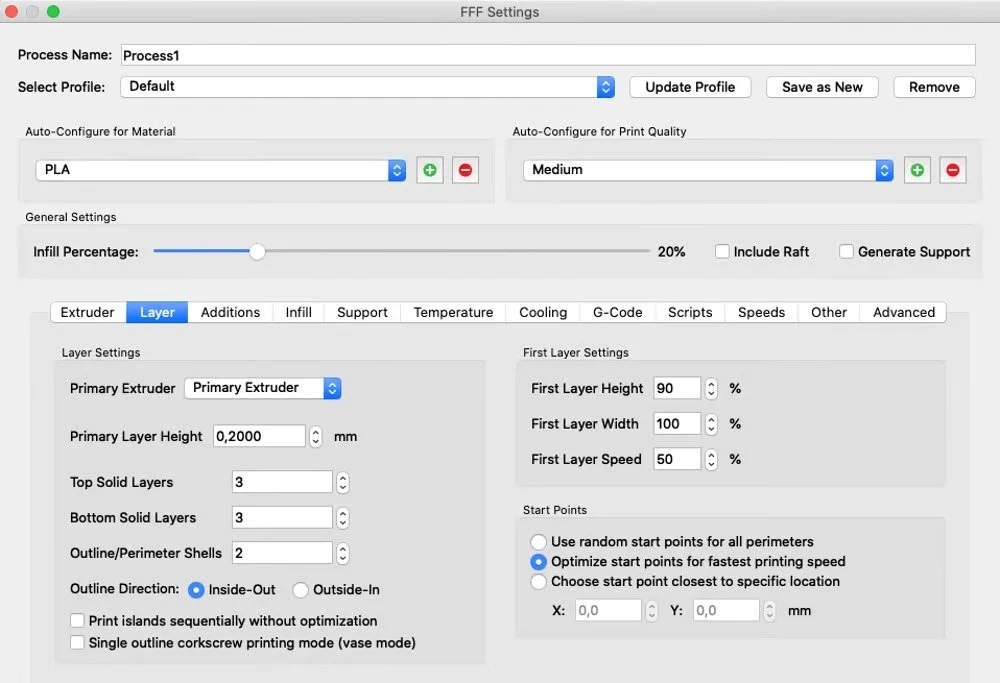
Simplify3D, like most slicers, isn’t a very heavy program. Below are the recommended specs to run Simplify3D version 4.1 on your computer:
- OS: Windows Vista, Mac OS X 10.7 or later, & Linux (Ubunti 14.04 LTS or later recommended)
- CPU: Intel® Core i7
- RAM: 8 GB or more
- GPU: OpenGL 2.0 capable
- Other: Active internet connection, 1 GB of available hard-disk space
The minimum requirements are as follows:
- CPU: Intel® Pentium® 4
- RAM: 4 GB
For further details, visit the Simplify3D technical specifications page.
FREE SIMPLIFY3D ALTERNATIVES
If ~$150 for a slicer is just too rich for your blood, there are plenty of high-quality and completely free slicers that are just as popular; Cura and PrusaSlicer being chief among them.
For information on even more slicers, check out our article, The Best 3D Printer Slicer Software of 2021.
Whichever software suite you do end up using: if you’re new to slicers, here’s a guide to .
Cura
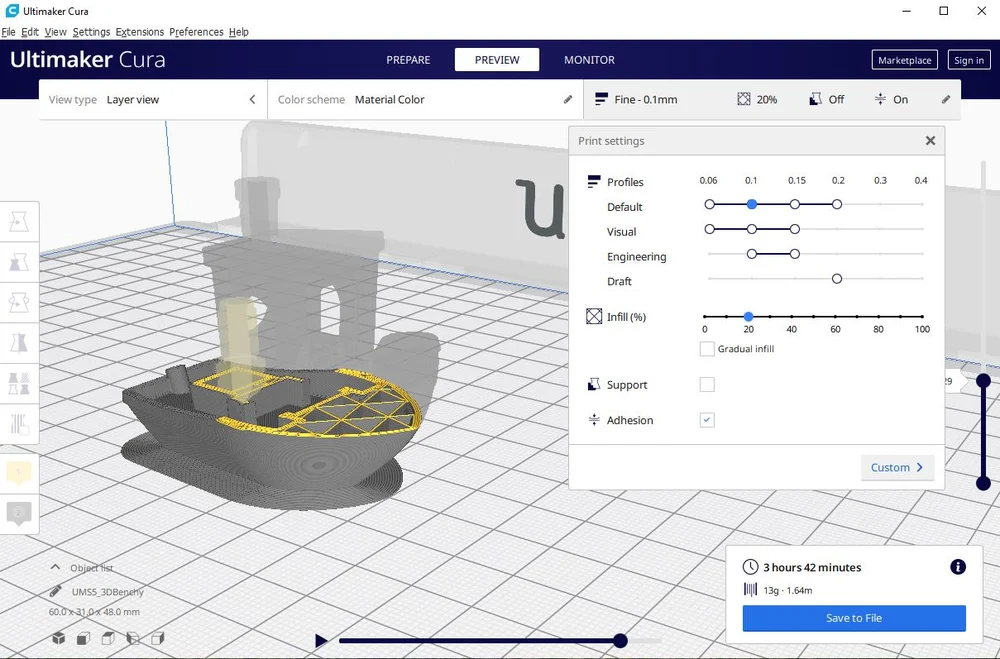
Possibly the single most popular slicer available, Cura is a free and open-source slicing software by 3D printer manufacturer Ultimaker.
In its most advanced mode, Cura has over 400 settings to give you intimate control of your 3D printer. And, for functions the program doesn’t include natively, there’s a library of addons available in the marketplace to get what you need. Some extensions simply add overlooked functions, like z-offset; others bring convenience, like the helpful “Calibration Shapes”; and more still provide integrations with commonly used 3D design software like Blender and FreeCAD.
Ultimaker has provided a wealth of profiles for 3D printers and materials, but adding custom profiles is also a simple matter. Cura tends to receive frequent updates, usually just small ones that add a profile or tweak a feature but it’s well taken care of, nonetheless.
If you think Cura is the right slicer for you, also read our handy Cura Tutorial: Master Cura Slicer Settings.
PrusaSlicer
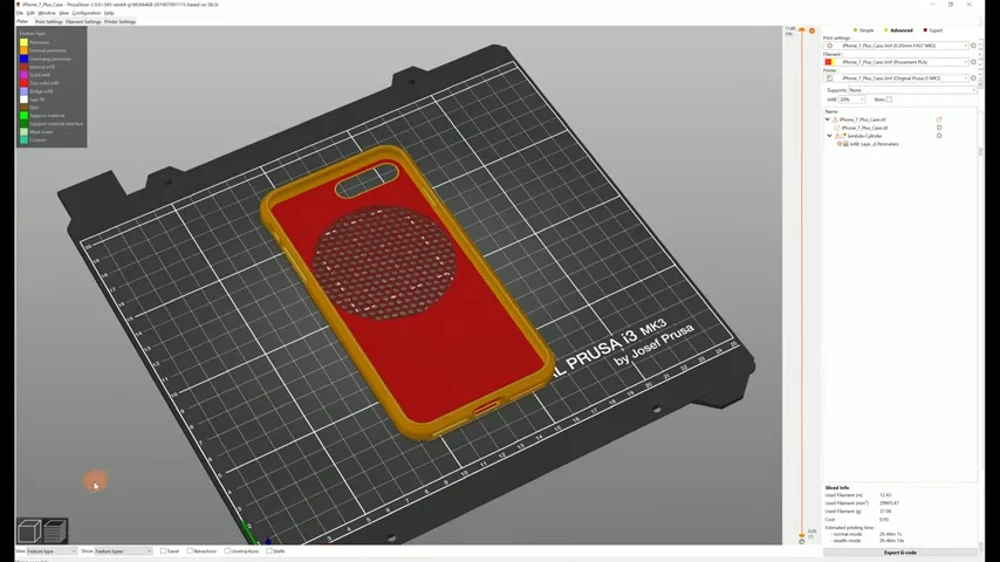
PrusaSlicer is a branch of Slic3r, another piece of popular open-source software. In Prusa Research tradition, and like its parent software, the program is open source and has a ton of documentation to help you get familiar with every little setting.
As you’d expect, PrusaSlicer is optimized for Prusa products. It comes with pre-installed profiles for all the Prusa Research 3D printers and materials. It also comes with a large variety of other popular 3D printers and materials, and keeps the process of adding your own custom profiles easy.
PrusaSlicer has, for quite some time now, been considered a full fork of Slic3r. Its parent program last received an update in 2018, and it seems the community-developed project just doesn’t have the same resources as a fully-fledged company like Prusa to keep the updates coming. But the program is in good hands with Prusa, who have made the already popular slicer even more prominent in the 3D printing community
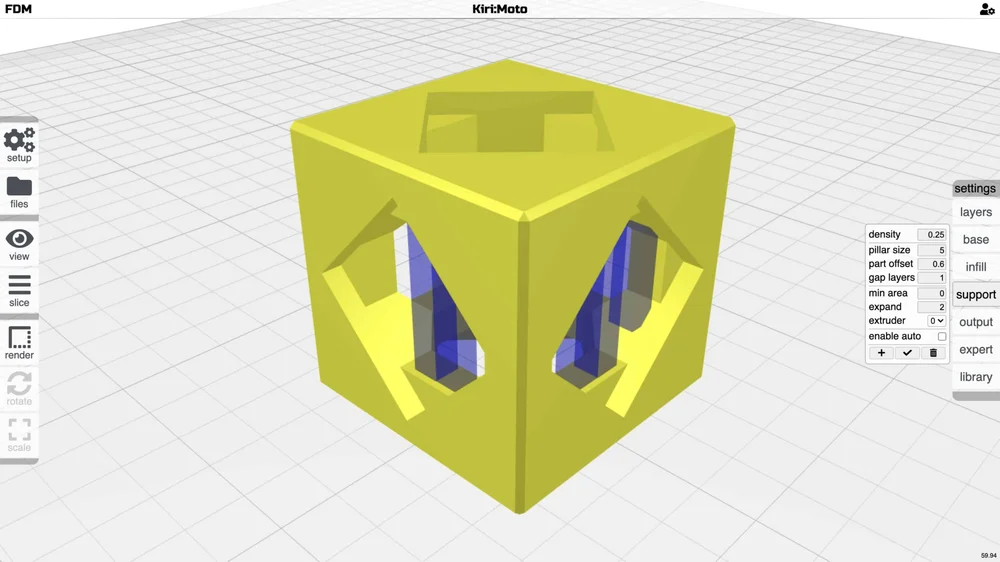
A little different than the previously mentioned robust, locally-installed slicers is a more simple, but easily accessible, cloud-based slicer called Kiri:Moto.
Yet another open-source slicer, Kiri:Moto is developed, maintained, and hosted by Grid Space. It’s an excellent slicer alternative if you’re on the move or can’t (or just haven’t) installed one on the computer you’re using.
There’s nothing fancy in Kiri:Moto, but it comes with all the basic options you’ll usually need from your slicer: resolution, temperature, speed, retraction settings, and more. It comes with a surprising amount of profiles, though it’s definitely missing a lot of today’s most popular 3D printers. No matter, though, you can easily add your own system including custom start and end G-code, of course. Honestly, fancy enough for a free cloud-based slicer.
It really is a surprisingly great piece of software, and it works for not only both FDM and resin-based 3D printers, but also CNC and laser systems.