Easily learn the differences between resin 3D printers and 3D printers using filament, called SLA and FDM technologies.
FDM / Filament 3D Printers
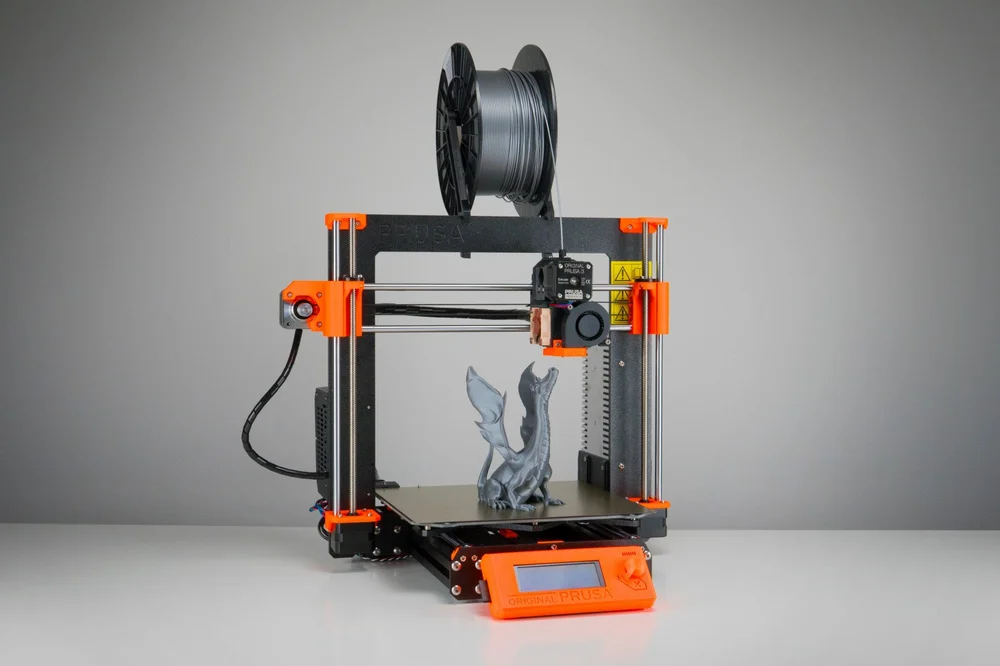
FDM is the abbreviation for Fused Deposition Modeling, also known as Fused Filament Fabrication (FFF). In FDM, a strand of material (in this case thermoplastic) is deposited in layers to create a 3D printed object. During printing, the plastic filament is fed through a hot extruder where the plastic gets soft enough that it can be precisely placed by the print head. The melted filament is then deposited layer by layer in the print area to build the workpiece.
There is a broad choice of FDM 3D printers for every budget, starting at a few hundred dollars. Filament spools are relatively inexpensive, starting from as low as $15 per kilo. These factors make FDM printers very popular among makers and home users.
You can find the best FDM 3D printers here: The Best 3D Printers of 2022 – Buyer’s Guide
SLA / Resin 3D Printers

SLA is the abbreviation for Stereolithography Apparatus, or simply stereolithography. Like FDM, SLA is an additive method: Models are built layer by layer. SLA, however, uses a curable photopolymer – typically a liquid resin – that is hardened by applying focused light or UV light (this process is called curing). SLA printers usually build the models upside-down, that is, the build platform lifts the model upwards, out of the resin bath.
The light source is always a laser for proper SLA printing, however, there is a subset of SLA that uses a digital projector instead (this technology is called DLP – Digital Light Processing). In SLA, the laser “draws” each layer; in DLP, an entire slice (a two-dimensional layer) of the model is projected at once into the resin bath.
Laser SLA printers are usually slower than DLP models because of the small surface of the laser beam. In DLP printers, each layer hardens faster as the entire image of one layer is projected onto the resin. However, the printed models still have to undergo the same post-processing either way.
Overall, there are as many budget-friendly SLA machines as there are FDM 3D printers. Resin printers can also be found in a professional context.
You can find the best SLA printers here: The Best Resin 3D Printers of 2022
Materials and Colors

FDM printers typically use PLA, PETG, or ABS filament. Most FDM printers can also handle some nylons, PVA, TPU, and a variety of PLA blends (mixed with wood, ceramics, metals, carbon fiber, etc.) Filaments are available in various colors. Some manufacturers even offer a service to manufacture RAL colors on-demand.
Most FDM printers can use standard filament rolls that are available in two standardized diameters (1.75 or 2.85mm) from various sources. A few printers use proprietary filaments or filament cartridges – these are typically more expensive than standard rolls but (supposedly) deliver better quality.
Owners of SLA printers have only a more limited pallet of resin materials. Quite often these are proprietary and cannot be exchanged between printers from different makers. The choice of colors is also limited. Formlabs, for example, only offer black, white, grey, and clear resins. On the other hand, they offer more durable or highly specialized materials (i.e. dental, heat-resistant, or flexible resins) for industrial uses.
Precision and Smoothness

In FDM printers, the printer’s resolution is a factor of the nozzle size and the precision of the extruder movements (X/Y axis). The precision and smoothness of the printed models are also influenced by other factors: As the bonding force between the layers is lower than in SLA printing and as the weight of upper layers may squeeze the layers below, a number of printing problems may ensue (e.g. warping, misalignment or shifting of layers – for more details see this article). These compromise the precision and surface smoothness.
SLA printers consistently produce higher-resolution objects and are more accurate than FDM printers. The reason: The resolution is primarily determined by the optical spot size, either of the laser focus or the projector’s pixels – and that is really small. Moreover, during printing, less force is applied to the model. This way, the surface finish is much smoother. SLA prints usually can show details an FDM printer could never produce.
In fact, the fine details an SLA printer produces are the main reason why one would consider getting an SLA printer.
Adhesion and Post-Processing

Adhesion to the print bed is a common topic of discussion when using an FDM printer. Printed objects can be relatively easily removed – if the object sticks to the print bed, a palette knife will do. Some print beds are even flexible for easy print removal.
In SLA printers, it can be difficult to remove the printed model from the print platform. Often, there is a lot of leftover resin left on the platform that you have to clean off and remove as well – this takes more effort than on an FDM printer.
After printing on an FDM printer you need to remove supports (if the model has overhangs) and excess plastic, either with your fingers or a cutting tool. Sanding helps to get smoother surfaces. More on supports here: 3D Printing Supports: 3 Easy Steps to Success
Models printed on an SLA printer are covered in sticky leftover resin that has to be removed in a bath of isopropyl alcohol. This is why you get rubber gloves with most SLA printers – to protect your fingers from the resin and alcohol. Depending on the model, supports may be required, too. These usually have to be carefully cut off the model. Additionally, you will need to cure the part in UV light to achieve full strength after printing.
The Costs

Consumable in FDM printers are nozzles and filament rolls. As already mentioned, most FDM printers use the same standardized filament rolls, prices for filament have been declining in the last years. 1 kg of PLA filament can be bought for as little as $15, specialized filaments cost more. Nozzles don’t tend to degrade quickly and are very cheap to replace on most models of printer, many even come with spares.
In SLA printers, not only resin is consumed. In SLA printers, the bottom film on the resin tank has to be replaced after 2-3 liters of resin have been printed. The reason is that the tank gets smudged inside over time, so the light source is no longer able to precisely project the image in the resin. Depending on the manufacturer and model, resin tanks (or replacement FEP film) will set you back around $20 to $80.
The resin is also costly: 1 liter of standard resin will set you back somewhere between $40 to $150.
Another component that needs replacing from time to time on both systems is the build platform, as it can get marred when the user removes the printed model; a platform can cost up to $100.
SLA vs FDM: Which One to Use?
In a nutshell: If high precision and smooth finish are your top priority, and the cost is of little importance for a print job, use an SLA printer. If the cost does play a role, use an FDM printer.
When to use FDM
- Rapid prototyping
- Building low-cost models
- Great for hobbyists and makers
- When precision and surface finish isn’t crucial
When to use SLA
- When intricate details and/or a very smooth surface finish is crucial
- When strength and durability of the model is not crucial (models made from resin may suffer when exposed to the sun for extended periods)
- For creating molds for casting to facilitate mass-production (e.g. by jewelry or toymakers)
When to use a 3D printing service
There’s a third option that can save you a lot of money. You don’t have to buy a 3D printer to get something printed, you can use a 3D printing service. You can get more information on 3D printing services in this article: The Best Online 3D Printing Services of 2022
If you don’t want to go to the trouble of researching and finding the 3D printing service with the best cost for your desired material, consider trying All3DP’s Craftcloud by All3DP.