Are you an enthusiast looking for an affordable, reliable 3D printer that can work long hours? Check out this list of our favorite hobbyist 3D printers!
First Printer Problems
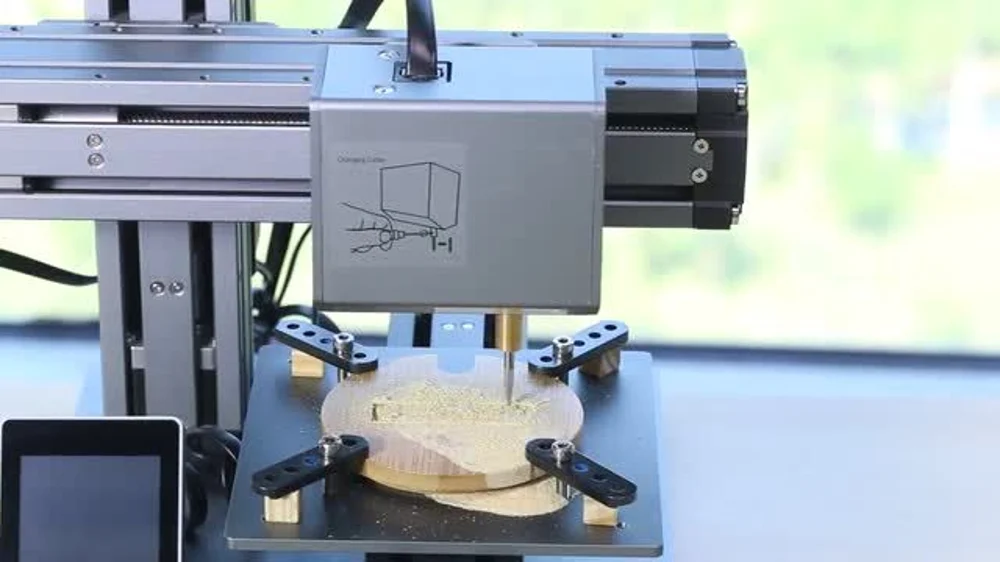
Cheap, reliable 3D printers were once a pipe dream, but these days, you can get a stable workhorse without breaking the bank. That being said, many budget printers came about during a Cambrian explosion of cheap machines. As a result, sifting out the truly noteworthy ones can be challenging, especially when prices are dropping and features are multiplying.
That’s where this guide comes in: We’ve compiled a list of some of the best hobbyist 3D printers that are the top of their class in terms of value and performance.
What Makes a Good Hobbyist Printer

Many 3D printers have near-identical spec sheets but aren’t close to each other in actual performance. First and foremost, we tried to pick printers that are well-built and offer great and reliable printing performance.
Of course, price is also a big factor when choosing a 3D printer. That’s why we’ve made sure that the following machines come with reasonable, mostly sub-$500 price tags.
Finally, with each printer comes a description and a list of technical specifications, in case you find either useful.
Now that you know what to expect, let’s get right into it!
Creality CR-10S: All You Need

This is the CR-10S by Creality, a reputable 3D printer manufacturer. When they released the CR-10 in 2016, hobbyists went a little crazy for it. That’s because the CR-10 offered a price-quality ratio that was hard to believe, especially given its large build volume and capability of producing stunning prints.
With the latest version, Creality has kept everything users loved about the CR-10, but they also added a couple of new features. Among them are filament run-out detection and the ability to resume printing after the loss of power.
The thing we like most about the CR-10S is its glass print bed, which gives prints a smooth surface. Plus, it’s removable, which makes cleaning much easier.
All in all, the CR-10S pleased us with its performance and reliability. Once you get the slicer settings dialed-in, you’ll be popping near-perfect prints off the bed endlessly. The price of this machine is also regularly slashed, so getting a good deal shouldn’t be too difficult.
CREALITY CR-10S TECHNICAL SPECIFICATIONS
- Build volume: 300 x 300 x 400 mm
- Nozzle sizes: Comes with 0.4 mm as standard, but can be switched to 0.3 mm
- Supported filament: PLA, PETG, ABS, TPU (1.75 mm)
- Maximum print speed: 200 mm/s
- Layer height: 0.1-0.4 mm
- Connectivity: USB, micro SD card
- Supported file formats: G-code, OBJ, STL
The Creality CR-10S is our summer 2019 pick for the “Best 3D Printer Under $500”. The updated version of the popular CR-10 brings a lot of mechanical and electrical improvements for accuracy and quieter printing. Learn more
Creality Ender 5: Best Ender Yet
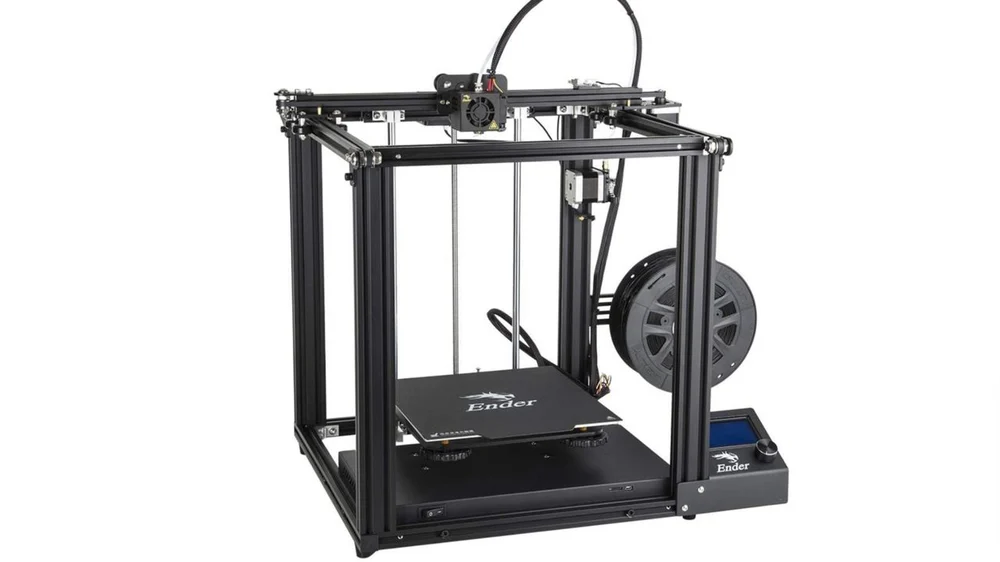
The Ender 5 shares the extruder and hot end with the Ender 3 Pro, but the rest is different. First and foremost, the metal cube frame provides more stability and precision on the X-, Y-, and Z-axis. Then, there’s the fact that the extruder is fixed on the Z-axis while the build platform goes up and down.
The Ender 5 offers an additional 50 mm of Z-axis space for printing in the Z-axis, and the improved bed springs mean that users won’t have to calibrate the bed as often as they would with the Ender 3 Pro.
Overall, the Ender 5 is a very well-rounded package from Creality. If one has more space and budget, there’s no reason not to take the plunge. As of now, you can grab one for just over $300.
CREALITY ENDER 5 TECHNICAL SPECIFICATIONS
- Build volume: 220 x 220 x 300 mm
- Nozzle sizes: 0.4 mm
- Supported filament: PLA, PETG, ABS, TPU (1.75 mm)
- Maximum print speed: 200 mm/s
- Layer height: 0.05-0.4 mm
- Connectivity: USB, SD card
- Supported file formats: G-code, STL, OBJ
The Creality Ender 5 is our winter 2019/2020 pick for the “Best 3D Printer Under $300/$500”. It merges features from the popular Ender 3 into a more sturdy, box-like frame. Learn more
Anycubic i3 Mega: Perfect PLA Machine
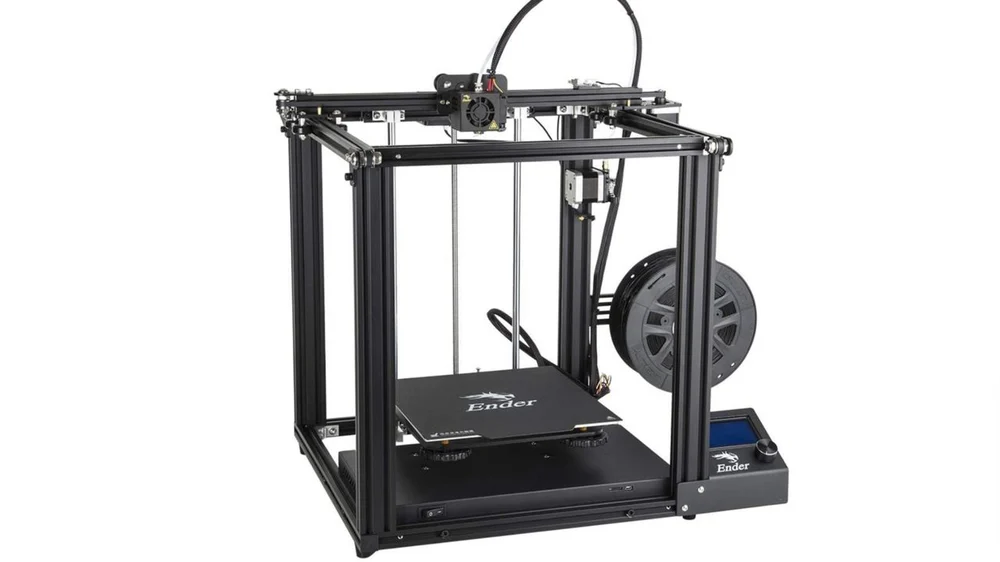
The moment it’s unboxed, it leaves a positive impression thanks to a stiff, all-metal frame. Then there’s the Anycubic Ultrabase heated bed, the very well-built extruder, and a quality touch screen.
The prints this machine can produce are truly above our expectations for a roughly $200 machine. It’s also worth mentioning that the i3 Mega comes with plenty of accessories inside the box. Customers receive a USB stick, a USB cable, a scraper, a set of tools, a pair of gloves, and a whole kilogram of PLA! A nice starter package, indeed!
Our verdict on the Anycubic i3 Mega is that it’s a fantastic piece of equipment, especially for its price. Despite the fact there’s a new Anycubic Mega S, we favor the original over the successor, with several of our review units of the updated version underperforming.
ANYCUBIC I3 MEGA TECHNICAL SPECIFICATIONS
- Build volume: 210 x 210 x 205 mm
- Nozzle sizes: Comes with 0.4 mm, but this can be switched to different sizes.
- Supported filament: PLA, PETG, ABS, ASA, TPU (1.75 mm)
- Maximum print speed: 100 mm/s
- Layer height: 0.05-0.3 mm
- Connectivity: USB, SD card
- Supported file formats: G-code, STL, OBJ
Snapmaker: The Versatile Option

The project was originally launched and funded via Kickstarter. The campaign was more than successful, with over $2 million raised. When the Snapmaker soon started to ship, customers were very satisfied.
After unboxing it, you’ll instantly notice the metal construction of the Snapmaker. But then, placed on the frame is a heated print bed, which is, sadly, quite tiny. The touchscreen, used for operating the printer and its functions, is a responsive and easy-to-use system.
The concept of easily changing between 3D printing, CNC, and laser carving was something everyone fell for. It’s truly easy to swap between modules.
Performance
During our review, printing results turned out to be more than satisfactory, and the details were mostly clean. The only complaint about the printer itself is the noise it makes during the process, which is quite loud.
For the price of $799, the Original Snapmaker presents great value for money, especially if you consider what it offers in a single package. If you’re one of those hobbyists who want to have a go in areas other than 3D printing, this might be the best option for you.
SNAPMAKER TECHNICAL SPECIFICATIONS
- Build volume: (3D printing) 125 x 125 x 125 mm
- Nozzle size: 0.4 mm
- Supported filament: PLA, PETG, ABS, TPU (1.75 mm)
- Maximum Print Speed: Not specified
- Layer height: 0.05-0.3 mm
- Connectivity: WiFi, USB
- Supported file formats: (3D printing) STL, OBJ
Ender 3: Low Budget King

It’s really hard to find negatives about the Ender 3 since it offers all one could want in an entry-level 3D printer. There’s the reasonably-sized build volume, heated bed, and an all-metal frame.
Despite the Pro version now being available, the Ender 3 still stands as one of the best 3D printers in its category. One of the common complaints, however, is the filament pathway, which can occasionally cause flexible filaments to jam.
Apart from that, there’s not much else to criticize (considering the price). If you’re looking for a safe buy for your first 3D printer, look no further.
CREALITY ENDER 3 TECHNICAL SPECIFICATIONS
- Build Volume: 220 x 220 x 250 mm
- Nozzle size: 0.4 mm
- Supported filament: PLA, PETG, ABS, TPU (1.75 mm)
- Maximum print speed: 180 mm/s
- Layer height: 0.1-0.4 mm
- Connectivity: SD card
- Supported file formats: G-code, STL, OBJ
The Ender 3 is our pick for the “Best 3D Printer Under $200”. It boasts a fairly large print volume and comes pre-assembled. Learn more