The Elegoo Mars is our Winter 2019/2020 pick for the “Best Budget Resin 3D Printer”. Check out our review to find out why it replaced the famous Photon.
Previously the confine of professionals and hobbyists with deep pockets, resin-based 3D printing is the bold new frontier for the desktop 3D printing market. Anycubic found mass appeal with its Photon 3D printer some years ago, and today we’re reaping the reward of competitors trying to pry the demand away with their own offerings.
Generally priced well below $1,000, both beginners and experts alike can benefit from such budget machines, with high-resolution 3D printing now both affordable and prolific.
Initially revealed in 2017, the Elegoo Mars marked yet another exciting addition to this ever-growing collection of budget resin 3D printers. However, it took the company some time to prepare this sub-$400 LCD 3D printer for the consumer market.
Even as we write this, only sporadic batches make it to retailer’s digital shelves at unbelievably low prices, selling out within moments. Artificial scarcity to give the illusion of demand? Perhaps. But, from our experiences with the Elegoo Mars, any demand is entirely deserved. This thing is damn good.
Verdict

PROS
- Excellent print quality
- Minimal setup
- Simple but effective
CONS
- Basic connectivity (USB) in an awkward location
- The fan is quite loud
- Prolonged use can trip the firmware up
The Elegoo Mars is a remarkable 3D printer. Offering a simple, forgiving, and rewarding 3D printing experience at a combative price point, it achieves more than many of its contemporaries by doing less. Expect high-quality prints and little effort to get them.
Update – October 2020: Elegoo has launched a budget variant of the Mars. Called the Elegoo Mars C, this new cheap alternative eschews the metal body and vat for plastic. The rest, as best we can tell, remains the same.
The Tech

Using a masked stereolithography 3D printer is a remarkably peaceful experience. There’s the viscous liquid resin that smoothly oozes across the resin vat, the quiet whirr of a single moving axis lowering the build plate, and then? Nothing.
There’s none of the fuss or drama of desktop fused deposition modeling (FDM). No filament wrangling, messy hot ends or the self-destructive cracking of a nozzle tearing through the print that came before. Just the gentle hum of the build plate shifting layer by layer.
In the Elegoo Mars, the peace of stereolithography (in its broad sense) exudes to every corner of the experience. With a small dose of imagination, you could envisage the Elegoo Mars as analogous to Google’s Pixel 3A smartphone. It’s cheap, offers a clean experience for the user free from unnecessary meddling and bloat.
Better yet, it prints great. The price to performance ratio is bonkers and goes a long way to explaining the small bubble of hype it is currently enjoying.

Right off the bat, the build quality is noticeably of a decent level. The unit isn’t heavy but is well balanced. It easily slides around when you need it to – which will be often, given the poorly located USB port on the rear of the machine — but resists tipping and rocking when prodded and poked through general use.
The removable UV-blocking lid is a trifle inconvenient when you first start, necessitating its full removal from the machine before you can access the resin and print vat. There is enough clearance around the Z-axis assembly for it to quickly feel second nature slinging the lid on and off without catching it on the printer’s appendages.
One benefit of having the entire lid lift away is that you get unfettered access to the resin tank. Without ever having to squeeze through a door’s width to remove the vat, we found our experience removing prints was noticeably tidier with the Elegoo Mars than other printers.
In the Elegoo Mars, you have a print volume of 120 x 68 x 155 mm to play with — putting it directly in and around the likes of the Anycubic Photon S and Sparkmaker FHD. At approximately $360, the Elegoo Mars is an attractive proposition. However, for summer 2019 it can commonly be found on special offer at $250. This makes it one of the cheapest LCD printers going, undercutting its rivals and making it a steal.
Setting Up

Setting the Elegoo Mars up is pleasantly simple. Print plate leveling relies on a ball-jointed print plate that you loosen via two grub screws. Loosen them, lower the plate to the vat bottom as per the provided instructions, press firmly to ensure a level surface and tighten. Simple.
It took us all of two minutes to plug it in, level the plate, and queue up a print. Effortless.
The Prints

As is typical of modern desktop LCD 3D printers, the Elegoo Mars is compatible with many 405nm UV sensitive resins. No resin ships with the printer though, so you’ll need to source your own before printing.
The company offers its own formulation, which we promptly bought to test out in the printer. Surprising no one, this resin works as expected.
With resin printing there really is less of the drama than that you get when printing filament on a desktop FDM printer. We’ve found the combination of Elegoo Mars and ChiTu Box slicer to be a forgiving experience. The default settings working just fine and minor tinkering for the extremes of layer heights accommodated our ambitions without catastrophic print failures.
Even our freak-mix of Phrozen ABS-like and standard Anycubic resins (concocted for a previous LCD printer review) printed with no incidence, further highlighting how undramatic and ‘easy’ the material aspect of resin printing is. The difficulties lie elsewhere; mostly in print preparation.

Elegoo’s claim of 0.01 – 0.02 layer heights as standard appear to hold. The difference between them is so subtle we struggle to think of any reason you should care — save yourself the time and print at the larger layer heights. The prints come off the plate with far more detail than would be possible on a desktop FDM printer in the same (or small magnitudes greater) price range.
One trick to boost the Mars’ printing ability somewhat lies buried away in the print settings dialogue in ChiTu Box — anti-aliasing (AA).
A byproduct of the technology by which LCD printers print is a staircase effect on the model’s surface. Each slice of an LCD print is effectively a 2D grid comprising square pixels (which are then physically realized as 3D voxels when combined with the Z-axis layer height). The edges of these voxels can become apparent on the surface of a print. It’s only because these pixels are so small (47-microns in the X- and Y- axis) that it appears so smooth to the naked eye.
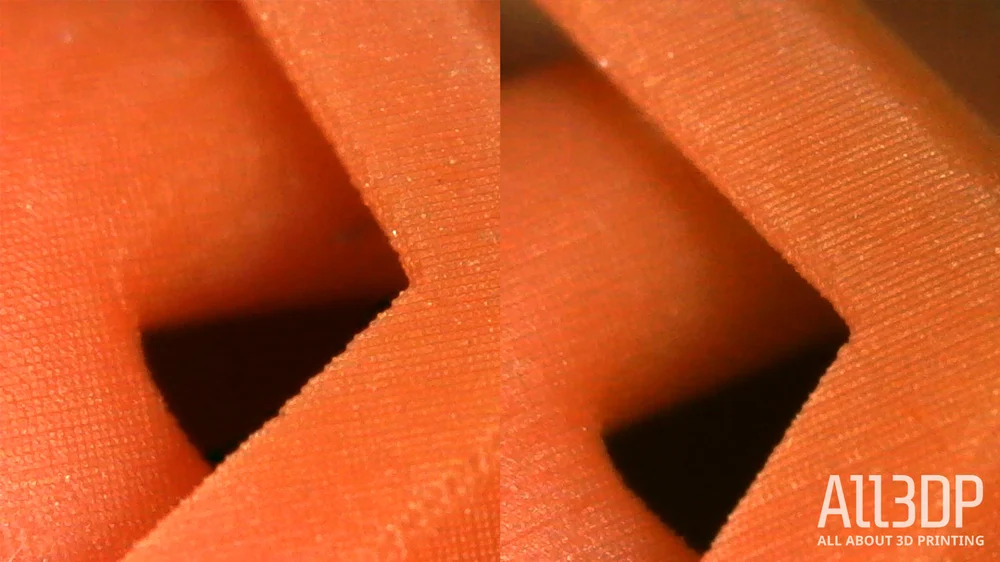
Anti-aliasing is a post-processing technique that can lessen this staircase aesthetic. By creating grey-areas between the pixels that are either on or off, AA in effect bridges the sharp corners of the voxels.
We’ve captured the result of using this feature in the image above. To the left is a print with no AA; the edge cutting across diagonally shows the edges of the voxels clearly. The right half of the image is the same model, same layer height, but with AA turned on. The same edge is marginally smoother, with less prominent stepping. To the naked eye, the difference is imperceptible.
Perhaps the technique is most useful at larger layer heights, helping to balance speed without sacrificing detail. At the teeny tiny layer heights possible with LCD SLA, we’re unsure why you would need it. Still, the option is there.
Across the board, the Elegoo Mars’ print quality is spectacular. Typically when printing with LCD 3D printers, any flaws in the Z-axis motion appear exaggerated given the smoothness with which resin prints usually turn out. We’ve seen little to none of that with the Mars.

We’ll stop short of saying the experience is flawless, however. On occasion after loooong stretches of printing we’ve found the firmware to trip over when loading up a new print. A handful of times we found the Mars to give the appearance of starting a print, only to begin with a layer midway through the file. That or it immediately jumps to 100% complete after one layer. Once or twice, it even sat there and did nothing.
In true tech support fashion, turning it off and on again clears the issue.
Such issues could be rectified with a firmware update. If, and even when, such an update would come is unclear.
Software
The Elegoo Mars utilizes ChiTu firmware and ChiTu Box print preparation software. A contemporary offering that’s well developed and easy to use, Elegoo has done itself a massive favor by not going proprietary with any of this. Using ChiTu’s current ChiTu Box slicer — the Mars is one of few printers officially supported by the program, such is its newness — makes the workflow between print preparation and machine straightforward.
The main features one might need when preparing a resin print are present: Robust support generation and model hollowing being the two biggies. Additional user-friendly touches allow you to non-destructively make adjustments, such as repositioning one of several models without deleting the supports you meticulously spent half an hour placing.
On occasion we found support structures to clip through other models on the build plate, but this has been rare. Certainly much less of an issue than with ChiTu’s previous ChiTu Slicer. All in all, though, the Elegoo Mars’ out-of-the-box software is a more than capable single-program solution.
Is It Worth It?
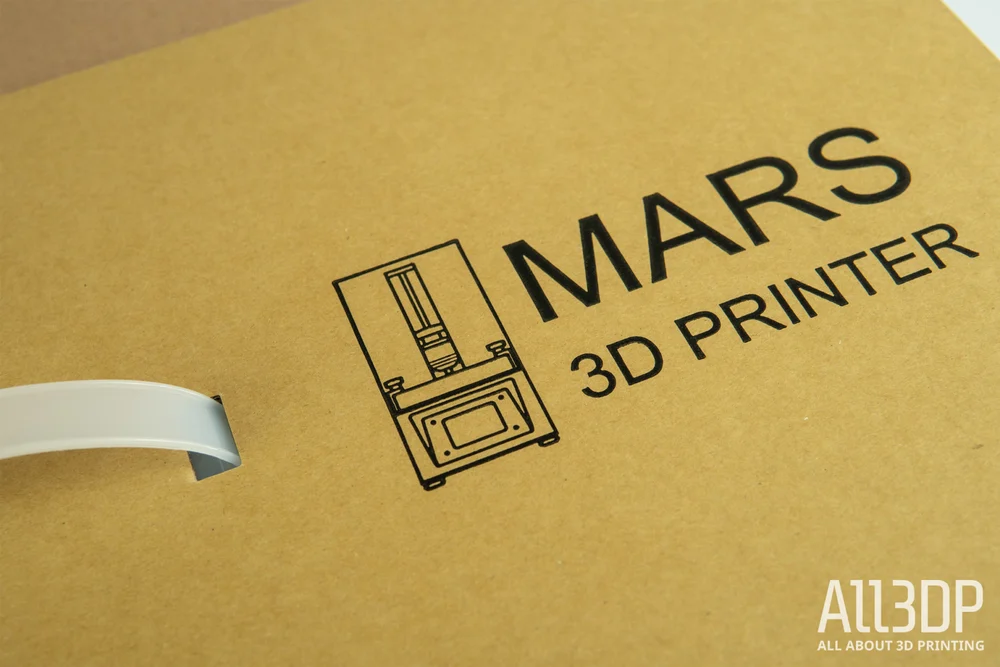
As things stand, this is an unequivocal yes. If you’re on the fence about buying a resin printer and can find one of these for the summer sale price of $250, get one. Heck, get two and fence the second once the sale ends.
We don’t expect the demand to die down anytime soon, and of the low-cost resin printers we’ve tried so far, the Elegoo Mars has been the easiest to use and most forgiving. Here’s hoping Elegoo doesn’t mess this up and continues to support and nurture the printer.
Notes
- You can turn the irritating beeping noise off in the Mars’ settings menu
- Our unit didn’t ship with any FEP sheets or resin– order separately
- Across more than a dozen prints and hundreds of hours of printing we have not needed to relevel the print plate once
- Resin is nasty stuff — treat it with more respect than you would household chemicals
Tech Specs

Here are the technical specifications for Elegoo Mars:
GENERAL SPECIFICATIONS
- Technology: LCD
- Type: Resin
- Year: 2017
- Assembly: Fully-assembled
- Manufacturer: Elegoo
- Country: China
3D PRINTING SPECIFICATIONS
- Build Volume: 120 x 68 x 155 mm (4.7 x 2.6 x 6.1 inches)
- Layer Height: 10+ microns
- Resolution: 2560 x 1440 pixels
- Bed-Leveling: Manual (assisted)
- Display: 3.5″ full-color touchscreen
- Connectivity: USB
- Built-in Camera: No
- Third-Party Materials: Yes
- Materials: 405NM UV resin
- Recommended Slicer: ChiTu Box
PHYSICAL DIMENSIONS AND WEIGHT
- Weight: 6.8 kg (15 lbs)
Where to Buy
Does this 3D printer resin-nate with you? You can purchase the Elegoo Mars from the following online retailers to the right.