Looking for a desktop CNC machine for home? Check out our buyer’s guide to find the best CNC router for your needs.
Where traditional mills and routers are large handheld or table-mounted spindles for analog carving jobs, the CNC router sophisticates things, introducing pinpoint accuracy in three axes and allowing you to produce end-use and, more importantly, sellable objects right before your eyes. And perhaps best of all, you can pick up a decent one for somewhere in the region of $300.
The majority of CNC machines come in kits that require you to build the machine yourself. These are mostly pretty sizeable objects and so it makes sense that many are shipped in pieces –just something to keep in mind as we run you through this list of the top CNC routers worth knowing right now.
Our CNC Router Picks
While the principle that “you get what you pay for” applies to CNC routers as much as it does 3D printers, it’s also true that the budget end of the market is at a reasonably decent level and offers a solid engraving experience that works for decorative pieces and gives an accessible introduction to the technology. Few more so than the SainSmart Genmitsu 3018 Pro, which offers a generous work volume and basic but adequate tooling to carve and, in some cases, cut.
Stepping up to a machine from there, we’d recommend taking a look at another SainSmart offering, this time the Genmitsu 4030 Prover XL. It’s a noticeable upgrade on the 3018 Pro, with a stronger frame, larger work area, and even the potential to be upgraded in size, though the router provided with the machine as standard might be the first thing you want to upgrade.
Carbide 3D recently updated its popular Shapeoko CNC machine, introducing the Carbide Shapeoko 4. It comes in three sizes and takes many lessons from the development of the Shapeoko Pro, the firm’s most advanced (and most expensive) machine. It should be simple to set up, easy to use, and be a pretty beginner-friendly CNC router as well as a formidable workhorse.
| CNC Router | Work area (mm) | Spindle | Type | Price | Check Price (Commissions Earned) |
|---|---|---|---|---|---|
| SainSmart Genmitsu 3018 Pro | 300 x 180 x 45 | Yes | Kit | $269 | |
| SainSmart Genmitsu 3018-PROVer | 260 x 155 x 35 | Yes | Assembled | $349 | |
| Mostly Printed CNC (MPCNC) | Various | No | DIY/Kit | Up to $550 |
N/A |
| SainSmart Genmitsu 4030 PROVer XL | 400 x 300 x 110 | Yes | Semi-assembled | From $999 |
|
| Sienci LongMill | 307 x 345 x 125 792 x 345 x 125 792 x 845 x 125 |
No | Kit | From $1,650 |
|
| BobsCNC Evolution 4 | 610 x 610 x 85 | No (optional) | Kit | From $1,230 |
|
| Carbide 3D Shapeoko 4 | 444 x 444 x 101 838 x 444 x 101 838 x 838 x 101 |
Yes (optional) | Kit | From $1,700 |
|
| Ooznest Workbee Z1+ | 270 x 270 x 88 520 x 520 x 88 520 x 770 x 88 770 x 770 x 88 770 x 1270 x 88 1270 x 1270 x 88 |
Yes (optional) | Kit | From $1,673 |
|
| Onefinity Woodworker | 812 x 838 x 127 | No | Semi-assembled | From $1,840 |
|
| Inventables X-Carve | 750 x 750 x 65 | No | Kit | From $2,047 |
|
| Carbide 3D Shapeoko Pro | 444 x 444 x 101 838 x 444 x 101 838 x 838 x 101 |
No | Kit | From $2,500 |
SainSmart Genmitsu 3018 Pro
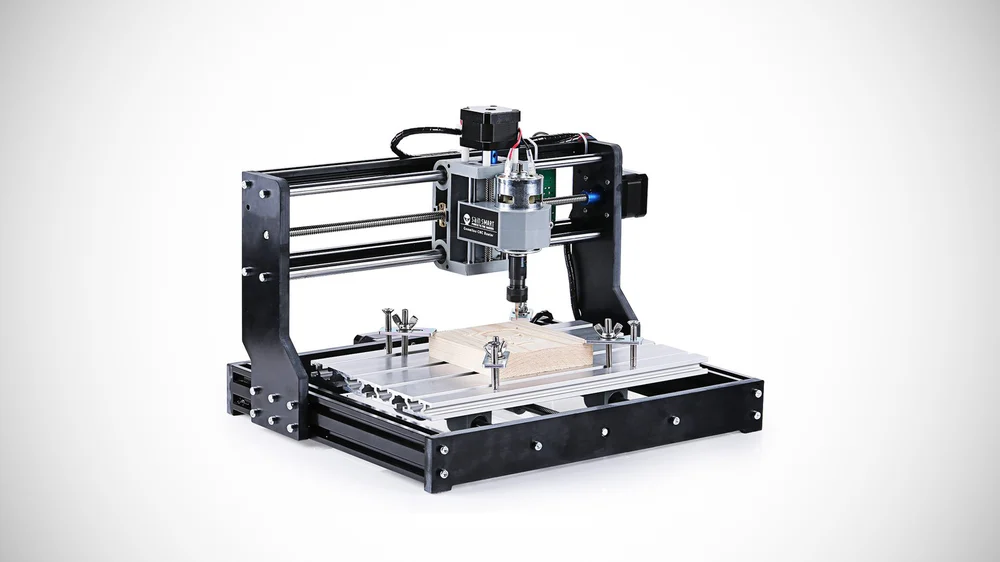
- Work area (mm) 300 x 180 x 45
- Spindle Yes
- Program/Control GRBL
- Software Candle
- Type Kit
- Price $269
The SainSmart Genmitsu is a starter kit in almost every sense, coming with a large assortment of bits that you must piece together yourself. Achieve the few-hour build though, and your efforts are rewarded with a relatively solid desktop router that can carve a variety of materials, up to soft aluminum.
Of all the CNC3018 kits to grace the internet, SainSmart’s is one of very few with highly visible documentation, web presence, and perhaps most importantly, customer support (the company appears to take pride in this.)
An ER-11 collet gives some versatility in the end mills you are using, and the kit ships with a small set of V-shape carving bits. As the name suggests, you have a 300 x 180 mm work area in the X- and Y- axes, and the spindle (provided) can plunge up to 45 mm.
SainSmart Genmitsu 3018-PROVer
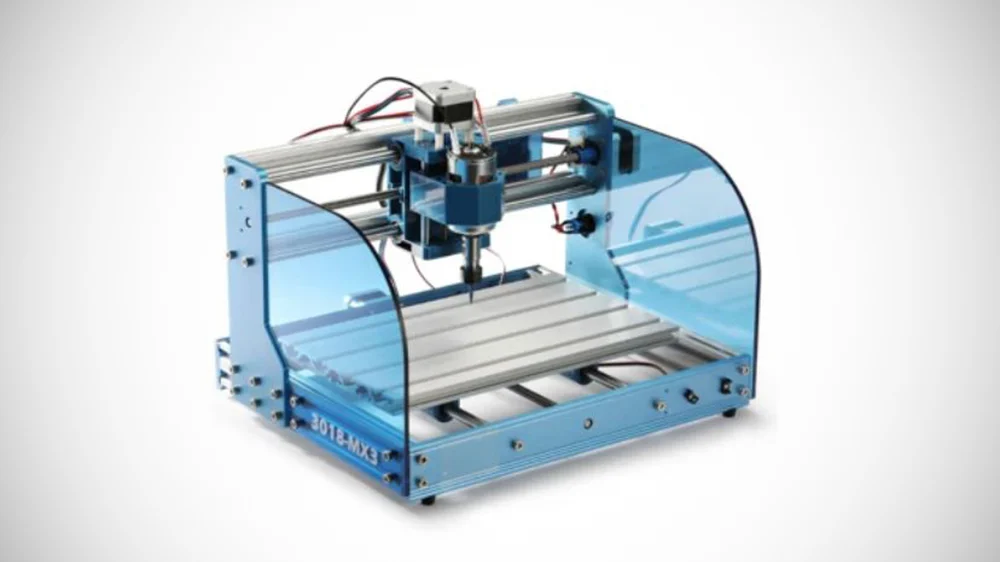
- Work area (mm) 260 x 155 x 35
- Spindle Yes
- Program/Control GRBL
- Software Candle
- Type Assembled
- Price $349
A step up on the Genmitsu 3018-Pro, the Genmitsu 3018-PROVer swaps build-it-yourself for plug-and-play, coming fully assembled and including plenty of comfort features. So, if you don’t fancy building your first CNC machine, this one is worthy of serious consideration.
Offline engraving is easier than before with a dedicated offline touchscreen, giving you complete control over the machine, and safety gets a bump with a dedicated emergency stop button and acrylic sidewalls to better contain chips and debris.
The build volume takes a slight hit, the ability to automatically return to zero is one of the things to take the sting out this downside.
The PROVer also benefits from more aluminum structural components, as opposed to the aluminum and plastic mix of its predecessors. At $349, it’s a decent way to onboard yourself with desktop CNC machines.
Mostly Printed CNC (MPCNC)

- Work area (mm) Various
- Spindle No
- Program/Control Various
- Software Various
- Type DIY/Kit
- Price Up to $550
This is a CNC machine that’s more of a project, requiring you to source and build parts (should you wish to) yourself, setting it apart from other machines in this list.
V1 Engineering’s Mostly Printed CNC is, as the name suggests, mostly 3D printed. So, you’re going to need a good 3D printer before you can get stuck into this project, unless you want to buy the 3D printed parts from V1 instead.
Let’s talk about those 3D-printed parts first. This project uses a total of 1.8 kg of them (designs can be found on Thingiverse) in order to connect the frame rails, legs and the tool mount. The parts are meant to be printed in PLA or PETG and infill varies depending on the part.
No special or power tools are required to build this machine, and you don’t even have to do any precision cutting for the assembly either. You will need to get yourself the bill of materials to source everything you need though, and you should consider what exactly you want from your MPCNC too, as this is a highly customizable build.
The Best DIY CNC Routers Kits in 2022
It’s recommended that you use a Dewalt tool with your MPCNC, but why just stop there? This platform can also function as a 3D printer or a laser cutter too and perhaps the most attractive thing about this machine is the price. If you’ve already got a 3D printer, this thing will come in at around $420 to build, and even if you have to buy the printed parts from V1, it still comes in at under $550. That’s a very good price for a CNC machine.
SainSmart Genmitsu 4030 PROVer XL
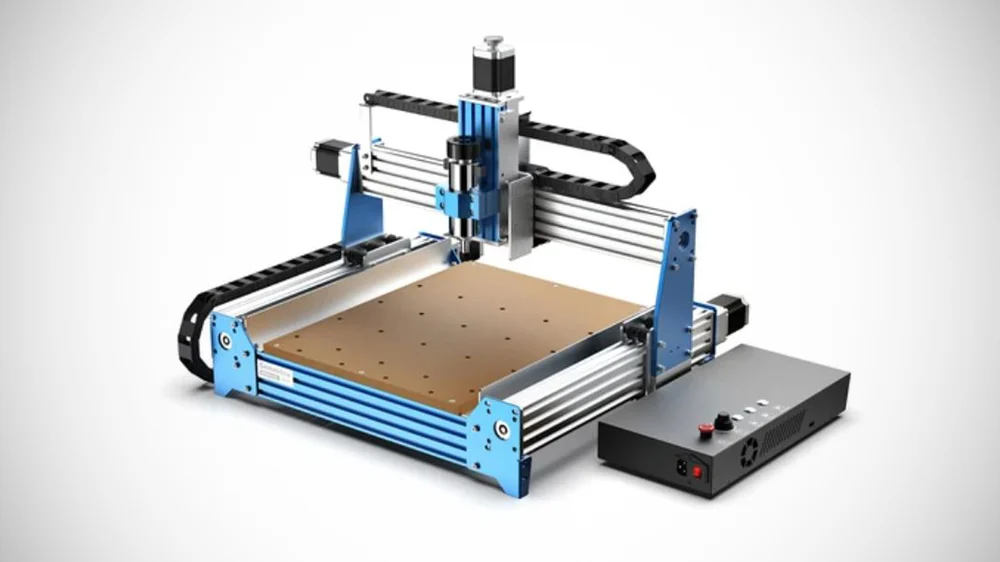
- Work area (mm) 400 x 300 x 110
- Spindle Yes
- Program/Control GRBL
- Software Carveco
- Type Semi-assembled
- Price From $999
SainSmart offers a string of budget CNC routers, a number of which appear in this list. The Genmitsu 4030 PROVer XL is the chunkiest of the lot and will cost you more than the other beginner machines, but for a price of around $1,000 it could represent a better starting point for many.
Let’s go over the basics – you get a 400 x 300 x 110 mm work area, a very rigid C-beam structure, NEMA 23 steppers and it’s also leadscrew driven as well as semi-assembled. So, if you’re very new to CNC-ing or simply don’t like the trial of putting together machines, this should be a relatively gentle introduction. A key aspect to that is that the wiring has essentially been finished for you already, and sorted within a cable chain. It gives a clean, tidy look to the machine but should also improve overall durability.
Though one of SainSmart’s own routers is provided with this machine, the facility to easily upgrade to a DeWalt DWP611 is provided with the machine in the form of an additional spindle holder. Everything you need is provided, including limit switches, speed control, Z-probe and more. So, as a starting point, the SainSmart 4030 PROVer XL makes a very good case for itself, and should see you working with foams, plastics, woods, and metals pretty quickly.
One further note to make with this machine; SainSmart’s product page promises that there will soon be a way to upgrade to a 600 x 600 and 1,000 x 1,000 mm work area. That gives this machine scope for future projects too.
Sienci LongMill
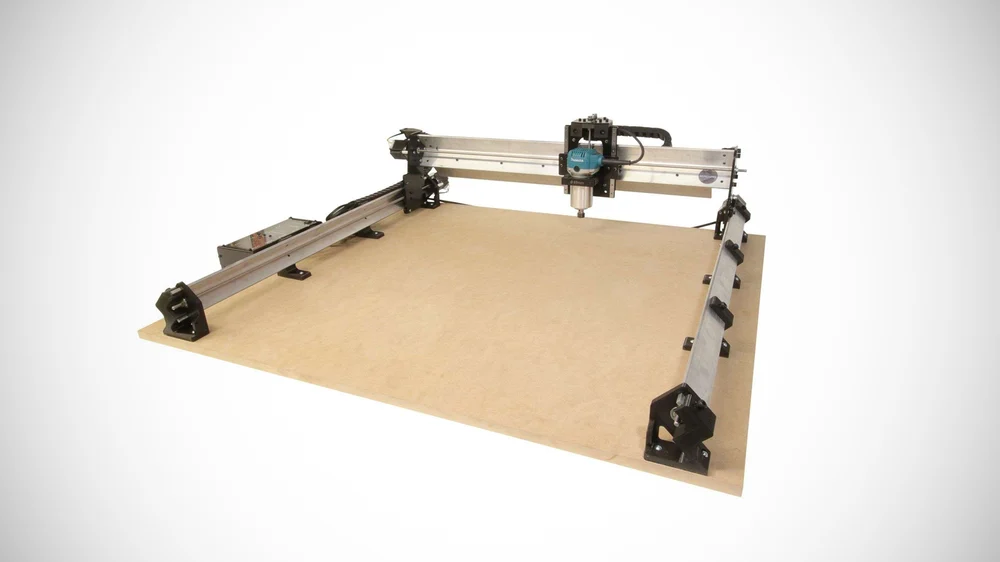
- Work area (mm) 307 x 345 x 125, 792 x 345 x 125, 792 x 845 x 125
- Spindle No
- Program/Control GRBL
- Software Various
- Type Kit
- Price From $1,650
Canadian company Sienci has been making CNC machines for around 5 years now. The LongMill is the more recent CNC machine from the brand and is a well-priced scalable product that makes for a good entry point into CNC machining.
The LongMill was produced to be strong and sturdy, it uses large extruded aluminum rails and supported Y-axes, but it’s also been designed to be easy to assemble. It’s leadscrew driven on all axes, meaning there’s improved torque and improved accuracy and repeatability over a belt-driven CNC router. Its rigidity and strength is enough to comfortably work on woods, plastics, and soft metals.
Sienci has made the LongMill compatible with a number of different routers, but recommends the Makita RT0700/RT0701 which can also be purchased directly from them when ordering a LongMill for an extra $150. It’s available to order in three different sizes, 304 x 304 mm, 304 x 762 mm, and 762 x 762 mm. Each size up costs an extra $150.
Sienci now has a new second generation of the LongMill out and about. First thing’s first, it’s important to note that it’s now more expensive than ever, starting at $1,650, around $450 up from our last update.
The big change with the MK2 is the addition of Sienci’s new custom aluminum extrusions, something that the team claims it has been working on for quite some time as a counter to getting suboptimal extrusions from suppliers. Sienci now says it produces its own to a higher standard than what it was sourcing before.
Further improvements include fewer parts, meaning assembly should be a little quicker and easier, improved rigidity, and an upgraded power supply. You can actually read all about the changes and thought processes in this detailed post by Sienci.
BobsCNC Evolution 4
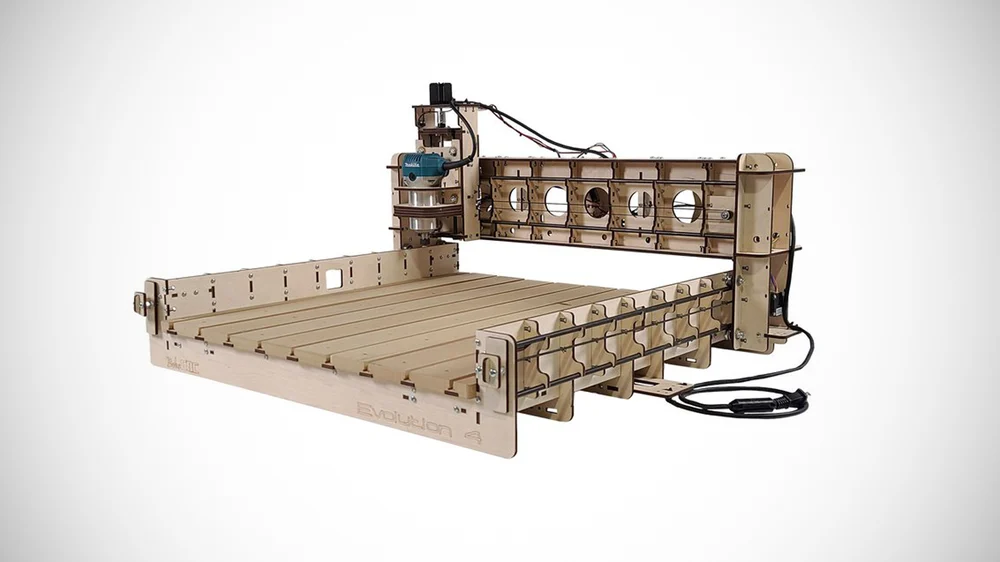
- Work area (mm) 610 x 610 x 85
- Spindle No (optional)
- Program/Control GRBL
- Software N/A
- Type Kit
- Price From $1,230
Upgraded and bigger than before, this most distinctive of CNC routers is the result of founder Bob’s decades of engineering experience. A plywood-framed machine that boasts a rigidity that gives 0.1–0.05 mm repeatability, the Evolution 4 is one of a revamped two-product Evolution line from BobsCNC, replacing the older E models. The other, Evolution 3, is fundamentally identical, except for a smaller work volume.
While this is an unassembled DIY kit, the Evolution 4 comes with everything you need to get started on reasonably sized projects.
This machine used to start at $998 but is now priced closer to $1,200. The Evolution 4 can be configured with one of two spindle options, plus wasteboard and software, building it up into a near-ready-to-run machine (with the exception of the involved build, that is.)
Carbide 3D Shapeoko 4

- Work area (mm) 444 x 444 x 101, 838 x 444 x 101, 838 x 838 x 101
- Spindle Yes (optional)
- Program/Control GRBL
- Software Carbide Motion
- Type Kit
- Price From $1,700
Carbide 3D’s Shapeoko underwent a major change in 2021, entering a new generation known as the Shapeoko 4.
The Shapeoko 4 is an all-new machine that shares little with the machine that came before it. Carbide 3D says it was heavily inspired by the learnings taken from the development and production of the Shapeoko Pro, the firm’s premier CNC machine.
It comes in 3 different sizes – Standard, XL, and XXL. In terms of work area, it begins at 444 x 444 x 101 mm with the Standard, with 838 x 444 x 101 mm following in the XL and the largest XXL giving the most workspace at 838 x 838 x 101 mm. Naturally, the sizes of the machines vary too, with the largest XXL sizing up at 1270 x 1042 x 483 mm and weighing in at 75 kg.
The Shapeoko 4 features a number of key upgrades, with the most immediately noticeable being what Carbide 3D calls a hybrid table. This MDF waste board features integrated aluminum T-slots for work-holding and comes with Carbide 3D’s Gator Tooth and Tiger Claw clamps that the firm claims can allow almost anything to be held down securely. Elsewhere, larger belts and stronger V-wheels boost stability, and a new 65 mm router clamp allow for a Carbide Compact router or Makita to be equipped. DeWalt routers are no longer recommended.
Able to cut through a variety of materials, including woods, soft metals such as aluminum, and just about anything in-between, the Shapeoko 4 is almost as strong as the Pro but at a slightly lower price, making it our upgrade pick for CNC routers.
Ooznest Workbee Z1+
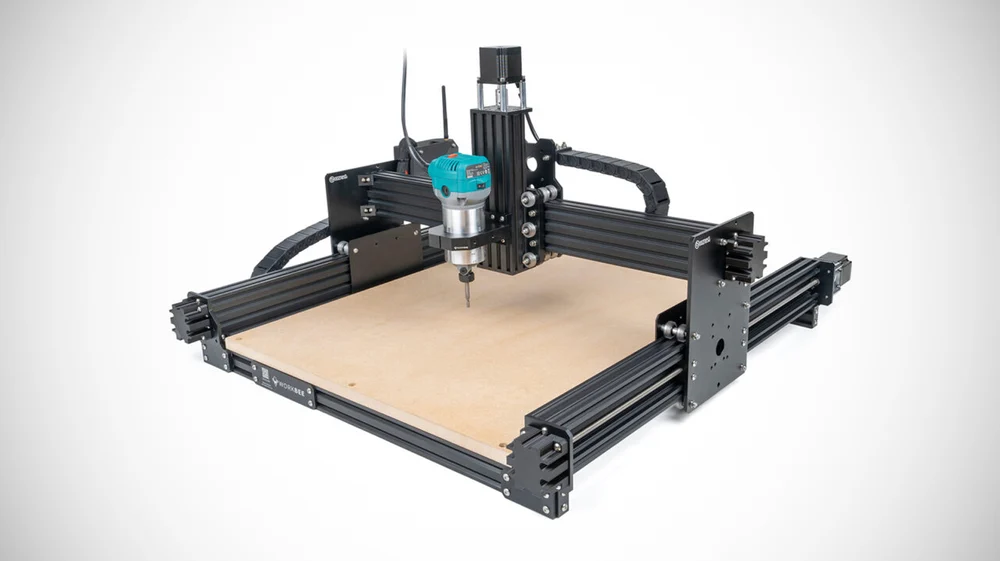
- Work area (mm) 270 x 270 x 88, 520 x 520 x 88, 520 x 770 x 88, 770 x 770 x 88, 770 x 1270 x 88, 1270 x 1270 x 88
- Spindle Yes (optional)
- Program/Control Ooznest (Custom Duet3D/ RepRap Firmware)
- Software WorkBee Control
- Type Kit
- Price From $1,673
The British-made Ooznest Workbee has recently received a substantial upgrade, becoming a new machine altogether known as the Ooznest Workbee Z1+. CNC machines produced by Ooznest have gathered a superb reputation, with the firm scoring 4.9 from 5 on Trustpilot from more than 2,700 customer reviews. That tells you much of what you need to know about the standard of service this company offers.
The new Workbee Z1+ is, like the models before it, a product available in a number of sizes, with workspaces available including 270 x 270 mm, 520 x 520 mm, 520 x 770 mm, 770 x 770 mm, 770 x 1270 mm and 1270 x 1270 mm. That allows Ooznest to offer the Workbee Z1+ at varying price points and sizes to allow for the great variety in differing workshops and work needs of customers. You don’t have to pay for something larger than you really need here, which is a big plus point.
New additions to the Workbee include a vacuum-sealed Meanwell power supply with an emergency stop button, a controller case to protect the Duet 32-bit mainboard from debris, fewer overall components for easier and quicker assembly, and a whole host of quality of life upgrades that even apply to some previous models of Workbee. Ooznest uses some good quality technology and internals here to optimize the CNC experience. We’ve already mentioned the Duet 32-bit mainboard and there’s also five TMC2660 stepper drivers and a screw-driven motion. The Workbee is compatible with Cut2D, VCarve, and Aspire software.
When ordering a Workbee Z1+, you need to configure it yourself on the Ooznest website, giving you a lot of flexibility when it comes to ordering what you need and don’t need.
Onefinity Woodworker

- Work area (mm) 812 x 838 x 127
- Spindle No
- Program/Control GRBL
- Software Various
- Type Semi-assembled
- Price From $1,840
The Onefinity Woodworker is a CNC machine designed and built in Canada that comes semi-assembled, meaning it can be put together in under an hour, rather than the 10+ hours commonly needed for many CNC machines.
It has a number of features key to its design, most notably its 35 mm steel tubes that act as railings. They’re going to be super sturdy and much less likely to flex than some of the extrusions found on the railings of other machines. On top of this, all axes feature ball screws as standard, and that means more accuracy and less maintenance – both wins.
It’s designed to use with a Makita RT0701C trim router and is capable of getting through wood, plastic, aluminum, brass, and foam. It actually comes in two sizes named “Machinist” and “Woodworker,” and we’ve gone for the latter here as it offers a lot more space for not much more cash.
You have the option of ordering your Onefinity without them, but plenty of good things have been said about Onefinity’s controller (complete with Xbox-style gamepad) and touchscreen system. They don’t drastically increase the cost, so they’re an easy recommendation too. Lastly, when it comes to software, the Onefinity Woodworker does not require an internet connection to operate and works with any software capable of speaking GRBL. Overall, this is a very good package for the price.
Onefinity is now offering two different models of the woodworker – the X-35 and the X-50. Despite being named like experimental fighter jets, the names of these two models actually relate to the diameter of their steel tubes. The 35 mm tubing was the “original” design that Onefinity produced, but there’s now a 50 mm version that is significantly beefier, not just because it’s bigger.
The X-50 gets a larger stepper motor with up to 40% more torque and a 1616 ball screw (the X-35 has a 1610) that Onefinity says delivers 60% more speed without making changes to the motor settings. Opting for an X-50 over an X-35 will set you back around an extra $450. For that price, though, you get a more rigid, heavier CNC machine.
Inventables X-Carve
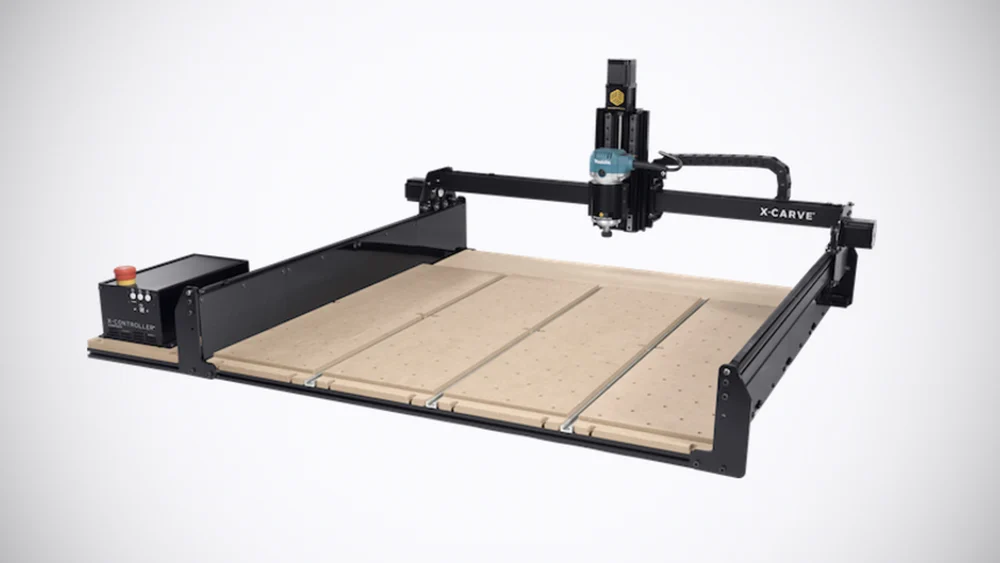
- Work area (mm) 750 x 750 x 65
- Spindle No
- Program/Control GRBL
- Software Easel Pro
- Type Kit
- Price From $2,047
Another machine with an excellent reputation among the CNC community, the Inventables X-Carve, is a popular choice for people looking to cut all kinds of materials up to soft metals such as Aluminum.
Like Carbide 3D’s Shapeoko range, the Inventables X-Carve has a strong community following and many users who like to share tips and tricks together online on forums such as Reddit. A US-based support team also means that you should be able to reach people easily if you encounter any issues with your machine, and both phone and email support are available.
The X-Carve is available in just one size at the time of writing. It’s 1250 x 1000 x 350 mm in size with a cutting area of 750 x 750 x 65 mm. With your X-Carve machine, you also get three years of subscription to the Inventables Easel Pro software, which the company bills as the “world’s easiest CAD/CAM CNC software.” You don’t get a router any longer, though. Inventables appears to have moved away from DeWalt and now offers only a mount for a Makita.
The X-Carve has now entered a new generation too. Inventables claims it is three times faster, more rigid, and more accurate than the previous X-Carve, and it features new stepper motors and belts. It’s also claimed that the machine now includes improved instructions, and if you’re really struggling with it, there’s a US-based customer service team who can hopefully help you get going again. With upgrades comes a higher price, of course, and the X-Carve now starts from $2,047.
If you already own an X-Carve, there’s an upgrade kit available to help you bring it up to date, priced at $499.
Carbide 3D Shapeoko Pro

- Work area (mm) 444 x 444 x 101, 838 x 444 x 101, 838 x 838 x 101
- Spindle No
- Program/Control GRBL
- Software Carbide Motion
- Type Kit
- Price From $2,500
Carbide 3D’s Shapeoko Pro is the beefed-up, protein shake-chugging sibling of the Shapeoko 4, with upgrades to key components so users can push it harder. Basically, Carbide applied the “Harder, Better, Faster, Stronger” philosophy of Daft Punk to the Shapeoko, and the Pro is the result.
It features 15 mm linear rails on all axes for reduced vibration and greater stability, 15 mm belts, and a “hybrid table” which includes both MDF and T-slots for work-holding, thereby improving the versatility in attaching parts to the bed. In addition to this, there’s a new control board and an integrated BitSetter is equipped to every Shapeoko Pro, and that’s a valuable time saver.
Currently, the Shapeoko Pro is available to order in two sizes. XL (1270 x 627 x 483 mm in size with a 838 x 444 x 101 mm cutting area) and XXL (1270 x 1067 x 483 mm with a 838 x 838 x 101 mm cutting area). Carbide provides assembly tools, Carbide Motion control software, and Carbide Create CAD and CAM software. A router is not included though, so you’ll have to source that yourself.
Carbide has a big user community around it and many have praised the support that the company provides to its customers, making it a company that’s very easy to recommend to people who want to get in on the CNC action. Its only downside is perhaps that it will require more proactive upkeep (think oiling those linear rails) than a standard Shapeoko or similar machines.
FURTHER READING
If you’ve stumbled upon this article but aren’t too savvy with CNC technology and how it works, then we’ve a few links for you that might help explain a few things.
We’ve neatly compiled this list of associated links containing several guides and informative pieces on the ins and outs of CNC technology. From the very basic What Is CNC? – Simply Explained all the way to our list of the top 3-in-1 3D printers, that give you the option of 3D printing, laser engraving and CNC machining all in one convenient package.
What Is CNC Milling? – Simply Explained
The Best 3-In-1 3D Printers in 2022
WHAT’S CHANGED?
Update – June 3, 2022: We’ve cast our eyes on the current situation on the CNC market and noticed upgrades to the Sienci LongMill, Onefinity Woodworker, and Inventables X-Carve. We’ve also checked and adjusted the prices of the machines included in the list.
Update – December 8, 2021: We noticed a small gap between cheaper CNC routers and the more expensive offerings, so we’ve tried to increase the selection in this range between $500 and $1,500. So, to that end, in come the MPCNC, SainSmart Genmitsu 4030 PROVer XL, and the Sienci LongMill. All offer a pretty good package for their respective prices.
The Ooznest Workbee has now been updated to the new Z1+ variant too, and we’ve updated images and tried to improve the information displayed on the available sizes of machines in this list.
We’ve also checked prices and availability to ensure nothing we list is discontinued or otherwise impossible to get hold of. We have seen some product shortages in this list, but the same can be said for many things right now. We’d advise being patient if there’s a machine you like the look of. There’s not much else you can do right now.
Source: https://all3dp.com/1/best-cnc-router-desktop-cnc-machine/