Looking for a good and cheap 3D printer? Check out our picks for the best budget filament and resin 3D printers under $200, $300, $500, and $1,000.
Just a decade ago, the average 3D printer was an industrial fixture costing thousands. Today your typical printer can sit on a desk and probably costs a lot less than the device you’re using to read this very text. It’s easier than ever to find an excellent cheap 3D printer for even the smallest of budgets. $200 will comfortably cover a superb starter machine that can get you printing within minutes
Our first batch of recommendations covers the filament end of the 3D printing spectrum. These machines are top value for money for whipping up creations from PLA, PETG, ABS, and other standard thermoplastic filaments.
The Best Budget 3D Printers (Filament)
Under $200, $300, $500 & $1,000
| Under $200: Voxelab Aquila X2 |
Under $300: Anycubic Kobra |
Under $500: Creality Ender 3 S1 |
Under $1,000: FLSun V400 |
|
| Market Price (USD, approx.) | $159 | $245 | $341 | $849 |
| Build Volume | 220 × 220 × 250 mm | 222 × 222 × 252 mm | 220 × 220 × 270 mm | ∅330 x 410 mm |
| Temperatures (Nozzle/Bed) |
≤250 ℃ ≤110 ℃ |
≤260 ℃ ≤110 ℃ |
≤260 ℃ ≤100 ℃ |
≤300 ℃ ≤110 ℃ |
| Feeder System | Bowden | Direct, geared | Direct dual, geared | Direct dual, geared |
| Print Bed | Glass, textured | Steel, magnetic, rough PEI coating | Steel, magnetic, smooth PC coating | Magnetic, rough PEI coating |
| Bed Leveling | Manual | Automatic-bed leveling, LeviQ inductive probe | Automatic-bed leveling, Creality CR-Touch probe | Automatic-bed leveling, removable probe |
| Print Recovery | Yes | Yes | Yes | No |
| Filament Sensor | Yes | No | Yes | Yes |
| Dimensions | 473 x 480 x 473 mm | 486 x 430 x 486 mm | 487 x 453 x 622 mm | 500 x 430 x 940 mm (without spool holder) |
Resin 3D printing is the way to go for high detail and intricate models. The print results have to be seen to be believed, and you’d be hard-pushed to tell they’re even 3D printed without the help of a magnifying glass.
The Best Budget 3D Printers (Resin)
Under $200, $300, $500 & $1,000
| Under $200: Elegoo Mars 2 |
Under $300: Elegoo Mars 3 |
Under $500: Creality Halot One Pro |
Under $1,000: Phrozen Sonic Mini 8K |
|
| Market Price (USD, approx.) | $119 | $209 | $349 | $524 |
| Build Volume | 129 x 80 x 150 mm | 143 x 90 x 165 mm | 130 x 122 x 160 mm | 165 x 72 x 180 mm |
| LCD Resolution | 1620 x 2560 pixels (2K) | 4098 x 2560 pixels (4K) | 2560 x 2400 pixels (3K) | 7500 x 3240 pixels (8K) |
| X/Y Resolution | 50 microns | 35 microns | 51 microns | 22 microns |
| Layer Cure Time | ≥1.5 second | ≥1.5 second | ≥1 second | ≥ 1 second |
| Plate Leveling | Manual | Manual | Manual | Manual |
| Consumable Tech | 6.08″ 2K LCD ($50) | 6.6″ 4K LCD ($50) | 7.04″ 3K LCD (n/a) | 7.1″ 8K LCD ($97) |
| Recommended Slicer | ChiTuBox | ChiTuBox | Halot Box | ChiTuBox |
| Dimensions | 200 x 200 x 410 mm | 227 x 227 x 440 mm | 236 x 245 x 416 mm | 290 x 290 x 430 mm |
How to Pick a Budget 3D Printer
3D printing on a budget typically means cutting creature comforts for a lower price. In relative terms of print quality, you won’t see an improvement in print quality that correlates with the difference in spending. A $1,000 3D printer won’t tangibly print five times better than a $200 3D printer. This is especially true of LCD-based resin 3D printers, which have mostly plateaued as far as print quality gains go.
Instead, the money goes into the quality of components (and therefore longevity, ease of replacement), support, development, and sophistication in the hardware you’re using. A sub-$200 3D printer will be, by most measures, basic compared to the self-diagnostic wizardry possible machines pushing $500 and beyond. Knowing this going into this article, it’s easy to see how the technology scales with the price point.
In this list, we’re focusing on four price brackets, showing you what we feel are the best 3D printers for cheaper than $200, $300, $500, and $1,000. There’s no shortage of similar machines, too, so while the printers presented here are the sharp edge of our recommendations, watch out for mention of other 3D printers we’ve considered and think are also worth your attention.
BEST BUDGET 3D PRINTERS (FILAMENT)
Under $200: Voxelab Aquila X2

It would seem that Voxelab has discontinued the Aquila, our previous under-$200 pick. Handily, its successor, the Voxelab Aquila X2, is almost identical, except with a couple of perks for not much more money.
The print bed material is tempered glass, with a textured decal on one side that assists with bed adhesion (although you can flip it to print on the bare glass – also a fine option that gives mirror-like first layers).
New for the Aquila X2 is a filament sensor, which will detect when you’re about to run out of filament during a print, pause, and wait for your input to replace the material or scrap the print. The X2 also packs a 32-bit mainboard with silent stepper motor drivers, meaning it has processing headroom and will operate, mostly, in silence (as is typical of such printers, the fans are obnoxiously loud).
Everywhere else, the changes between the Aquila and Aquila X2 are largely cosmetic. The large color display has rotated from landscape orientation to portrait, and the X2 also includes a carry handle.
While auto-bed leveling doesn’t come as standard, which is a shame, there is a port on the mainboard for you to equip the Aquila X2 with a bed leveling probe – a ~$35 add-on that, despite pushing the overall price up over $200, helps the X2 outpunch similarly-priced competition.
The bundled slicing software is simple to use and offers enough of the basic slicing parameters to get to grips with printing, and the X2 is also compatible with the array of free and popular open-source slicers available today.
Tinkerers expecting to customize the Aquila X2’s firmware should note there are several variants of the Aquila X2, differentiated by their mainboard. This is a result of Voxelab chopping and changing suppliers during the chip shortage. One variant, known as the H32, is trickier to update with custom firmware. It’s not impossible (Voxelab details some steps on its GitHub repo) but certainly more involved, requiring the Eclipse IDE to implement. Unfortunately, you can only know which board you have by opening the machine up.
Under $300: Anycubic Kobra

The Anycubic Kobra strikes a delicate balance between low cost and advancing features and conveniences not typically found at the price point.
For $289, you get a well-rounded 3D printing experience. The design is to type; print head and bed riding on wheels in V-slot aluminum extrusions – a style popularized by lower-cost machines. But realistically, you’re getting a little more for your money than the typical budget 3D printer.
Its 222 x 222 x 252 mm of build volume is more than ample for the most average of 3D prints, but where it excels is the easy to use, abuse, disassemble, and patch-back-up direct extruder, plus reliable automatic bed-leveling. First-layer concerns are non-existent.
The removable magnetic PEI-coated spring-steel print bed sheet adheres to your day-to-day materials, think PLAs, PETGs, and TPUs, and shrugs them free with a quick flex.
Ultimately, for the cost, the Kobra is a step up on the Ender 3 V2. While the Ender is known and recommended to the moon and back already, it just isn’t as extra as the Kobra. For almost the same money, the snakey-sounding one edges it.
We’re sure there will be mods and upgrades galore, but for under $300, the Kobra is a fine machine.
Under $500: Creality Ender 3 S1

The frame may look familiar, but in the Ender 3 S1, Creality changes things considerably from the Ender 3 V2.
The Ender 3 S1 is a significant step up from the Ender 3 machines that came before it. Here you get dual stepper motors to drive the Z-axis movement, a flexible, metal, removable PC-coated print bed, and a sophisticated lightweight print head that introduces a dual, reduction-geared extruder that directly feeds filament to the hot end beneath.
Its initial price was uncomfortably close to $500 but has since dropped to $389–a steal for the improvement in usability that the Ender 3 S1 offers.
In addition to a larger build volume (the largest in this list), the S1’s Sprite extruder allows for quick and easy filament loading, with strong gearing reducing the chance of clogs and under extrusion issues. Sitting shotgun to the Sprite is a CR-Touch auto-bed leveling probe, which the printer will tap off against the bed to create a virtual map of variances in the surface–in short, a process to achieve perfect first layers without much effort on your part.
A full-size SD card for data transfer, plus a tool drawer, and belt tensioners, round out a satisfying upgrade on one of the most popular 3D printers. Its abilities are tantalizingly close to the Original Prusa i3 MK3S+ (the Ender 3 S1 Pro is closer, printing hotter than the vanilla S1), albeit lacking the self-diagnostic smarts and maker-punk looks. A comfortable choice if you want a fuss-free printing experience.
Under $1,000: FLSun V400
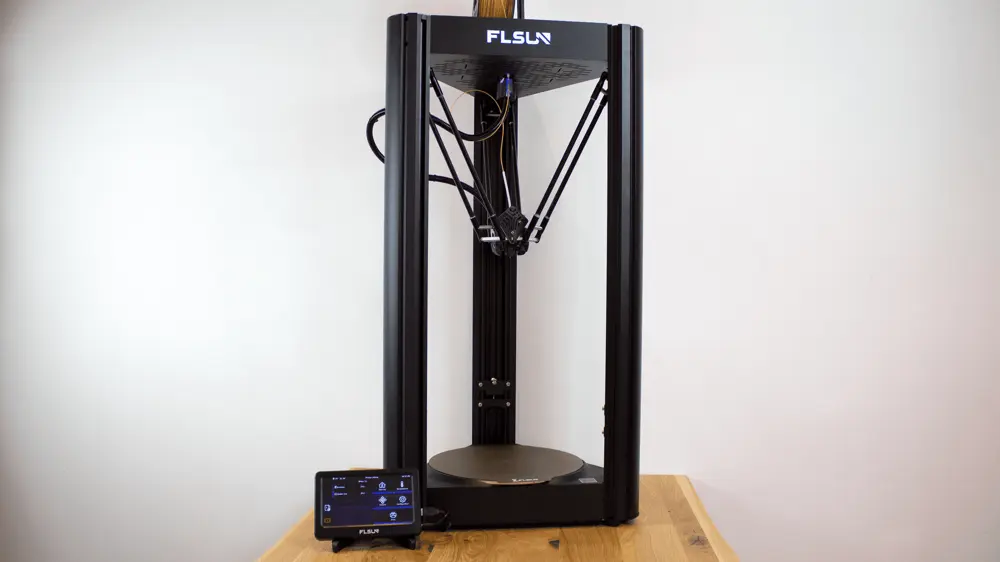
We held a candle for the Original Prusa i3 Mk3S+ for quite some time, and it remains an excellent 3D printer. But desktop 3D printing in 2022 has evolved beyond pokey, rough LCD displays and raw RepRap looks – it’s a dated and pricey package compared to what a couple of hundred dollars less will get you with the FLSun V400.
Surrounding a ∅330 x 400 mm print volume, which is underpinned with a removable magnetic PEI-coated print bed, is a beastly 3D printer with the necessary features to become your comfortable at-home workhorse.
A direct, dual-geared extruder feeds filament into an elongated split-design nozzle for fast printing – FLSun claims up to 400 mm/s. The V400 can heat up to 300 °C at the hot end, too, meaning printing with higher-temp polymers such as nylon and polycarbonate is possible. In testing, we found the print bed a little unfriendly to such filaments, but the ceiling is there for you to experiment with.
Perhaps the most killer of all the FLSun V400’s features, though, is the umbilically attached 7-inch full-color touchscreen display which also houses the brains of the machine. This tablet – a marginally pared-back version of the company’s Speeder Pad product – comes preloaded with Klipper firmware and the necessary configuration files for you to print out of the box.
If you’re not tapping away on the lovely pad, you can wirelessly connect via Wi-Fi to monitor and configure the printer on the go. On the printing side of things, you can take full advantage of the advanced print features Klipper offers, such as input shaping and pressure advance.
It’s large, prints fast, and is a dream to use. Note that when we say large, the V400 is the size of a small child – it’s much taller than most desktop 3D printers. You’ll need approximately 500 x 430 x 980 mm of space to keep it.
BEST BUDGET 3D PRINTERS (RESIN)
Under $200: Elegoo Mars 2

In many ways, the Elegoo Mars 2 is the quintessential budget resin printer. You get a mono LCD allowing for fast layer cure times, plus the basic but easy-to-grasp functionality that has characterized Elegoo’s Mars series of printers since day one.
The 50-micron resolution is, on paper, behind the times, considering you can get similar-sized machines pushing 28 microns (four times the resolution) – but it’s still plenty enough to blow FDM prints out of the water for detail and fidelity.
For miniatures and terrain for tabletop gaming or other delicately detailed work, it’s good enough. The build volume of 129 x 80 x 150 mm is ample to crank out a small batch of parts, though it’s not as roomy as more modern machines, such as the Elegoo Mars 3 or Anycubic Photon M3.
Native compatibility with ChiTuBox, a free and simple-to-use slicer, plus an easy-level single-bolt print plate system all put little in the way of the Mars 2 being a capable and fuss-free workhorse. Having reviewed the Mars 2 Pro and similar machines, we see little reason to spend more than the Mars 2’s $119 at this level. Not to mention it rocks a transparent green theme from the outside in, with a green lid and resin vat that are more than a little clear-craze (for all you 90s-era Apple fans out there).
Under $300: Elegoo Mars 3

The Mars 3 is the sixth version of Elegoo’s popular budget printer, and it combines all the best parts of previous Mars printers into a well-rounded package, preserving the same workhorse personality we’ve always enjoyed. It just works; no fuss. Besides being arguably the slickest-looking Mars yet, the printer also makes some significant steps forward in usability and performance. With its 143 x 90 x 165 mm build volume, it’s pretty big for a smaller resin 3D printer and, in packing 4098 x 2560 pixels, it can print at an ultra-fine resolution of 35 microns.
The Mars 3 uses a powerful COB (Chip On Board) light source, consisting of 36 LEDs stowed away underneath the monochrome LCD that together provide high light uniformity across the build area. These mean fast layer curing times of up to 1.5 seconds per layer.
The Mars 3 is flush with small, user-friendly features. Its 3.5-inch color touchscreen sits stylishly flush to the front of the machine, the resin vat is metal with neat screws to fix it in place and feet on the bottom to keep the delicate FEP from making contact with your workbench. Elegoo also states its FEP film is thinner than ever – something for better print adhesion when combined with the sandblasted surface of the print plate.
With a price tag hovering around $209 these days, its specs, looks, and the fact that it comes with a one-year subscription to ChiTuBox Pro – worth $169 by itself – makes a good case for the Mars 3 being the best budget 3D printer currently available.
If you want high-detail prints with little effort and without breaking the bank, the Mars 3 should be on top of your list.
Under $500: Creality Halot One Pro

Where cheaper resin 3D printers do the basics well and not a lot else, the Creality Halot One Pro does this and more with its unorthodox (and arguably more useful) near-square build volume, tight integration with Wi-Fi capabilities, and an oh-so-slick user interface that feels more like using a tablet than a printer.
It stands apart in this list as a budget resin 3D printer – just $349 – that also offers all the trimmings – a rare sight.
We’ll start with the fundamentals, though. Similarly sized to its peers, the 130 x 122 mm near-square print plate of the Halot One Pro is a more practical volume to print in. It’s a larger area and can accommodate large pieces cutting across the plate at an angle. If there’s one thing you’ll be doing with your resin 3D printer, it’s finding the optimal angle to print your parts. In terms of printable Z-axis height, the Halot One Pro offers 160 mm.
At a 51-micron granularity, you don’t get bleeding-edge resolution in the Halot One Pro – everything else on this list beats it out – but it is the most modern experience. You get a Wi-Fi connection and cloud operability that actually makes sense. You can tap into the Creality Cloud platform and throw models at the printer to print without slicing (no computer necessary), save your own models to the printer’s internal storage, or forego print prep entirely and queue up one of a selection of printable files from the cloud directly on the printer itself through its gorgeous and responsive 5-inch color touchscreen.
It is, by far, the smoothest and most pleasant printer to interact with as far as the interface is concerned. With that said, the print vat and print plate are fiddly and lag behind the likes of Elegoo’s Mars series. Creality’s implementation of its cloud model library has also left a sour taste in some mouths, thanks to ruthless content ripping without owners’ permission. Dodgy dealings aside, the Halot One Pro is an innovative, different choice.
Under $1,000: Phrozen Sonic Mini 8K

The Phrozen Sonic Mini 8K has one defining feature: astonishing resolution. Cramming 7500 x 3240 pixels into a build area of 165 x 72 mm gets each pixel’s X/Y size down to 22 microns. Such resolution means a less noticeable “staircase” effect around the X- and Y-axes of a print – in short, the potential for crisper detail.
We usually caution that, to a degree, detail in resin 3D printing is barely perceptible. With that said, if you’re in the market for the ultimate possible resolution for your prints, be it professionally or simply for the superiority of mind knowing your prints are the best they can be, the Phrozen Sonic Mini 8K is your best bet.
While the Mini 8K lacks the comfort features of the Creality Halot One Pro, the general usability and hardware are good enough that you’re not sacrificing anything in the core printing experience to get the superior resolution. It is, by all measures, a well-balanced resin 3D printer.
The resin vat is a suitable upgrade on past machines, with corner pegs pulling double duty to align the vat when inserting it in the machine and serving as standoffs when placing it on a desk. The print plate leveling is a little tired, using four machine screws to fix it in place, although we do like the print plate surface texture, which provides a nice decorative touch and has utility ensuring prints stick to the plate.
It’s not the most feature-rich option, but the Sonic Mini 8K provides a comfortable modern resin printing experience with bleeding-edge resolution.
OTHER MACHINES
There are a lot of 3D printers to consider for $200, $300, $500, and $1,000 budgets. Too many. This is part of why we’ve transformed our buyer’s guides to give even more focused advice on which 3D printers are worth consideration in a given category.
If you come to this list with an idea for what should be the best 3D printer under $200, $300, $500, and $1,000 and don’t see it listed, have a little patience. As always, we aim to review all the important and trending 3D printers to give you a clear idea of how they stack up against one another. Sometimes things get a little busy, and it takes longer for our verdict on the day’s hot printer to release.
With that in mind, here’s what’s on the horizon: among others, we have the Sovol SV06, AnkerMake M5, Anycubic M3 Premium, Elegoo Neptune 3 Pro, and Anycubic Photon D2 all imminent. Stay tuned.
WHAT’S CHANGED?
We update our articles regularly. Here’s what we’ve changed over the months and years.
Update – December 01, 2022: The resin update has arrived! Desktop resin 3D printing has taken off in a big way, so to better reflect the market and diversity of options when printing on a budget, we’ve added budget picks for resin 3D printers.
Also, we think it’s finally time to retire our strong recommendation of the Original Prusa i3 MK3S+ as the best machine under $1,000. We give our reasons above, but to summarise, it’s dated, with a tired UI and novelty looks, and there are faster, more joy-giving machines available for less money.