Want to get the best results from your 3D printer? Check out our guide to the best 3D printer slicer software. Even better, most of them are free.
The process that ignites 3D printing innovation is comprised of a few essential tools. Obviously, you have the 3D model and the 3D printer, but there’s an instrumental piece to the puzzle right in between those two points. 3D printing slicer software essentially acts as the middleman between the 3D model and printer.
For those who don’t know, a 3D printing slicer prepares the selected model for your 3D printer, generating G-code, which is a widely used numerical control (NC) programming language.
There is a large number of slicing software out there, many of which are free. To help you find the perfect fit, here’s a list of the top 3D printing slicer software tools. The list is sorted by popularity.
Let’s get started with the best 3D slicer software tools to use with your 3D printer.
| Software | User | Price | OS |
|---|---|---|---|
| Cura | Beginners, Advanced Users | Free, Enterprise Version $300 (annual subscription) | Windows, Mac, Linux |
| Netfabb Standard | Intermediate Users, Advanced Users | $240 to $13,790 (annual subscription) | Windows |
| PrusaSlicer | Beginners, Advanced Users | Free | Windows, Mac, Linux |
| Simplify3D | Beginners, Advanced Users | $150 | Windows, Mac |
| OctoPrint | Intermediate Users, Advanced Users | Free | Raspberry Pi, Windows, Mac Linux |
| Slic3r | Advanced Users, Professional Users | Free | Windows, Mac, Linux |
| MatterControl | Beginners, Advanced Users | Free | Windows, Mac, Linux |
| MakerBot Print | Beginners | Free | Windows, Mac |
| Repetier | Intermediate Users, Advanced Users | Free | Windows, Mac, Linux |
| ideaMaker | Beginners, Advanced Users | Free | Windows, Mac, Linux |
| ChiTuBox | Beginners to Professionals | Free | Windows, MacOS, Linux |
| Z-Suite | Beginners | Free | Windows, Mac |
| IceSL | Advanced Users | Free | Windows, Linux |
| Astroprint | Beginners, Advanced Users | Freemium | Browser, Raspberry Pi, pcDuino |
| CraftWare | Beginners, Advanced Users | Free | Windows, Mac, Linux |
| SelfCAD | Beginner, Advanced Users | Free trial, $14.99/month | Browser |
| 3DPrinterOS | Advanced Users, Professionals | Freemium | Browser, Windows, Mac |
| KISSlicer | Beginners, Advanced Users | Free, Pro $35, Premium $40 | Windows, Mac, Linux, Raspberry Pi |
| Tinkerine Suite | Beginners | Free | Windows, Mac |
| SuperSlicer | Intermediate Users, Advanced Users | Free | Windows, MacOS, Linux |
| Pathio | Beginners, Advanced Users | Free while in beta | Windows, MacOS, Linux |
Cura
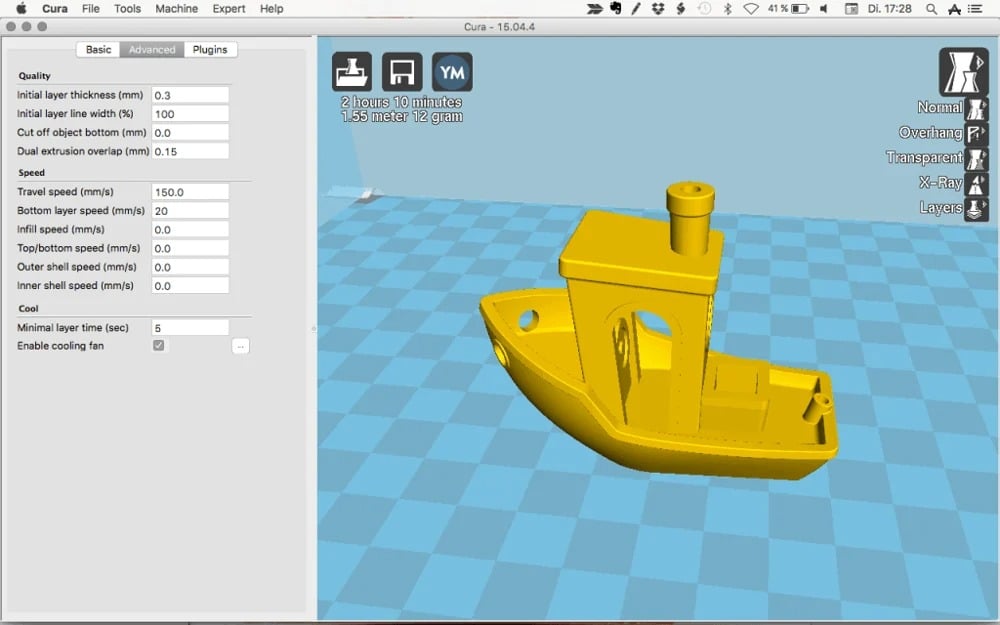
Cura was developed, hosted, and maintained by 3D printer company Ultimaker and its fervent community of users. As the company has its roots in open source communities, the 3D slicer software came out as a freebie – and it stayed that way ever since. Over the years, Cura even added profiles for competitor 3D printers. Many companies wouldn’t do that.
It can be fed STL, 3MF, and OBJ file formats – which the 3D slicer software will also repair if needed. It will show a toolpath, printing time, and material estimates. Ultimaker continues to update Cura, and also allows users to develop third-party plug-ins, ensuring that this highly popular slicer is always on the cutting edge. There are also some interesting things to be found in the experimental section if you’re looking to do some exploring.
Ultimaker also forked out Ultimaker Cura Enterprise, which is dedicated to professionals. It allows adding licensed plugins from the Ultimaker Marketplace, adds technical support plus additional security layers for a yearly fee of $300.
Don’t miss: 2020 Cura Tutorial: Master Cura Slicer Software Settings
What’s great? It‘s suited for novices and experts alike. As a beginner, you’ll just see the most important settings. For experts, there are over 200 settings to fiddle with. The graphical user interface is fast; with some workarounds, you can even handle dual material prints. The 3D slicer software handles huge STL files moderately fast. We found Cura gave us good, but not necessarily excellent, results.
What’s not so great? There aren’t many reasons why you shouldn’t pick Cura. If you want to start nitpicking, the print time estimates are sometimes off by around 10 – 20 percent.
Suited for 3D printing beginners and semi-pros
Where can I get it? On the Cura webpage.
Price: Free
OS: Windows, Mac, Linux
Netfabb Standard

Netfabb has come a long way. What started out as freeware developed into a mighty toolkit for handling STL files. This 3D slicer software for 3D printers offers great features that allow you to analyze, repair and edit STL files before you get to the slicing stage.
Autodesk acquired Netfabb in 2015. The program has since been split into four products: Netfabb Standard, Netfabb Premium, Netfabb Ultimate, and Netfabb Simulation. Don’t let the “Standard” in the name fool you; even the smallest version is actually very powerful 3D printing software.
Standard, Premium, and Ultimate are all tools mainly geared for model optimization and preparation for manufacture. Netfabb Simulation is specially optimized for metal powder bed fusion and directed energy deposition processes, allowing professionals to run tests to make sure their parts print correctly with features like the ability to minimize and account for warping and shrinking parts.
What’s great? Netfabb Standard is a true Swiss Army Knife for 3D printing. Students can try the software free of charge for three years.
What’s not so great? The price. As with every other Autodesk software, the pricing model has switched to a subscription. As of September 2020, you get a trial for 30 days, where you can check out all the professional features. The annual price is $240 for Standard, the Premium version will set you back $4,415, and Ultimate is a whopping $13,790. Prices aren’t even shown for Simulation on the website.
Suited for Semi-professional users who need 3D slicer software to prepare STL files for 3D printing.
Where can I get it? On the Autodesk website.
Price: $240 to $13,790 (annual subscription)
OS: Windows
PrusaSlicer
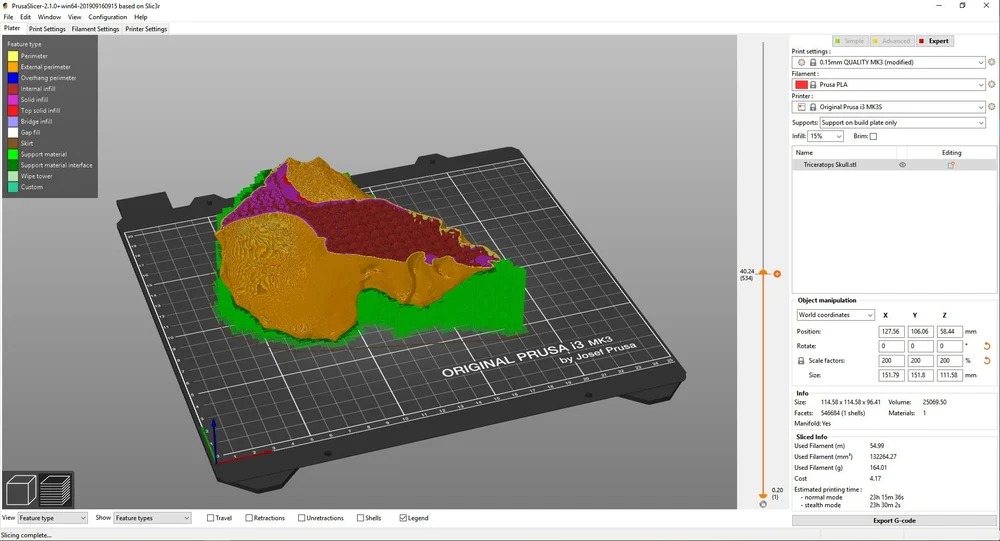
PrusaSlicer has its roots in Slic3r, until mid-2019 it was known as “Slic3r Prusa Edition”. With a huge number of advanced features and more than enough settings for anyone to play with, this slicer is suitable for both FDM and SLA/DLP 3D printers, one of the few of its kind. It’s also completely open-source, allowing advanced programmers to create their own forks and adapt it with new features as if there aren’t enough already.
With three user modes, PrusaSlicer is perfect for anyone; beginners only see the most basic settings, while advanced users can tune their prints to a T. With a reworked user interface, PrusaSlicer is easy to navigate, and provides handy extras like the ability to repair models through Netfabb online services, custom supports, or scarily precise estimated print times (especially on Prusa’s own printers).
PrusaSlicer also has a huge user community and receives continual updates and support from the developers at Prusa Research.
What’s great? There is a lot that can be tuned and tinkered with for perfecting prints.
What’s not so great? We can’t find anything worth complaining about.
Suited for anyone with an original Prusa printer, advanced users who want the ability to view and change every possible detail of printing
Where can I get it? On Prusa’s website.
Price: Free
OS: Windows, Mac, Linux
Simplify3D
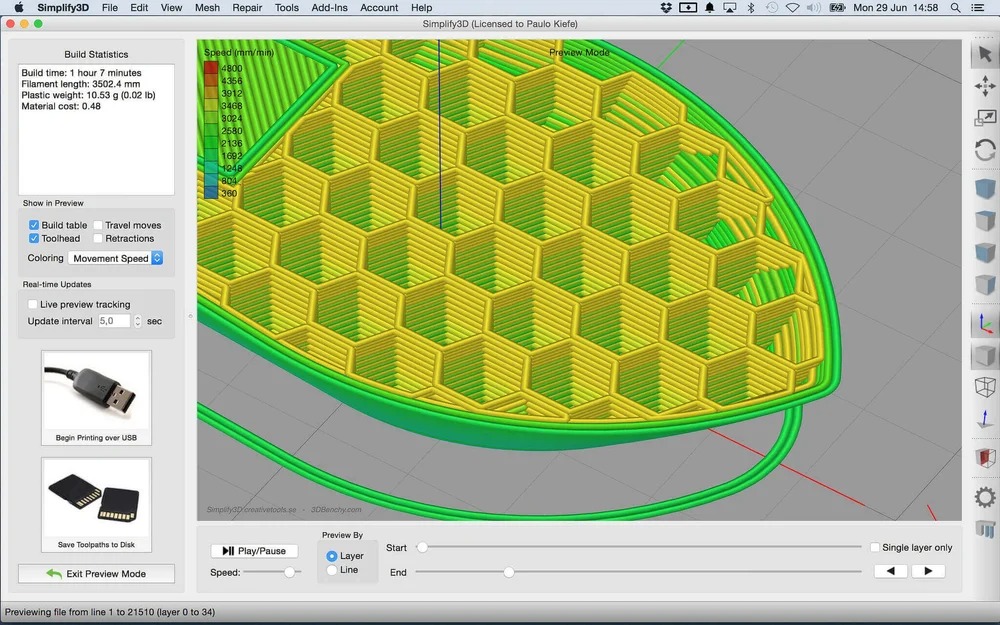
Simplify3D is a 3D slicer software for pros. It supports most available 3D printers – you can download and import over 100 3D printer profiles. If your model isn’t on the list, it’s relatively easy to add a profile on your own.
The software allows you to import, scale, rotate, and repair your 3D model until it is just right. The import of STL, OBJ, or 3MF files is very fast, and even huge meshes are displayed in no time.
There are a ton of settings that you can fiddle around with: Extruders, layer control, various infill methods, temperature and cooling settings, even raw G-code and scripts can be edited. These settings can be saved in so-called “Processes”, which can come in handy if you’re experimenting with different settings, 3D printer nozzles, or different filaments. Help is available by hovering over the buttons.
What’s great? Simplify 3D can help you to get the quality you always looked for. And even though this 3D slicer software offers a huge variety of options, you won’t feel overwhelmed using it. Also, the quality of the documentation is outstanding. Professionals will love the editable supports.
What’s not so great? It would be unfair to say “the price”. Still, it’s quite an investment for a hobby 3D printer enthusiast.
Suited for everyone who wants to get quality prints. Though there‘s a basic mode, you should have some experience with a 3D printer, though.
Where can I get it? On the Simplify3D webpage.
Price: $150 for a 2-computers license.
OS: Windows, Mac
OctoPrint
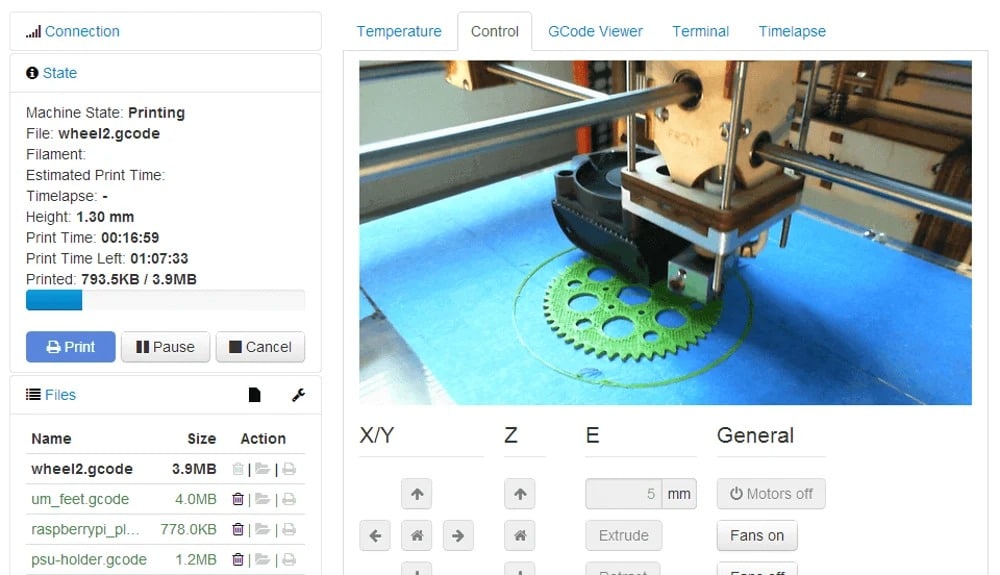
The OctoPrint is a nifty piece of machinery that hosts your 3D printer, allowing you to control and monitor all its activities from your web browser and handheld devices. The application itself is installed on a Raspberry Pi, that you can extend for example with a webcam and a plethora of plugins. This way, 3D printing jobs can be loaded onto your printer without the pesky shuffling of SD cards. Among the many great features that we have discussed elsewhere, is an integrated 3D slicer software based on the trusted CuraEngine. Which basically means that you won’t even need to slice your files on a computer anymore, you can just send over the STL model and the printer will do the rest.
Don’t miss: Setup Guide to OctoPrint on the Raspberry Pi 2
What’s great? This testament to human ingenuity is completely Open Source and gaining more and more followers every day.
What’s not so great? What is there not to like?
Suited for Intermediate and advanced users want to stay in control of their equipment.
Where can I get it? On the OctoPrint webpage.
Price: Free
OS: Raspberry Pi, Windows, Mac, Linux
Slic3r
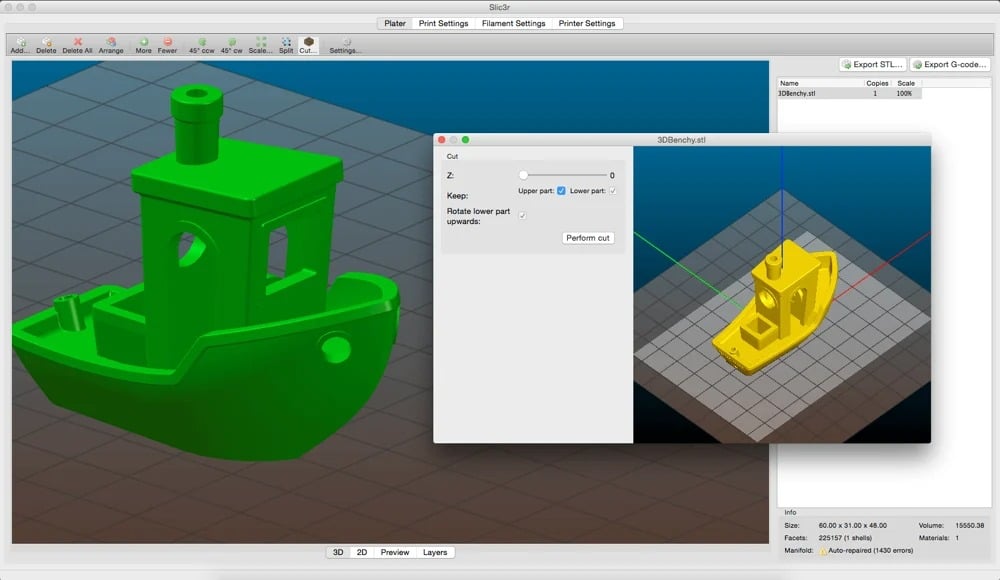
Slic3r is open source 3D slicer software with a reputation for adding bleeding-edge features not found anywhere else. Over the years, the community experimented with settings, materials, and news 3D printers – all that knowledge went into Slic3r. It the birthplace of many features we take for granted today. A few of these features being multiple extruders, brim, micro layering, bridge detection, command line slicing, variable layer heights, sequential printing (one object at a time), honeycomb infill, mesh cutting, object splitting into parts, and so on.
The current version offers a command-line tool, a desktop app that generates G-Code fast, adds experimental support for SLA printers, and integrates OctoPrint. When files are sliced on the user’s desktop, they can now be uploaded directly to the user’s OctoPrint box with the click of a button.
What’s great? Thanks to real-time 3D slicing, the software is reasonably fast even on slow computers. If you change a setting, the software only calculates the affected parts. It includes real-time incremental slicing, 3D preview, toolpath preview in 2D and 3D, 3D honeycomb infills, a customizable bed shape, integration with OctoPrint, pressure regulation, and much more.
What’s not so great? Not many things. Print time and material estimates can be off a bit.
Suited for 3D printing experts and pros. Newcomers will find this 3D slicer software intimidating thanks to “feature overload”.
Where can I get it? One the Slic3r webpage.
Price: Free
OS: Windows, Mac, Linux
MatterControl
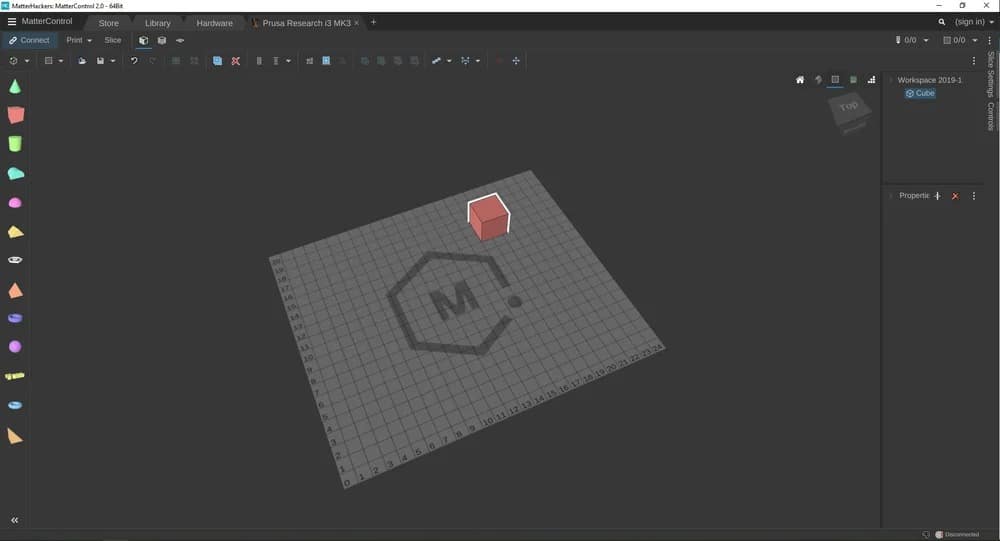
MatterControl is a slicer with integrated modeling software for your desktop computer, which means you can go all the way from zero to a printed model without ever leaving the program.
It was originally developed as a printer host software, with a lot of features still reflecting on this. Ideally, the software operates in tandem with the printer, and the computer and printer must be connected for the entire print. Alternatively, you can save the G-code file on an SD Card. The interface has changed a lot between the original and the current version but remains fairly well structured. To the left side, you have a list of primitives that you can use for modeling, much like Tinkercad, but with more powerful tools.
MatterControl features a helpful wizard and plenty of online documentation to get you started with the program. In basic mode, you can adjust layer height, fill density, support material, and raft. The settings can be saved and applied to successive prints. The advanced features include niceties like auto mesh repair and support for multiple extruders. In order to foresee possible hiccups that might occur, you can preview the entire process layer by layer.
Additionally, MatterControl integrates the MatterHackers website, linking directly to tutorials and products. An upside of this is that there is also a cloud-based repository for designs and projects, with the ability for you to save your projects and access them from another computer. When using the software as a host, you can even log in and view print progress remotely over the internet.
What’s great? This is the sort of 3D slicer software that will still be relevant as your expertise in 3D printing matures.
What’s not so great? Depending on your 3D printer, the quality does not yet compare to other, more mature programs, which also are updated more frequently.
Suited for beginners to advanced users who want to seamlessly transition from designing to printing.
Where can I get it? On the MatterControl webpage.
Price: Free
OS: Windows, Mac, Linux
MakerBot Print
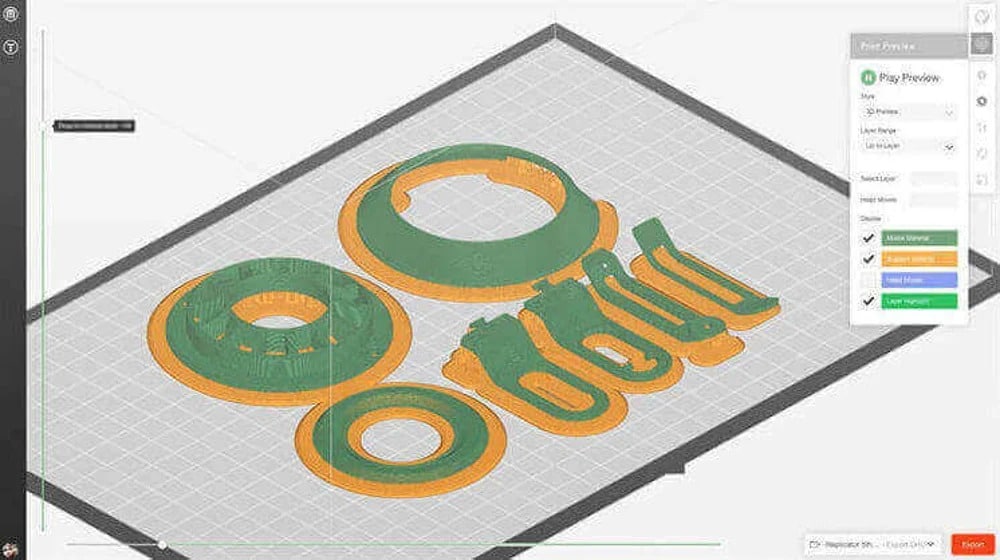
MakerBot Print is dedicated to the MakerBot line of 3D printers. Unlike general 3D slicer software tools that cater to a broad range of 3D printers, MakerBot Print’s algorithm automatically adjusts slice settings for your specific 3D printer mode and extruder type. The engineers included a very nifty feature that is useful when preparing a whole series of components, it will automatically arrange meshes across one or more build plates. You can access and print Thingiverse objects from within the program. Plus, this program has a feature known from OctoPrint: you can monitor and control your 3D printer via webcam built into your printer.
What’s great? With MakerBot Print you will get the highest possible quality from your MakerBot printer. Beginners will love its ease of use, while advanced users will appreciate the help in printing on a larger scale.
What’s not so great? If you decide to switch to another 3D printer manufacturer, you will have to learn a new 3D slicer software as well.
Suited for Beginners to advanced users who want to print without hassle.
Where can I get it? On the MakerBot webpage.
Price: Free
OS: Windows, Mac
Repetier

If you’re ready to graduate to the next level of 3D slicer software but want to stay within an open-source framework, then Repetier is a compelling option. This is the great-granddaddy of 3D printing software and still the favored choice within the RepRap maker community.
It is important to note that this application straddles the intermediate to advanced user spectrum. Pitched as an all-in-one solution, it offers multi-extruder support (up to 16 extruders!), multi-slicer support via plugins, and support for virtually any FDM 3D printer on the market. It includes by default the options to slice using CuraEngine, Slic3r, or Slic3r Prusa Edition according to your preference. Be prepared to do a lot of tinkering!
Moreover, Repetier Host also offers remote access features, via Repetier Server. Similarly to OctoPrint, you install it on a Raspberry Pi, so you can access and control your 3D printer from anywhere via a browser on your PC, tablet or smartphone.
What’s great? It’s the favorite open-source 3D slicer software of the RepRap maker community.
What’s not so great? Print quality is reportedly better on newer 3D slicer software, like Cura or PrusaSlicer.
Suited for Intermediate Users who are not afraid to tinker.
Where can I get it? On the Repetier webpage.
Price: Free
OS: Windows, Mac, Linux
ideaMaker
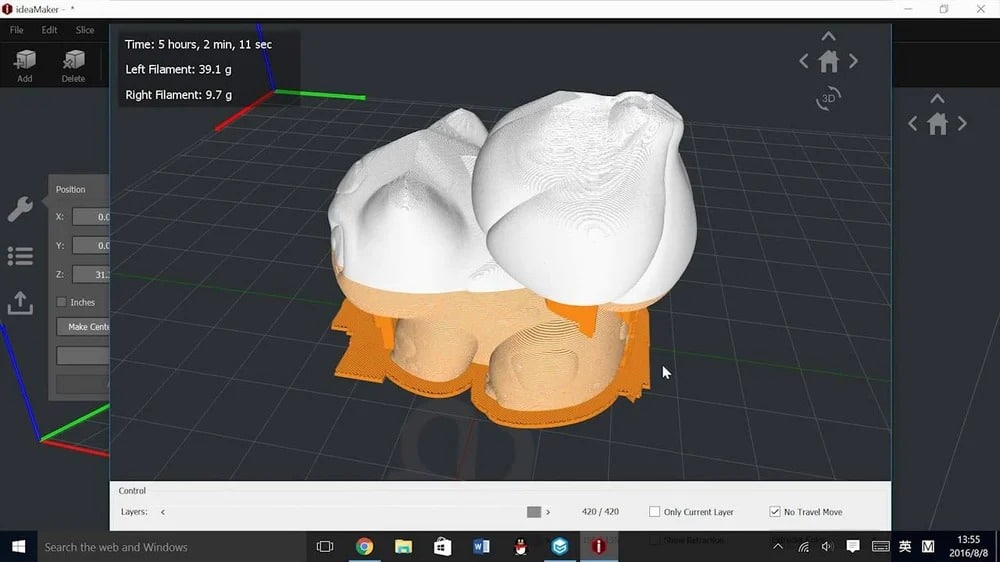
Developed by the 3D printer manufacturer Raise3D, ideaMaker is a 3D printing slicer that focuses on offering a user-friendly and versatile experience. While it’s certainly compatible with Raise3D 3D printers, this slicing software is also compatible with most FDM 3D printers. It operates on a natively-compiled, multi-threaded, 64-bit slicing engine that enables fast slicing speeds.
There are a number of features that aim to simplify the slicing process, automatic support generation (and manual, too), repair for lackluster models, and auto-layout for multiple files in a single print job. ideaMaker is also advantageous for slicing complex models, as it can automatically separate parts in assemblies. You can also view cross-sections of your 3D models. Despite offering a multitude of settings, ideaMaker is still incredibly easy to use, requiring just four clicks to prepare a 3D print.
Another benefit of ideaMaker, aside from it being free, is that it also doubles as a 3D printer management platform. You can keep track of multiple printing profiles and seamlessly switch between different print settings. You can also monitor and manage the ongoing print job remotely. Input file formats include STL, OBJ, and 3MF, while the software can be used in English, Korean, Japanese, Chinese, and more.
What’s great? It’s easy-to-use and highly intuitive, making it perfect for beginners or experts looking for a simple and clean slicing experience.
What’s not so great? Since it’s less popular than Cura and others, it has less of a robust and helpful community around it.
Suited for beginners and intermediate users looking for an easy-to-use and straightforward 3D printing slicer.
Where can I get it? On Raise3D’s website.
Price: Free
OS: Windows, Mac, Linux
ChiTuBox
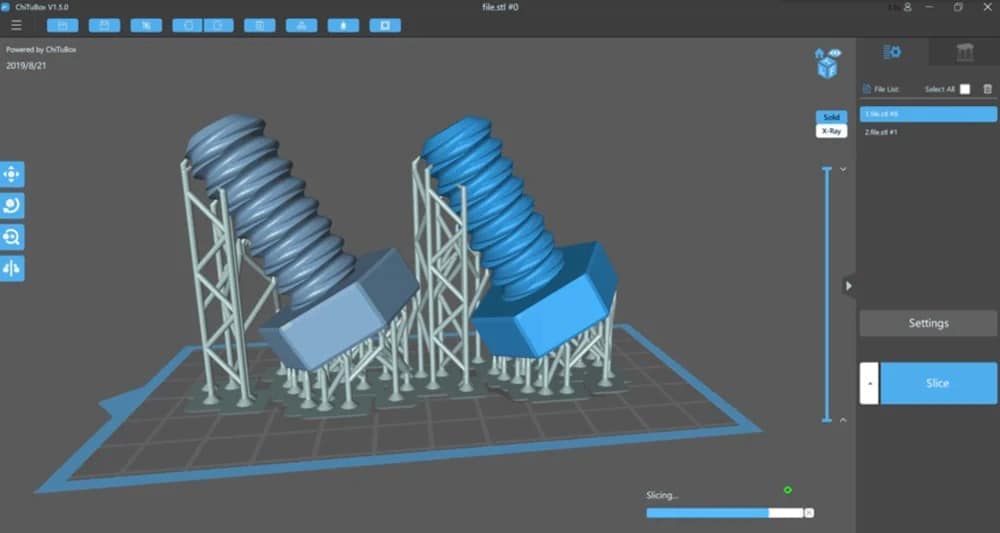
ChiTuBox was made with SLA/DLP machines in mind. No wonder, as ChiTu builds mainboards for the most popular budget SLA 3D printers. So if you buy an affordable resin machine, this is the go-to software.
It is easy to use, processing can be finished in one click and a preview function enables users to check the print layer by layer to better understand how an object will be constructed by a 3D printer. The slicing process is fast, it gives you control of your support structures, and works reliably.
What’s great? It has an user-friendly interface, allows for support structures to be added automatically, and can handle processing multiple files. While other programs do this, ChiTuBox has tried to make each process as easy to understand as possible.
What’s not so great? It’s known to have issues with crashing in some cases.
Suited for all experience levels. ChiTuBox has a robust system that can be intimating at first, but its support section and community can help solve most problems a person might encounter.
Where can I get it? ChiTuBox’s homepage.
Price: ChiTuBox Free is…well…free. The pro version is coming out soon, but its price is not listed as of this moment.
OS: Windows, macOS, Linux
Z-Suite
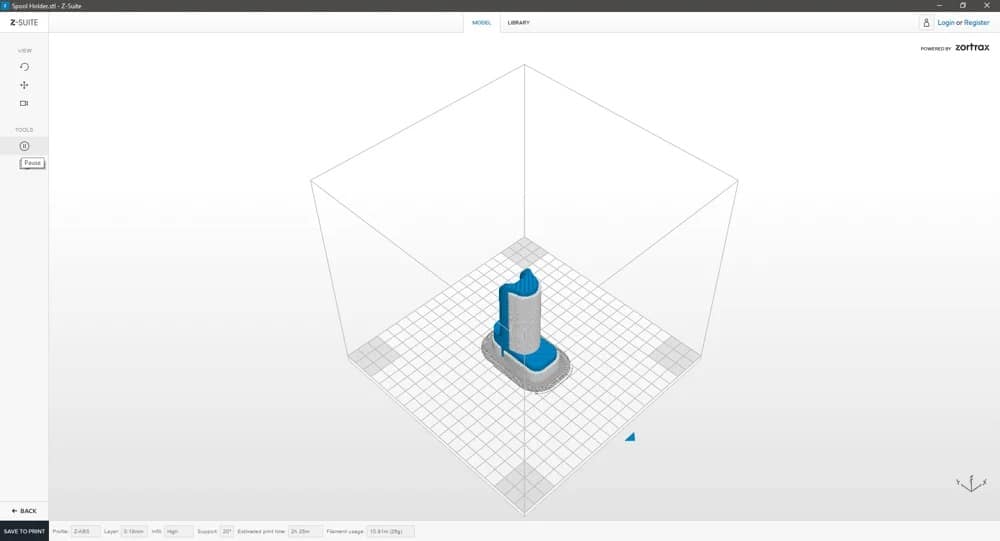
Z-Suite is mostly dedicated to the machines of one manufacturer – in this case, Zortrax – but the software can handle other LCD printers, too. The program has limited editing capabilities that allow you to split a given mesh into several pieces, or scale it. It is also meant to be a 3D printing farm management software. Although the clean user interface leaves only a few choices to the user, the included 3D slicer software fulfills basic slicing needs. It features four infill options for you to choose from, auto-repairs broken meshes, and allows you to create support structures for your mesh.
What‘s great? You get a program that is custom fit for your 3D printer brand.
What’s not so great? The flip side is, this 3D slicer software is not tailored for other machines.
Suited for Beginners users who want to make sure their prints are pitch perfect.
Where can I get it? On the Zortrax webpage.
Price: Free
OS: Windows, Mac
IceSL
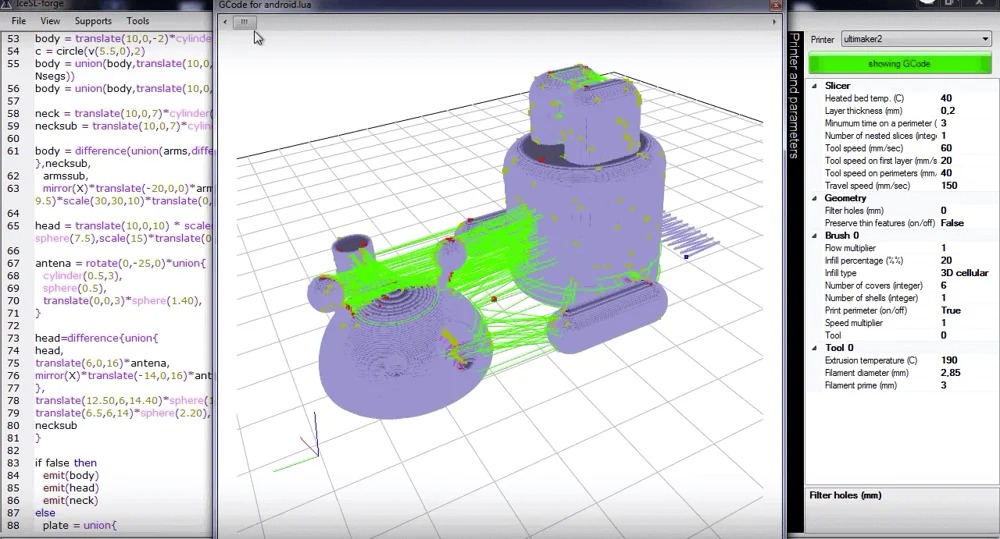
IceSL is beyond any doubt one of the most remarkable tools available for 3D printing. It is not merely a 3D slicer software, but also a 3D modeling tool. In the left window, you can edit your mesh directly in Lua code. At first glance, this may seem like a frightening prospect, but as in OpenSCAD, this enables some nifty parametric modeling. The center window is a live preview.
Finally, on the right, you can find a wide array of slicing settings that are sure to dishearten any beginner. Besides the usual features we expect from a 3D printer slicer (such as supports or dual-color printing), IceSL boasts ooze shielding, that protects your model against “extruder drippings”. Ugh! Another useful feature is the layer by layer view of G-code.
What’s great? Die-hard coders will love the amount of control IceSL gives them.
What’s not so great? Why is there no Mac version of this gem?
Suited for intermediate to advanced users who like to keep their 3D printers close, but their G-Code closer.
Where can I get it? On the IceSL webpage.
Price: Free
OS: Windows, Linux
Astroprint
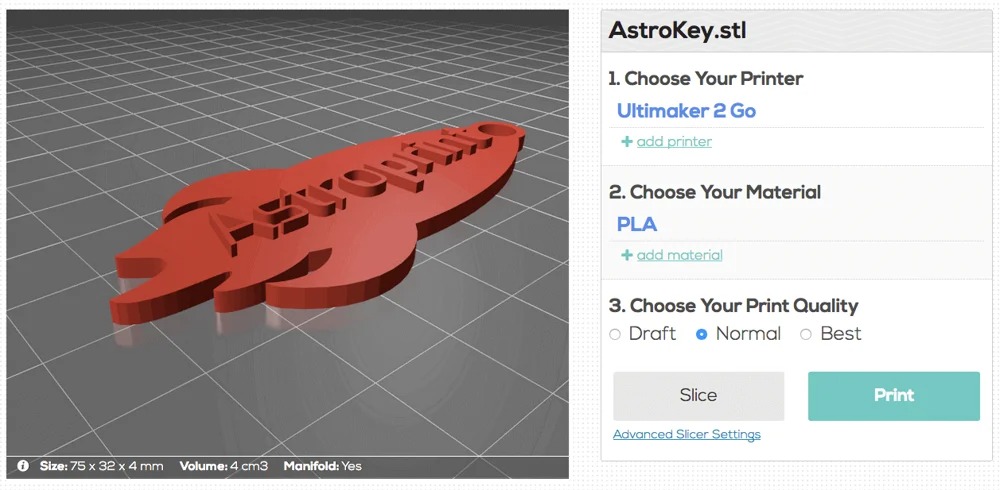
This cloud-based platform is built around a similar philosophy as 3DPrinterOS and OctoPrint. The actual hosting of 3D printers is achieved through a dedicated device, called Astrobox (basically a Raspberry Pi). This allows you to monitor and control your printer from any web-enabled device in the world. If you are into that sort of thing.
If you don’t have a 3D model to print, you can either download from one of the integrated web-services (like the search engine Yeggi), or download from the repositories (such as CGTrader and Thingiverse), or design a 3D model from scratch in the web-based 3D modeling tools (like 3DSlash and Leopoly). In case your 3D model won’t print properly you can connect Astroprint to 3DPrintCloud to get it fixed. Finally, if you don’t have a 3D printer of your own, you can have your files printed via the 3D printing service i.materialise.
The 3D slicer software itself is very straightforward. In simple mode, you choose your material and the desired quality. In the advanced mode, you can leave no stone unturned to achieve your goal.
What’s great? The integration of many other web services promises to be a great gateway exploring the world of desktop 3D printing.
What’s not so great? While Astroprint offers a user-friendly slicing experience, users have a bit less flexibility and control over the printing process compared with other programs.
Suited for beginners who shy away from investing time and money in dedicated 3D printing software suites.
Where can I get it? On the Astroprint webpage.
Price: Freemium
OS: Browser, Raspberry Pi, pcDuino
CraftWare
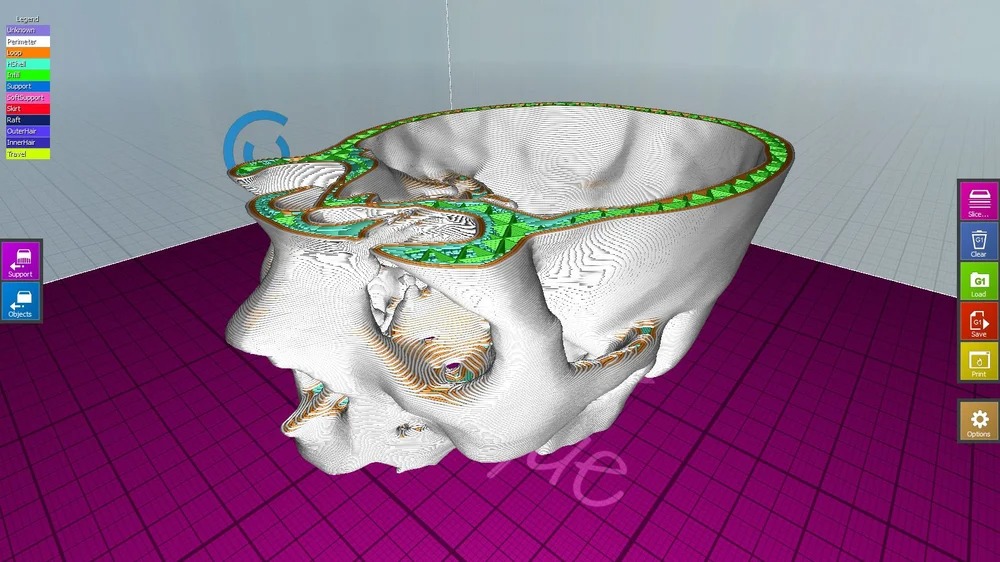
With a user interface that many compare to Simplify3D, CraftWare certainly deserves attention for presenting itself as a free alternative to the popular $150 3D printing slicer. Developed by the 3D printer manufacturer CraftBot, CraftWare is compatible with nearly any FDM 3D printer. The first thing users will notice is the colorful and intuitive interface, which provides full control over the 3D printing settings.
Other noteworthy features include interactive print management, which reduces the overall build time and adds optimized supports to the model. With the G-code visualizer, users can view each print layer-by-layer from every conceivable angle, providing a 360° view of the model.
According to the manufacturer, the slicer utilizes an algorithm that generates the best possible toolpath for the 3D printer. In addition, on CraftWare, models can be easily scaled, rotated, and cloned before being arranged on the virtual build platform.
What’s great? An intuitive and colorful interface that can only be rivaled by paid options like Simplify3D.
What’s not so great? Some users claim that print quality doesn’t match that of Cura or Simplify3D.
Suited for beginners and expert users who want similar functionalities to Simplify3D, but without paying out of pocket for it.
Where can I get it? On CraftBot’s website.
Price: Free
OS: Windows, Mac, Linux
SelfCAD
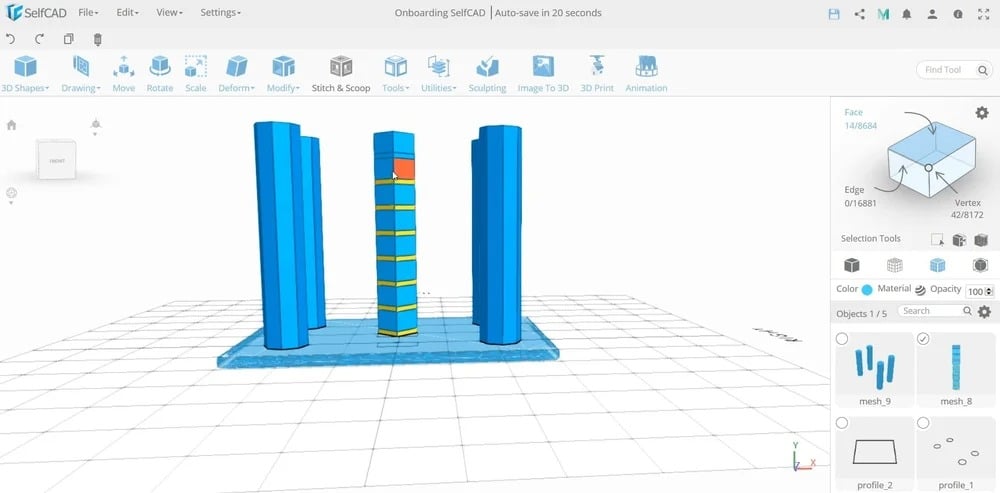
Geared toward the entire 3D print workflow, including 3D model design, SelfCAD is an interesting new beast. More a one-stop-shop for makers designing their models to print, in addition to a robust 3D model app, SelfCAD utilizes its own 3D slicer in its print preparation process.
Indeed, you can channel your freshly crafted model over for slicing, with remarkably advanced print preparation controls, plus all the usual suspects such as layer height, infill density by percentage, print speed, et al. Simply download your generated G-code, and you’re good to go.
What’s great? After slicing, you get a detailed layer preview with a slider. This also displays an estimated print time, material usage, and final model weight. Also, Spaghetti infill — while chaotic and prone to mess up your print — is a lot of fun.
What’s not so great? One step short of true greatness. A 3D slicer software is still one step removed from actually printing. If we could pipe the G-code directly to a printer via some kind of cloud interface, SelfCAD would be a force to be reckoned with.
Suited for Beginners looking to design printable objects. The simple interface gives a low jumping on point, but the sky is the limit.
Where can I get it? On the SelfCAD webpage
Price: Free 10-day trial, $14.99/month
3DPrinterOS

3DPrinterOS is a cloud-based platform with professionals in mind. It integrates all the different components essential to 3D printing. The name tells you pretty much what it is all about: You plug your 3D printer into your computer and host it from within your browser or the desktop application. Apart from slicing, 3DPrinterOS includes different options to repair your mesh, downloading from Sketchfab.com, or printing on an industrial machine.
There is a free plan, but the more interesting features are only available for a fee, starting from $200. The company has pledged, however, that slicing will always be free. The range of supported 3D printers is very broad, as can be expected from a commercial solution.
Like in other 3D slicer software tools, you can choose between varying levels of complexity (“Simple”, “Advanced” and “Expert”). As a bonus, the app can also estimate the price of the printed file. Slicer 2 also allows you to choose from a list of presets that you can adapt to your needs. However, if you like precise control over your prints, you can dive straight into the intricacies of manually configuring your print from scratch.
What’s great? Once your G-code is generated, you can preview it in the “Toolpath Viewer”. Also. if you are really confident in your abilities, you can enter your slicer settings as JSON code.
What’s not so great? Of course, we would like to use the premium features for free. But that would just unfair to the company, right?
Suited for semi-pros and professionals who want a reliable environment and workflows to print their 3D models.
Where can I get it? On the 3DPrinterOS webpage.
Price: Freemium
OS: Browser, Windows, Mac
KISSlicer
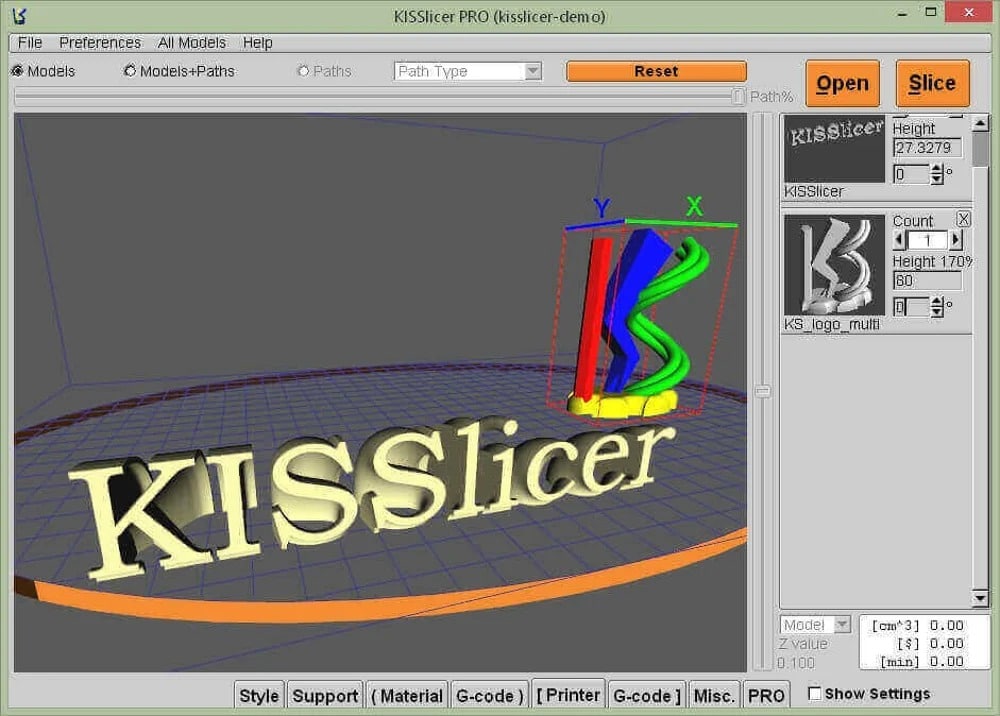
Don’t be fooled by the acronym of this program, it may be called “Keep It Simple Slicer”, but depending on which version you choose, it can actually be a pretty sophisticated piece of software. Some have hailed it as a worthy alternative to the other 3D slicer software tools, others complained about the confusing interface.
While the free version is sufficient for amateurs that print with only one extruder, the pro version enables multi-head printing. G-code can be generated with a minimum amount of settings. For advanced settings, you’ll need to purchase the pro version. This version allows for combining multiple STL files into one print.
What’s great? KISSlicer is a worthy alternative to the other 3D printer slicer software tools on this list.
What’s not so great? While this 3D slicer software supports most desktop 3D printers on the market out of the box, if you happen to need G-code for a printer that is not on the list, you have to manually adapt the program.
Suited for beginners and advanced users who can take advantage of the pro features.
Where can I get it? On the KISSlicer webpage.
Price: Free, Pro $35, Premium $40
OS: Windows, Mac, Linux, Raspberry Pi
Tinkerine Suite
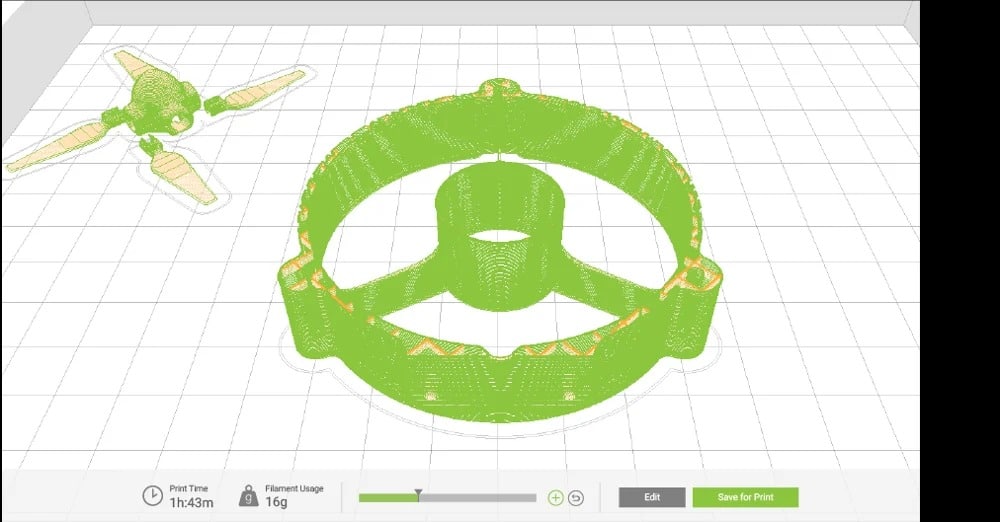
Most of the 3D slicer software tools on our list do a decent job, considering they generate G-Code for almost every 3D printer out there. If you want more than “a decent one”, take a look at Tinkerine Suite. It was specifically designed for the Ditto and Litto series 3D printers and prides itself to be “the most user-friendly 3D slicing software”. Indeed, the user interface is refreshingly uncluttered. Still, this 3D slicer software is capable of basic editing and creating support structures for 3D models. The settings for Tinkerine’s 3D printers can be selected quickly, with only a few, yet powerful, options to tinker with.
What’s great? Tinkerine Suite guarantees to achieve the best possible results for Tinkerine’s printers.
What’s not so great? If you decide to switch to another 3D printer manufacturer, you will have to learn a new 3D slicer software as well.
Suited for beginners to intermediate users who want to make sure their prints are pitch-perfect.
Where can I get it? On the Tinkerine webpage.
Price: Free
OS: Windows, Mac
SuperSlicer

SuperSlicer is another open-source software that has been shaped by the 3D printing community. It is designed to work with any modern 3D printer that is based on RepRap, and works by taking 3D models and turning them into instructions for FFF (Fused Filament Fabrication) printers. It is largely based on PrusaSlicer (which is mainly based on Slic3r), so it will be easy to use for people already familiar with PrusaSlicer and Slic3r.
What’s great? The main stand out is how it helps with the integrity of a structure. Not only can a user better fine-tune top surfaces, but it offers options for denser infills and can make better thin walls.
What’s not so great? While SuperSlicer is a good piece of software, it does come with a lot of the weaknesses associated with Slic3r and Prusa. So, if you don’t like those gaps, you might not like this software.
Suited for intermediate to advanced users. This is a more technical and specialized version of Prusa and Slic3r, so expect to need a deep technical understanding of these softwares.
Where can I get it? Github
Price: Free
OS: Windows, Linux, MacOS
Pathio
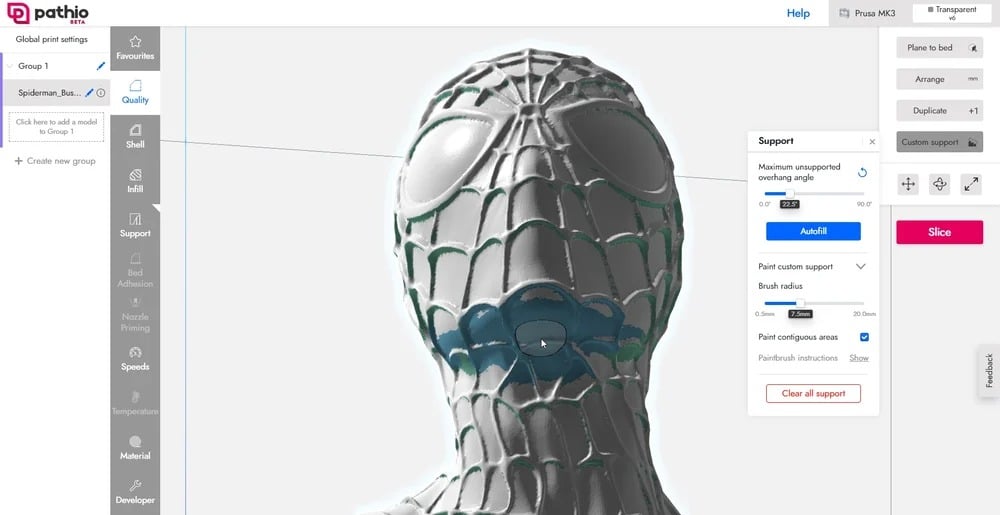
A work in progress has rarely looked as impressive as Pathio. Initiated by the 3D printing experts at E3D, the slicer is free to users because it is still in beta, this software has a great user interface that enables users to easily figure it out. Additionally, it is easy to use for new users while still offering options advanced users would want.
What’s great? Of Pathio’s many features, the one that stood out the most was that it allows for models to be easily organized into groups and enables each group to have their own slicing settings.
What’s not so great? It’s still in beta, development has stopped, as long as E3D is looking for a buyer.
Suited for anyone. Pathio, so far, has a beginner’s guide to help people new to 3D printing, and its software is sophisticated enough to satisfy the needs of advanced users.
Where can I get it? Pathio’s homepage
Price: Currently free. However, as said in the FAQ section, it will only be free during the open beta stage.
OS: Windows, MacOS, Linux
Essential Questions about 3D Slicer Software
What does a 3D slicer software do?
So, what does a 3D slicer software do? A 3D slicer is a piece of software, running on a computer. It acts as an interpreter for your 3D printer. You feed it a 3D file, usually, that’s an STL, M3F or OBJ file (which describe coordinates in a three-dimensional grid). The 3D slicer software then cuts the object in many horizontal layers and produces a path a printhead can follow – line by line, layer by layer.
So, any decent 3D slicer software will create:
- a toolpath (more or less intelligently) based on the geometry of your STL-file.
- a percentage of infill to save 3D printing time and material.
- constructions of support material, if the geometry is difficult to print. These supports are meant to be removed after the print is finished.
After analyzing the file and offering you choices and settings, the software generates a “G-code” file that’s tailored for the machine you’re using. It describes coordinates, nozzle and bed temperatures, fan control, printhead speed, and other variables.
Why is a 3D slicer software so important?
If you use a good 3D slicer software, you will get better results, even from a mediocre machine. If the 3D slicer software isn’t good, you will more likely encounter a misprint or run into common 3D printing problems.
What separates a good 3D slicer software from the bad?
There are several variables you can check in search for the best 3D slicer software for your 3D printer:
- STL import speed: It doesn’t seem to be a big thing, but if you’re handling complicated files on a slow computer, you don‘t want to fetch a coffee until the software is finished displaying the file.
- Viewer capabilities: If you don’t own some CAD software, you’ll probably see your printable file for the first time when you open it in the 3D slicer software. Good software should offer the possibility to turn and zoom to any point of your 3D model flawlessly and fast.
- STL repairing: A good 3D slicer software won’t leave you in the dark. If there are errors in your 3D model, it should bring them to your attention – and ideally, repair them automatically.
- Usability: How difficult is the 3D slicing software to use? Are there settings for beginners? More options for experts? Does it have a modification history? Does it store files locally or in the cloud? Does the workflow feel right? Can you use Undo and Redo? All these questions for a “good” 3D slicer are highly subjective – but you’ll get the idea.
- Preview: A good 3D slicer software will give you estimates on the duration of the print and the material used. These facts, of course, shouldn’t differ from the actual print itself.
- Cost: Is the software free or do you have to pay for it?
- Help: We’ve checked if beginners and pros alike get enough on-screen help – or if you can ask other users in a forum or user group.
What are the best 3D slicer settings?
If you want to know the best 3D slicer settings for beginners, please take a look at this article:
3D Slicer Settings for Beginners: 8 Things You Need to Know