Tired of clunky keyboards and unintuitive mice hindering your 3D modeling workflow? Enter the realm of DIY 3D mice – a world where you sculpt your own controller, unlocking six degrees of freedom and precision like never before. Ditch the hefty price tags of commercial alternatives and embrace the satisfaction of building your own ergonomic masterpiece.
Unlike joysticks, 3D mice control movement in up to six axes, like tilting and twisting, unlocking natural 3D manipulation. These DIY wonders use various sensors (like gyroscopes) to mimic computer mouse communication, working with apps like Blender and even controlling robots! They boost immersion and precision, letting you sculpt virtual worlds with newfound ease.
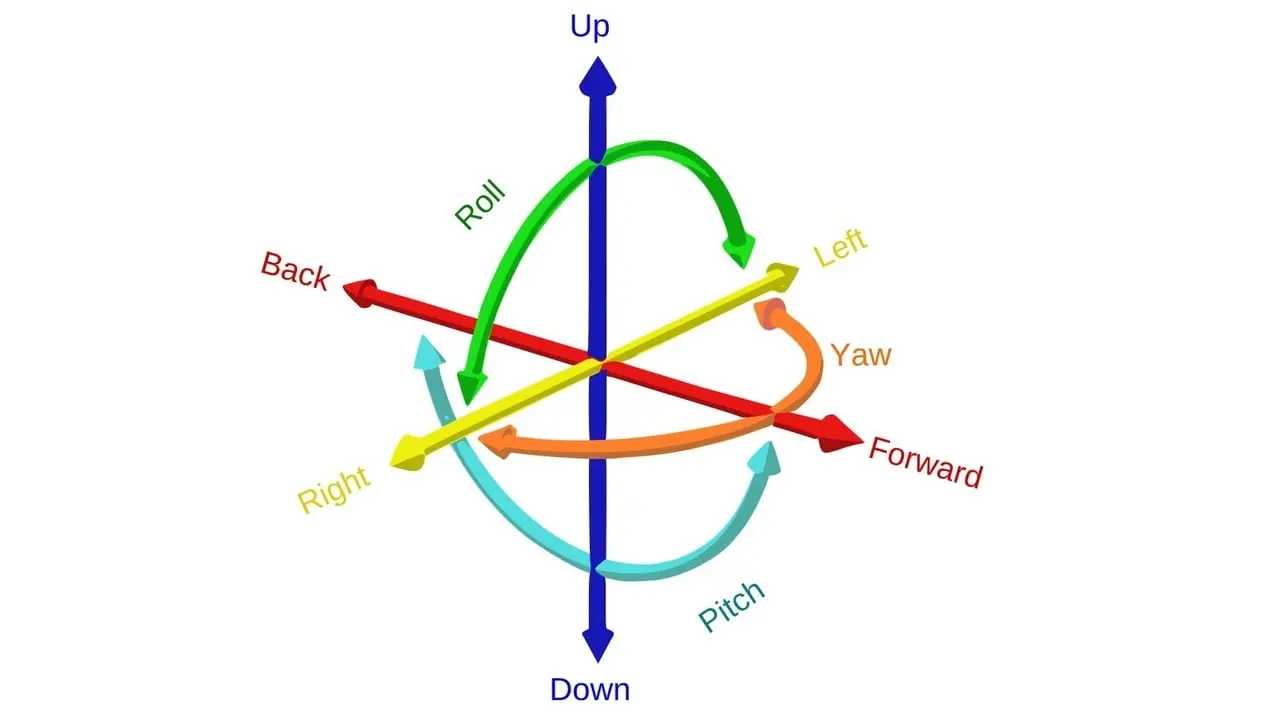
This post spotlights four phenomenal projects, each catering to different skill levels and needs. Brace yourself for a whirlwind of creativity and control!
Magnetometer: It ditches the usual joystick for a three-axis magnetometer, letting you sculpt your designs with newfound precision. Though compact, it offers impressive five-axis control by combining sensor readings. Two handy shortcut buttons keep essential functions at your fingertips, while adding metal weights to the base ensures rock-steady manipulation.

The Orbion: Open-source powerhouse for the masses. This fully 3D printable marvel boasts dual joystick control, OLED display, and compatibility with a universe of programs. Switch functions seamlessly, watch your actions reflected on the screen, and feel the power of customization at your fingertips.

Spacerat: Minimalist marvel, maximum impact. This budget-friendly option employs the MPU6050 sensor to achieve three smooth degrees of freedom. A robust spring and simple design make it perfect for beginners, while the extra magnetic hall sensor and side button add a touch of finesse.

Ahmsville Dial V2: From minimalist to maestro, this project offers variations for every need. Go basic with the SpaceNav for five degrees of freedom and backlighting, or unleash your inner sculptor with the Absolute, featuring real-time axis feedback and customizable shortcut keys. Both boast high-resolution magnetic encoders for pinpoint precision.
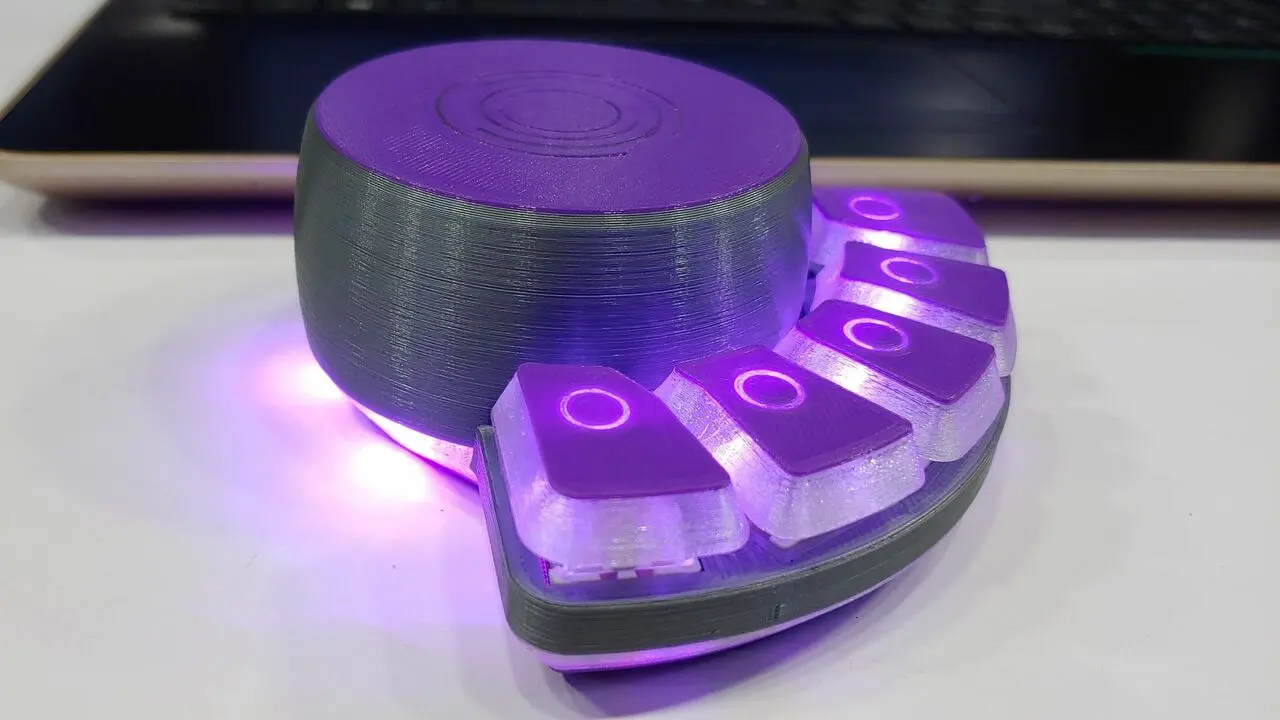
SpaceFox (FEV2023): The six-axis sovereign. Embrace the pinnacle of DIY control with this Stewart platform marvel. Six potentiometers and springs combine to grant you ultimate freedom in virtual worlds. Heavy base and programmable shortcut keys further elevate your sculpting experience.

Space Mushroom: This chonky 3D mouse boasts six degrees of freedom thanks to three double-jointed knobs nestled in its hefty grip. While space-saving, this design adds assembly complexity. Open-source and Blender-friendly on ARM Macs, it currently lacks wider software compatibility and button features remain a DIY project. Beginners beware, driver tweaks and app switching require coding chops.
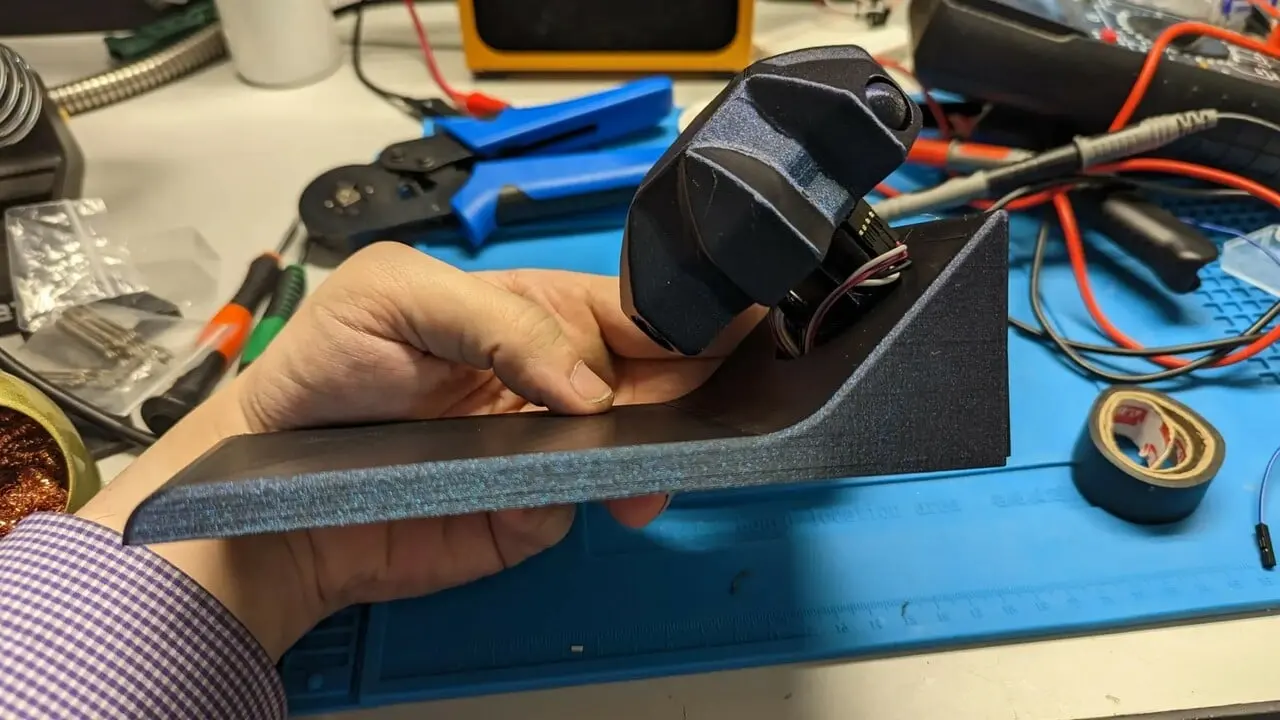
OS3M: Witnessing a pricey 3D mouse halve tedious tasks sparked this DIY build! Inspired by a robotic platform, it ditches joysticks for six coils that sense subtle knob movements via changing currents. Unlike competitors, it reads proximity to metal, not just rotation. Currently SolidWorks-only, its C++ code promises future software flexibility.

But wait, there’s more! These are just a taste of the vibrant DIY 3D mouse scene. Dive deeper to discover projects like the Space Mushroom with its dual-axis potentiometers nestled in the handle, or the OS3M, utilizing inductive sensors and coils for a truly unique experience.
Once you have your 3D model, you will need to choose a 3D printing service that can print it for you. There are many 3D printing services available, but not all of them offer the same quality, speed, and cost. If you are looking for a reliable, fast, and affordable 3D printing service, we recommend FacFox.

FacFox is a leading online 3D printing service provider in China that offers over 200+ materials and technologies for different applications. Whether you need one or one million 3D printed parts, FacFox can deliver them to you with high quality and low cost. One of the advantages of FacFox is that they use HP nylon and MJF 3D printing technology to print 3D mice.

HP nylon is a strong and durable material that can withstand wear and tear, while MJF is a powder-based 3D printing technology that can produce parts with high resolution, accuracy, and smooth surface finish. According to FacFox, their 3D printing quality is comparable to standard machining, with a tolerance range of ±0.005 in.

FacFox has also cooperated with several artists to create unique and artistic 3D mice that you can choose from. You can browse their gallery of 3D mice and order the one that suits your taste, or you can customize your own 3D mouse with different colors, patterns, and shapes.