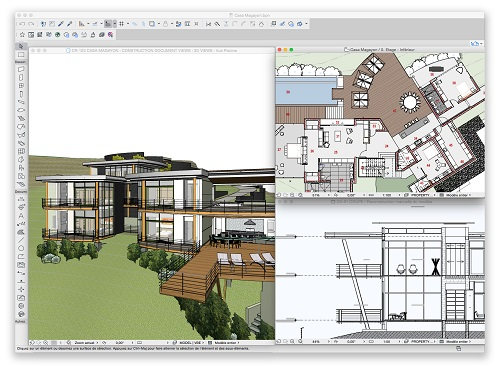
- Revit
Revit is a software for BIM (Building Information Modeling), developed by Autodesk. This powerful tool is essential if you’re working in the architecture sector, as all its features are specially made for architects. It will help you to create perfect architectural designs. Any buildings and infrastructures can be designed and managed thanks to Revit Autodesk. A big advantage of this modeling software is its collaborative aspect: any coordinator can access centrally shared models to work on it. Collaborative designs are a good way to improve collaboration with your colleagues. And, most of all, avoiding rework will help you to save time.
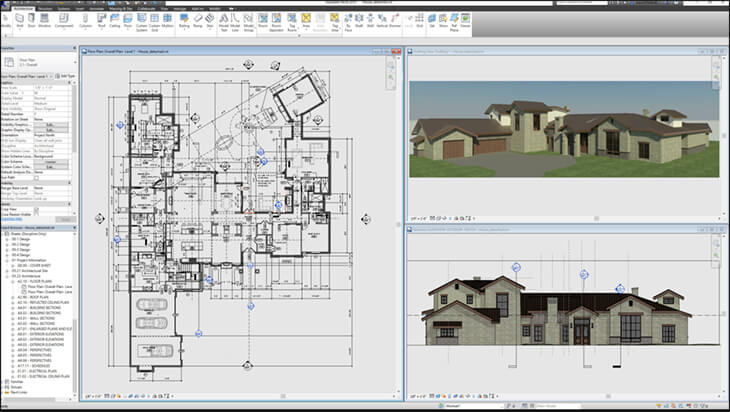
- Cedreo
Cedreo is a web-based 3D home design software that enables construction and remodeling professionals to draw floor plans and create 3D renderings in a matter of minutes. Users can easily draw 2D and 3D floor plans, customize home indoors and outdoors in a few clicks with more than 7,000 3D objects, and generate construction drawings and photorealistic renderings. Cedreo offers a wide range of time-saving features to quickly create, render and share project visualizations: one hour is all it takes to draft a complete home project, without complicated tools or a design degree.
Using Cedreo, construction professionals save time, shorten their sales cycle and close more deals. They can manage project designs without having to go back to the engineering or CAD department, and help clients better understand design intent before construction begins.
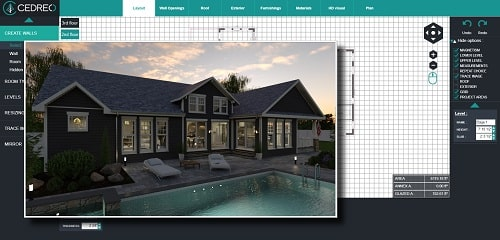
- AutoCAD Architecture
Developed by AutoDesk, AutoCAD Architecture can be very useful for your architectural projects as it allows you to do both 3D and 2D design. It is a complete tool, practical for 3D modeling and for visualization thanks to its good rendering. You will be able to create realistic models with its combination of solid, surface and mesh modeling tools. AutoCAD Architecture is also useful for 2D drafting and drawing. As for Revit, and all the AutoDesk software, this 3D software allows you to communicate easily with other people working on the same project.
- AutoCAD Civil 3D
Another AutoDesk product that can be useful for you if you’re working in architecture is AutoCAD Civil 3D. It has all the benefits that we saw previously, but it is more used for civil engineering and construction. If you need to do civil designs, this is exactly what you need. Moreover, you can connect AutoCAD Civil 3D to Revit, to rework and complete your designs with additional structural modeling.
- Chief Architect
Chief Architect is a CAD software created for architecture professionals, to obtain 2D and 3D rendering. This software architecture design is easy to use, with a good learning curve. If you don’t have 3D modeling skills, this Chief Architect software will be helpful, especially if you have a home design project. The interface is really intuitive and the software offers smart building tools. It will create the 3D structure and generate automatically the building system of your project. Moreover, you can export 360° panorama renderings that can be shared with your clients.
- All Plan
This 3D architecture software is developed by Nemetschek and only working with Windows, perfect for your architecture patterns. This BIM solution allows working on 2D and 3D designs quite easily. Its design tools will enable you to work on drawings, conception, topography. It can be used as well for simple and complex geometries.
- Vectorworks Architect
Vectorworks Architect could be your new architecture design software, allowing you to go from conceptual design to BIM models. This software offers all the features you need, step by step, to make your architectural structure using 3D modeling: Precision drawings, creative and site modeling, algorithmic designs, everything can be done using this 3D program. You can totally use to create your graphics and presentation.
- MicroStation
MicroStation is a CAD architecture software, that will allow you to get all the features you need to create the concept of your architectural structures. You will be able to visualize correctly your project and all its details. MicroStation is a flexible and powerful CAD software.
- Bricscad BIM
Bricscad is your new building design software. It will be a really good solution for you to create your building virtually with BIM. You can experience the power of free-form modeling with the accuracy of a CAD software. This software is also using AI to help you automatically replicate details in your BIM. You will definitely save time using this architecture software.
Other 3D software that you can use for architecture
- Rhino3D
Rhino 3D is not an architecture design software, but it is a major tool when it comes to 3D modeling. This computer-aided design software is mainly used for industrial design and for architecture. As Rhino’s geometry is based on NURBS, this software allows a really good accuracy for your models. For more possibilities with Rhino 3D, you can also download Grasshopper, a graphical algorithm editor specially made for 3D geometry. It is a visual programming language and environment, created by Rhino’s developers. This program is recommended for structural engineering, architecture, and fabrication.
If you want to know more about Rhino3D, check out our tutorial to prepare your 3D file to 3D printing with Rhino.
- CATIA
CATIA is a software that Dassault Systèmes developed for their own needs. It is used in various sectors as for example, aerospace, automotive, high tech, and architecture. This software allows to create complex and very accurate models. It has a practical collaborative environment, as the cloud version of this software is now available.
For example, CATIA has been used by Frank Gehry to create his award-winning curvilinear buildings.
If you’re using this software, take a look at our tutorial about CATIA!
- SketchUp
SketchUp is known to be an intuitive program and one of the free CAD software available. You’ll save time by using this program as it is an easy drawing tool to use. It can be used for anything when it comes to 3D modeling, and architecture is not an exception! It is a great drawing tool, and it will certainly help you to be productive and creative with your 3D architectural designs. It’s possible to create walkthroughs and flyovers with SketchUp, which can be useful for your architectural projects when you have to show your work to your clients. Obviously, you can use SketchUp for 3D, but it is also ideal for scaled and accurate 2D drawings.
If you’re planning to 3D print your model, check out our tutorial to prepare your 3D model to 3D printing using SketchUp!

- 3D Studio Max
3DS Max is a software developed by Autodesk. It is known to be quite similar to AutoCAD, which is perfect to create structured designs for architecture. Mainly used in the video games industry, this software is also used by architects for previsualization. 3D Studio Max is a good tool for architecture, and a lot of training are available online for architects to learn how to use this 3D software.
If you need a little help, we also have a tutorial to help you with the creation of your 3D models for 3D printing with 3DS Max.
- CorelCAD
CorelCAD is a great 3D tool to create and edit your project. You can use it to work on both quick 2D sketches and advanced 3D designs. It can totally be used as an architecture design software. Using this program, you can totally export your designs in an STL format and use it to 3D print models.
- Solidworks
Solidworks is a 3D modeling software mainly used by engineers. It can be a great solution if you need a 3D software for a project, and you just want to create a quick design. You can’t do complex rendering, with a lot of material or texture as it is not a CAD program dedicated to architecture. But it is possible to design a building and get a good overview of your architectural projects thanks to the various functionalities of Solidworks
You are looking to 3D print your model and you’re using Solidworks? Check out our Solidworks tutorial to prepare your file for 3D printing.
We hope that this Top 11 helped you to find the best 3D modeling software for architecture that will help you to give life to your ideas and all of your architectural projects. If you want more information on how 3D printing in the architecture industry can help you go further take a look at our blog post about 3D printing for construction and architecture. You can also check this post by G2Crowd to learn more about BIM software.
If you want to 3D print a model of your architectural work, you can upload your 3D file on our online 3D printing service.
Finally, if you have any questions related to 3D printing, don’t hesitate and contact us!
Which software is used for architecture?
Plenty of software can actually be used for architecture. The most common software used for architecture are Revit, ArchiCAD, All Plan, Sketchup. Check the complete list in our article.
What is the best architecture software for beginners?
Source: Top 16 of the best architecture design software in 2022 (sculpteo.com)